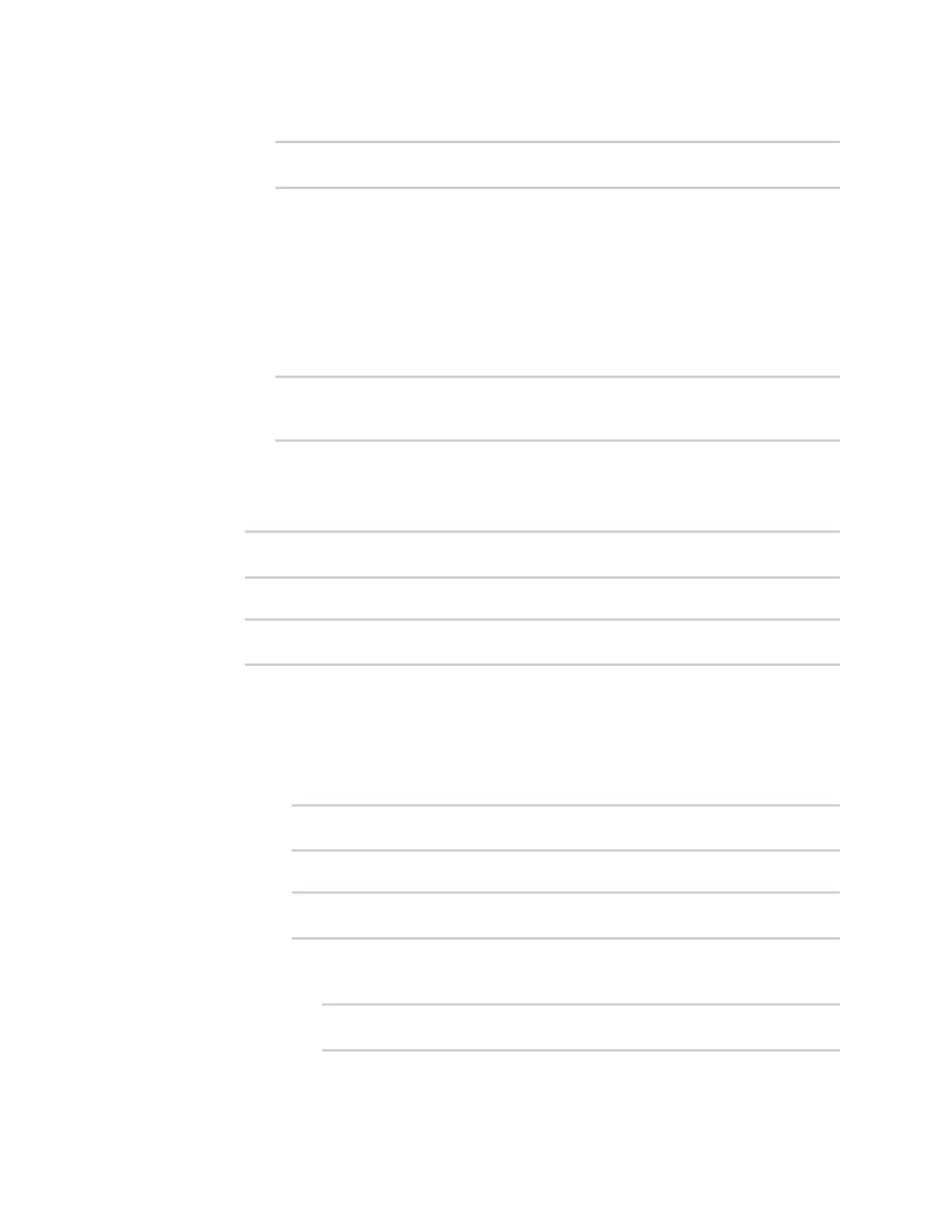Services Use the MQTTbroker service
IX10 User Guide
593
iii. Set the access type to apply to the topic:
(config service mqtt client 0 topic_acl 0)> access value
(config service mqtt client 0 topic_acl 0)>
where value is one of:
n
deny
n
read
n
readwrite
n
write
The default is readwrite.
iv. Add additional topics:
(config service mqtt client 0 topic_acl 0)> add .. .. topic_acl
end
(config service mqtt client 0 topic_acl 1)>
v. Repeat the above steps to set the topic and access type.
11. Set the encryption:
a. Return to the root of the configuration:
(config service mqtt client 0 topic_acl 1)> ...
(config)>
b. Set the encryption type:
(config)> service mqtt encryption type value
(config)>
where value is either:
n
none
n
psk
If psk is used:
a. (Optional) Set a string that identifies the listener and is sent to the clients:
(config)> service mqtt encryption identifier string
(config)>
b. Enable the PSK identity sent by the client to be used as its username:
(config)> service mqtt encryption use_identity_as_username true
(config)>
c. Set the pre-shared keys:
i. Add a pre-shared key:
(config)> add service mqtt encryption psk end
(config service mqtt encryption psk 0)>
