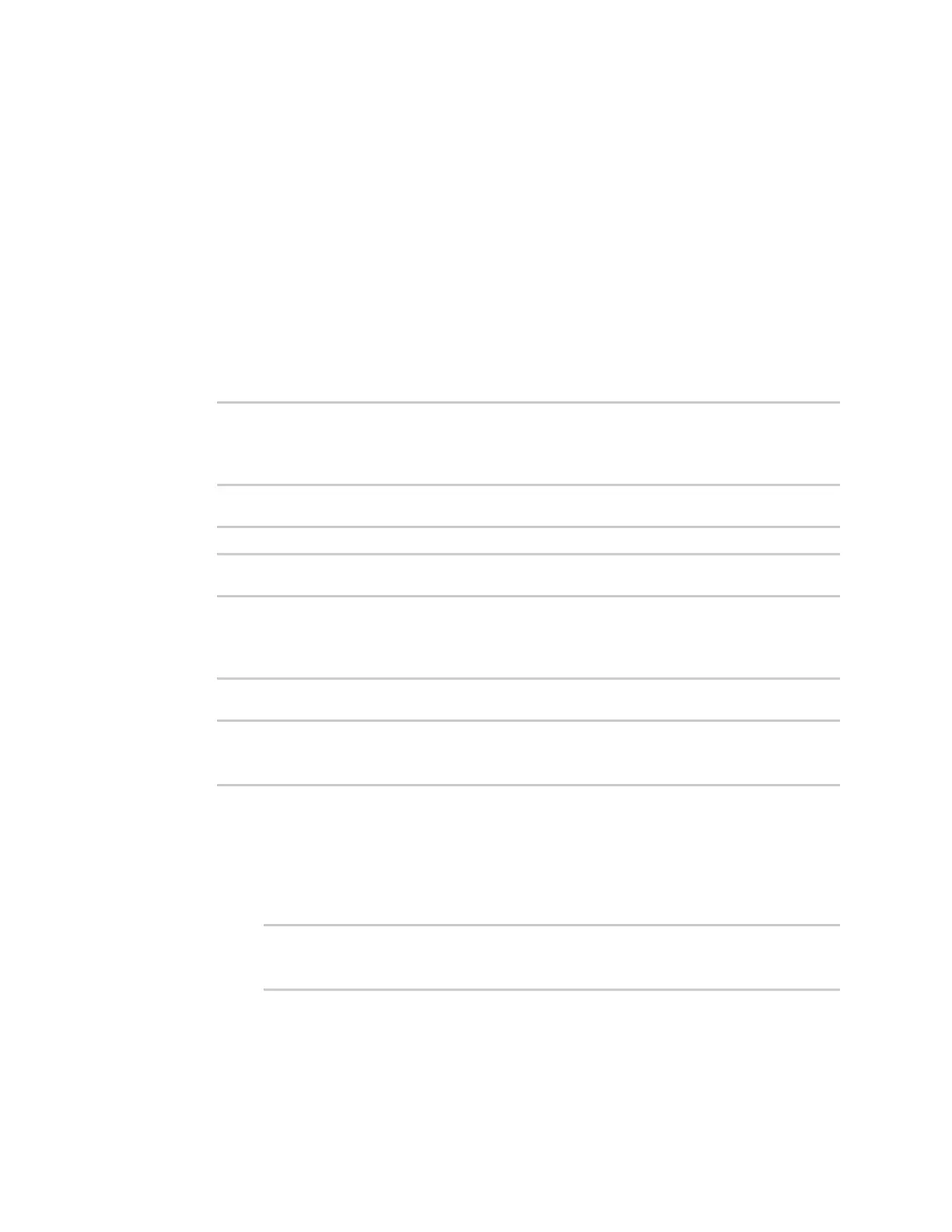Applications Develop Python applications
IX10 User Guide
635
Use Python to access the device location data
The location submodule enables access to the location data for the IX10 device.
The module takes a snapshot of location data stored in the runt database. The location data snapshot
can be subsequently updated by using the update method.
Determine if the device's location
1. Select a device in Remote Manager that is configured to allow shell access to the admin user,
and click Actions > Open Console. Alternatively, log into the IX10 local command line as a user
with shell access.
Depending on your device configuration, you may be presented with an Access selection
menu. Type shell to access the device shell.
2. At the shell prompt, use the python command with no parameters to enter an interactive
Python session:
# python
Python 3.10.1 (main, Mar 30 2023, 23:47:13) [GCC 11.2.0] on linux
Type "help", "copyright", "credits" or "license" for more information.
>>>
3. Import the location submodule:
>>> from digidevice import location
4. Use the valid_fix object to determine if the device has a valid fix:
>>> loc = location.Location()
>>> loc.valid_fix
True
>>>
5. Use the position object to return the device's position:
>>> loc.position
(44.926195299999998, -93.397084499999999, 292.39999399999999)
>>>
The coordinates are returned in the following order:
latitude, longitude, altitude
altitude is in meters.
6. You can also return only one of the coordinate positions:
n
Use the latitude object to return the latitude:
>>> loc.latitude
44.926195299999998
>>>
n
Use the longitude object to return the longitude:
