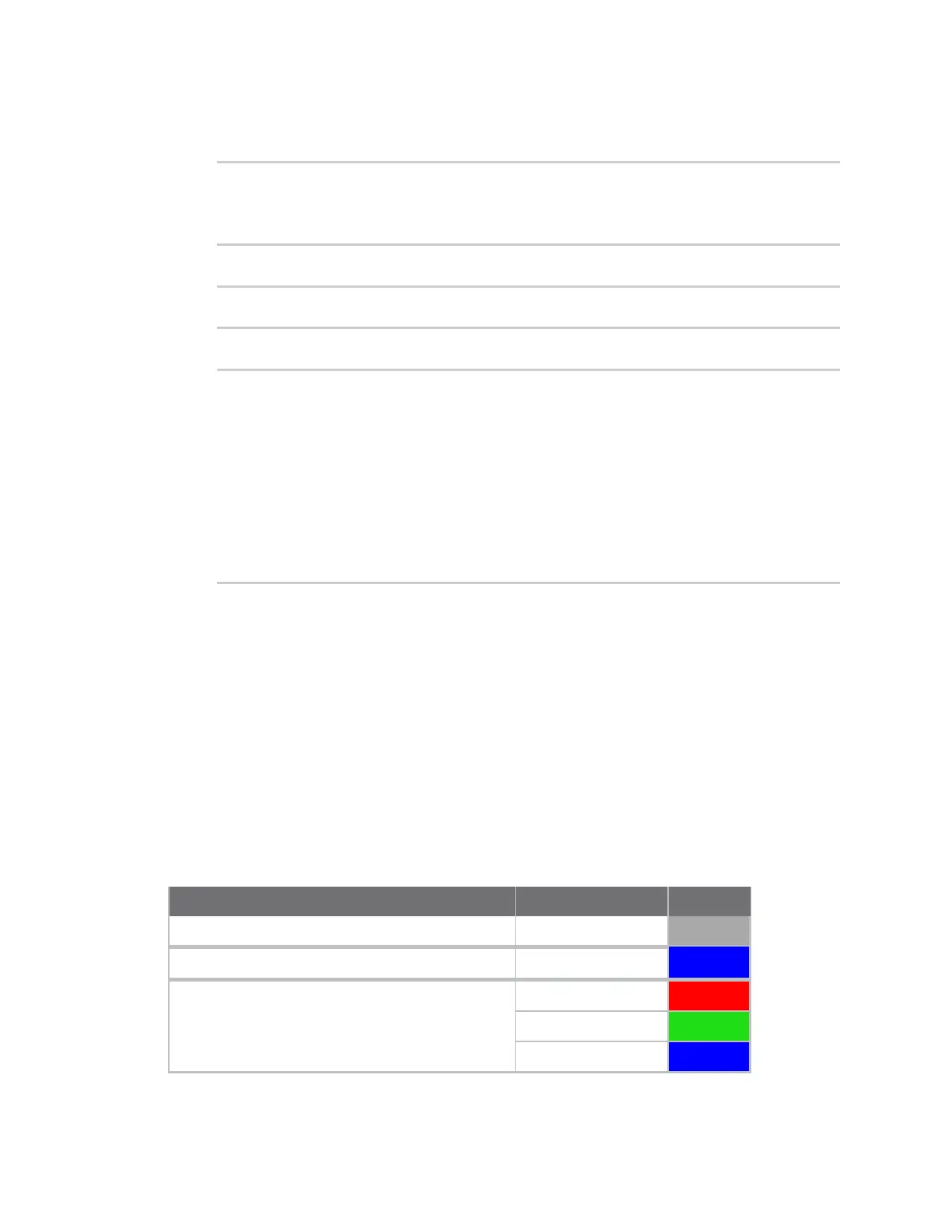Applications Develop Python applications
IX10 User Guide
640
2. At the shell prompt, use the python command with no parameters to enter an interactive
Python session:
# python
Python 3.10.1 (main, Mar 30 2023, 23:47:13) [GCC 11.2.0] on linux
Type "help", "copyright", "credits" or "license" for more information.
>>>
3. Import the maintenance submodule:
>>> from digidevice import maintenance
>>>
4. Use the help command with maintenance :
>>> help(maintenance )
Help on module digidevice.maintenance in digidevice:
NAME
digidevice.maintenance
DESCRIPTION
API for setting the device's service state. The service state is
stored
in runt.
...
5. Use Ctrl-D to exit the Python session. You can also exit the session using exit() or quit().
The digidevice led submodule
Use the led submodule to redefine the purpose of any front-panel LED on the IX10 device. With this
submodule, you can:
n
Gain control of the LED with the led.acquire() function.
n
Define the state of the LED with the led.set() function.
n
Use the use() function to create a function that acquires, sets, and releases an LED.
n
Optionally release control of the LED with the led.release() function.
See The use(led) function for instructions on using these methods.
Available LEDs
LED Attribute name Color
All available LEDs Led.ALL
Online indicator Led.LAN3_RX
Blue
SIM indicator Led.SIM_FAIL Red
Led.SIM1 Green
Led.SIM2 Blue