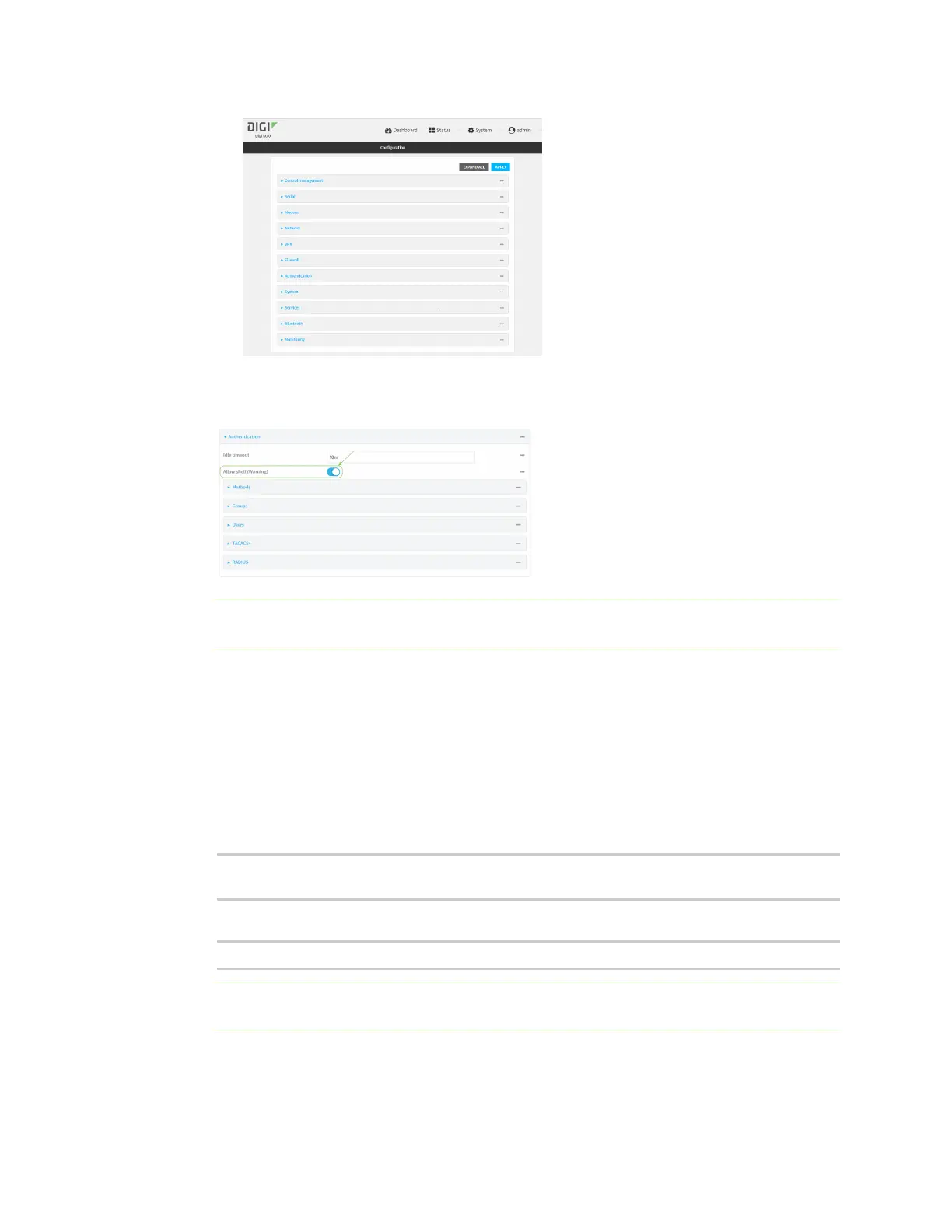User authentication Disable shell access
IX10 User Guide
729
3. Click Authentication.
4. Click to disable Allow shell.
Note If shell access is disabled, re-enabling it will erase the device's configuration and perform
a factory reset.
5. Click Apply to save the configuration and apply the change.
Command line
1. Select the device in Remote Manager and click Actions > Open Console, or log into the IX10
local command line as a user with full Admin access rights.
Depending on your device configuration, you may be presented with an Access selection
menu. Type admin to access the Admin CLI.
2. At the command line, type config to enter configuration mode:
> config
(config)>
3. Set the allow_shell parameter to false:
(config)> auth allow_shell false
Note If shell access is disabled, re-enabling it will erase the device's configuration and perform
a factory reset.