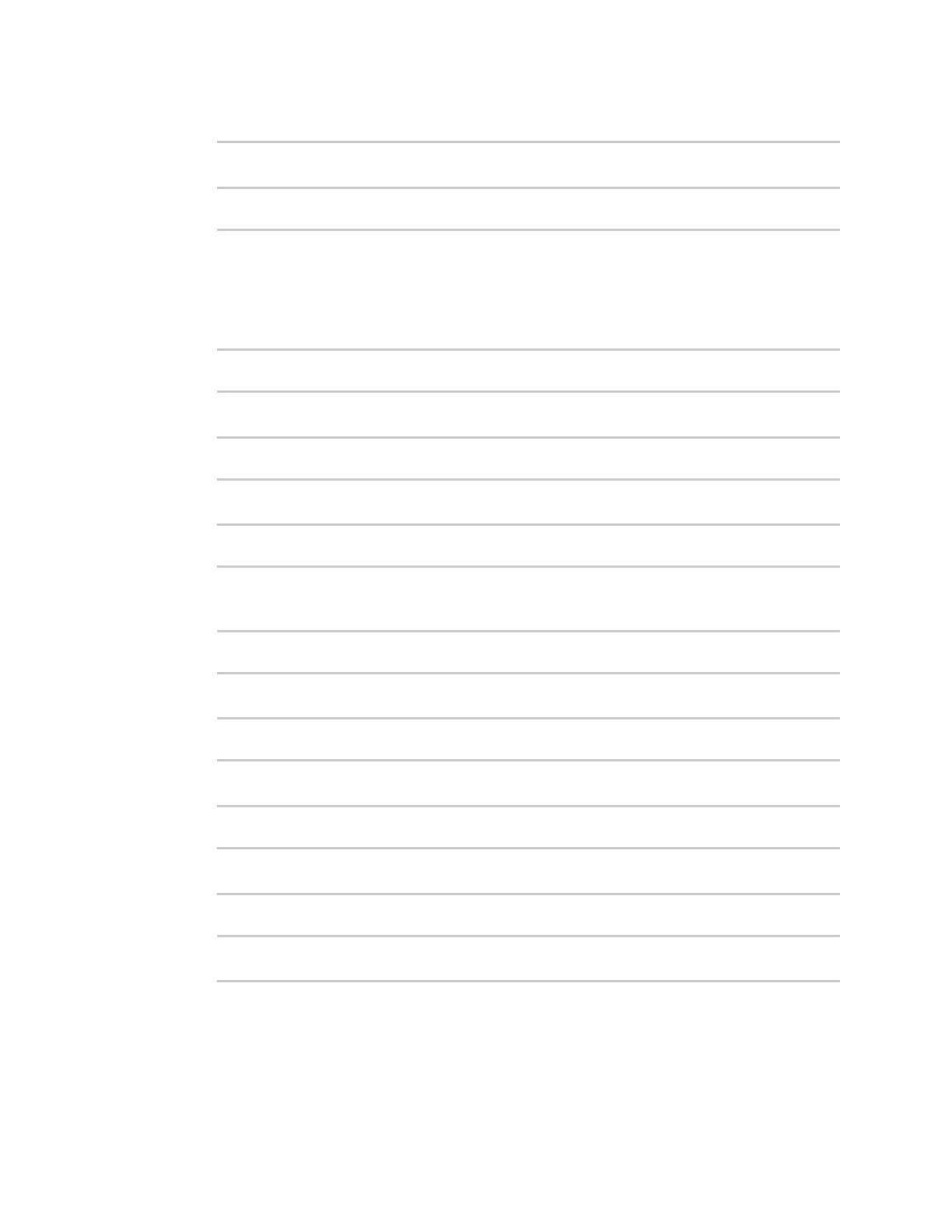User authentication Example user configuration
IX10 User Guide
735
2. At the command line, type config to enter configuration mode:
> config
(config)>
3. Verify that the admin group has full administrator rights:
(config)> show auth group admin acl
admin
enable true
level full
...
(config)>
If admin > enable is set to false:
(config)> auth group admin acl admin enable true
(config)>
If admin > level is set to read-only:
(config)> auth group admin acl admin level full
(config)>
4. Verify that local is one of the configured authentication methods:
(config)> show auth method
0 local
(config)>
If local is not listed:
(config)> add auth method end local
(config)>
5. Create the user. In this example, the user is being created with the username adminuser:
(config)> add auth user adminuser
(config auth user adminuser)>
6. Assign a password to the user:
(config auth user adminuser)> password pwd
(config auth user adminuser)>
7. Assign the user to the admin group:
(config auth user adminuser)> add group end admin
(config auth user adminuser)>
8. Save the configuration and apply the change: