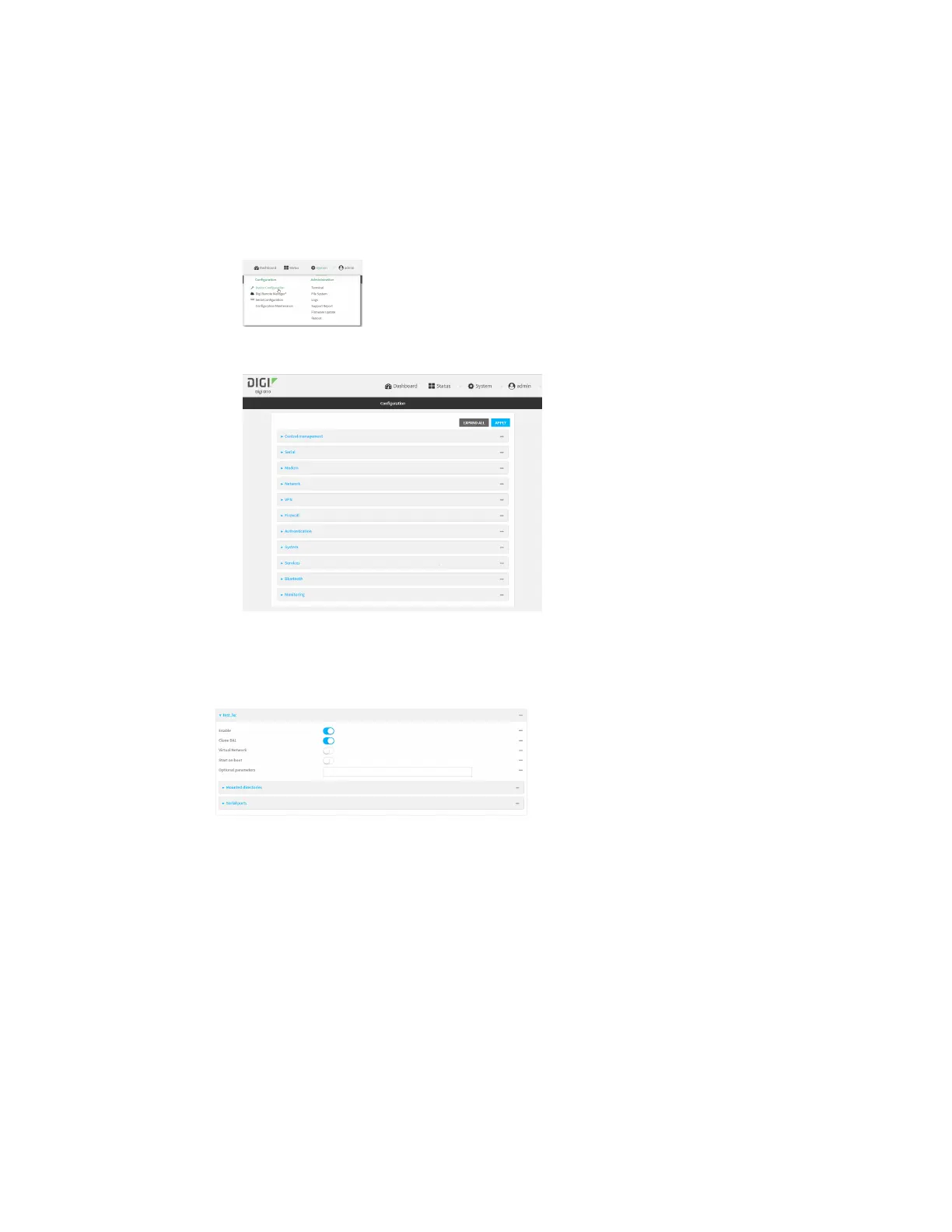Containers Configure a container
IX10 User Guide
794
b. Click the Device ID.
c. Click Settings.
d. Click to expand Config.
Local Web UI:
a. On the menu, click System. Under Configuration, click Device Configuration.
The Configuration window is displayed.
3. Click System > Containers.
4. For Add Container, type the name of the container and click .
The Container configuration window is displayed.
New containers are enabled by default. To disable, toggle off Enable.
5. Clone DAL is enabled by default. This allows the container to use the device's system libraries.
6. Enable Virtual Network if the container should have network access:
a. Select a Network Bridge Device that will provide access to the container.
b. (Optional) Enter a static IP Address and netmask for the container. This must be a valid IP
address for the bridge, or, if left blank, a DHCP server can assign the container an IP
address.
c. (Optional) For Gateway, type the IP address of the network gateway.
