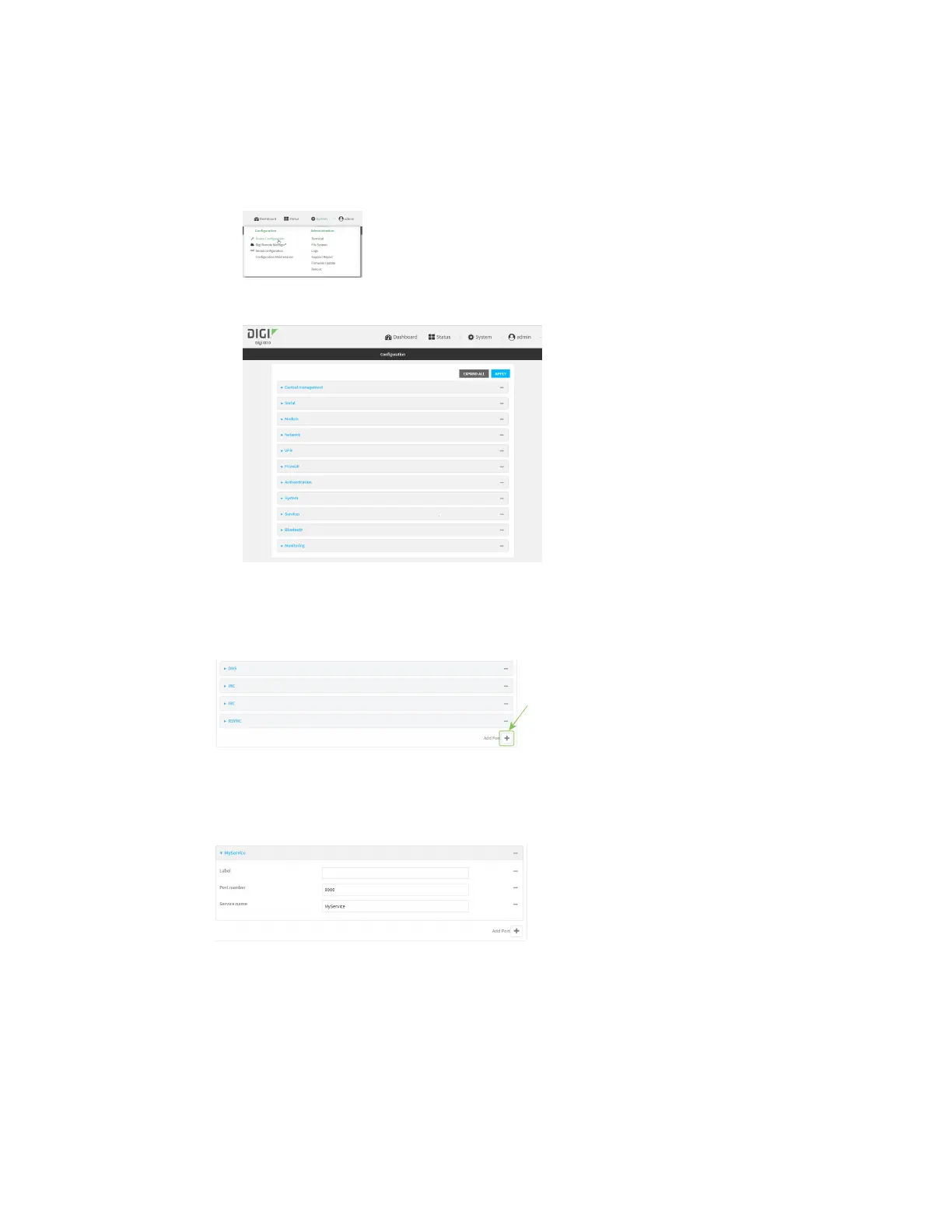Monitoring intelliFlow
IX10 User Guide
857
d. Click to expand Config.
Local Web UI:
a. On the menu, click System. Under Configuration, click Device Configuration.
The Configuration window is displayed.
3. Click Monitoring > intelliFlow.
4. Click to expand Ports.
5. At the bottom of the list of ports, click to add a port.
6. Label is optional.
7. For Port number, type 9000.
8. For Service name, type MyService.
9. Click to add a another port.
10. For Port number, type 9001.
11. For Service name, type MyService.
12. Click Apply to save the configuration and apply the change.
Command line