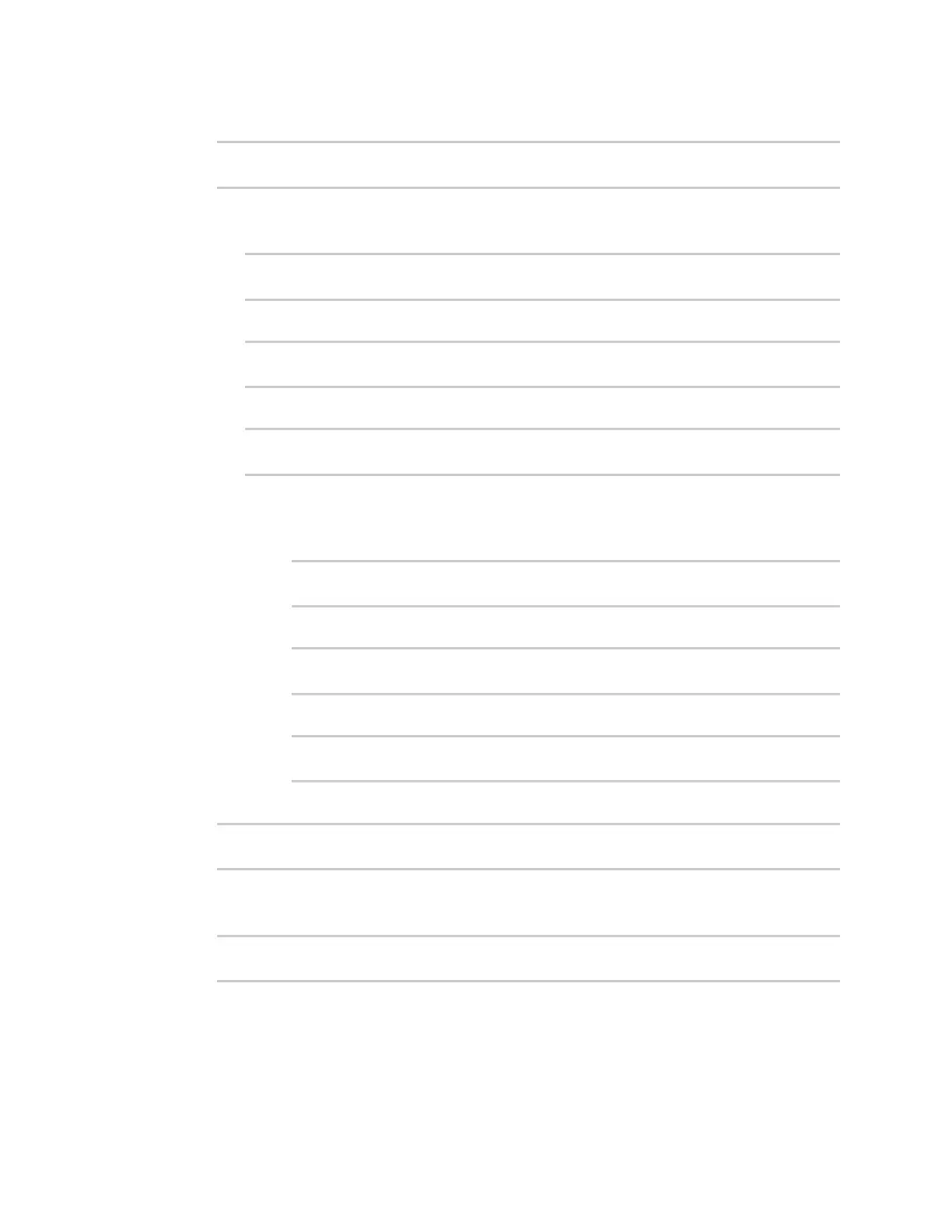Diagnostics Configure syslog servers
IX10 User Guide
894
2. At the command line, type config to enter configuration mode:
> config
(config)>
3. (Optional) To configure remote syslog servers:
a. Add a remote server:
(config)> add system log remote end
(config system log remote 0)>
b. Enable the server:
(config system log remote 0)> enable true
(config system log remote 0)>
c. Set the host name or IP address of the server:
(config system log remote 0)> server hostname
(config system log remote 0)>
d. The event categories that will be sent to the server are automatically enabled when the
server is enabled.
n
To disable informational event messages:
(config system log remote 0)> info false
(config system log remote 0)>
n
To disable status event messages:
(config system log remote 0)> status false
(config system log remote 0)>
n
To disable informational event messages:
(config system log remote 0)> error false
(config system log remote 0)>
4. Set the port number to use for the syslog server:
(config system log remote 0)> port value
(config system log remote 0)>
where value is any integer between 1 and 65535. The default is 514.
5. Set the IP protocol to use for communication with the syslog server:
(config system log remote 0)> protocol value
(config system log remote 0)>
where value is either tcp or udp. The default is udp.