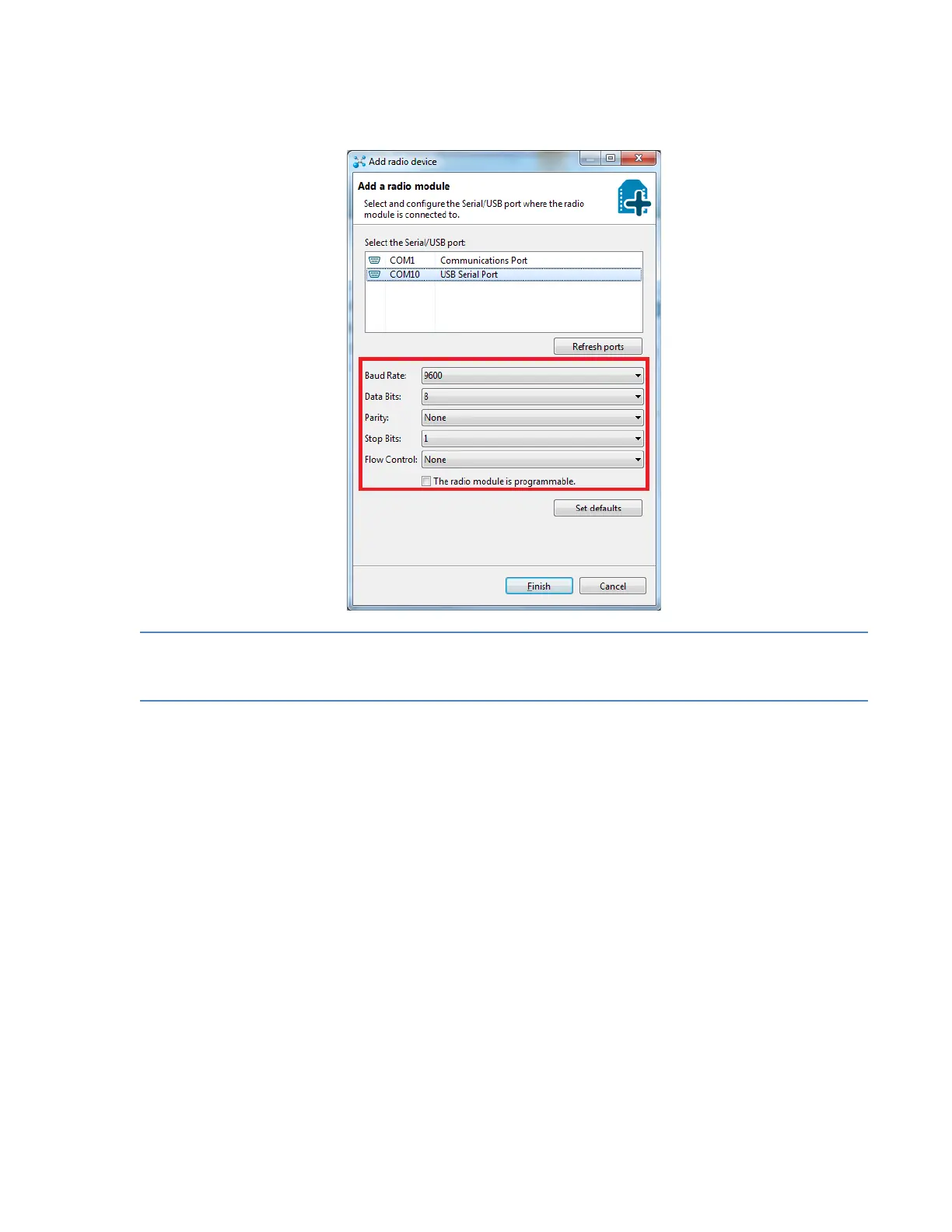Programming the RF Module
XBee / XBee-PRO RF Modules 802.15.4 Product Manual 37
5. Verify that the baud and parity settings of the Com Port match those of the RF module.
Note Failure to enter AT Command Mode is commonly due to baud rate mismatch. Ensure that the
'Baud' setting on the 'Add radio device' window matches the interface data rate of the RF
module. By default, the BD parameter = 9600 b/s.
