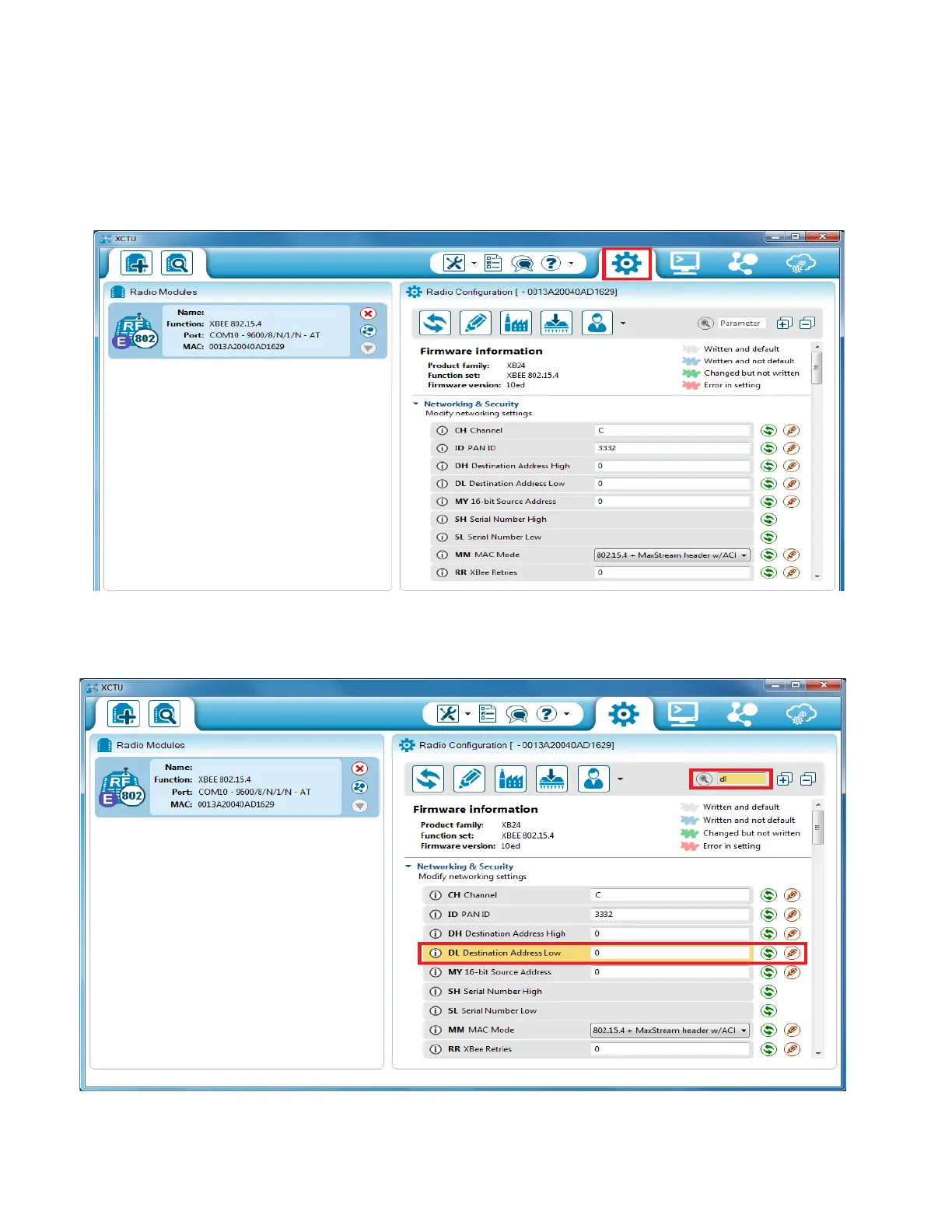Programming the RF Module
XBee / XBee-PRO RF Modules 802.15.4 Product Manual 38
Sample configuration: modify RF Module destination address
Using the GUI
Example: Once the module is added to XCTU, click on it in the left sidebar to display the Configuration
working mode. This mode shows most of the module’s parameters that you can edit.
Next, scroll down on the right panel until you find the parameter you want to edit, in this case the DL
(Destination Address Low) parameter, or use the search box and type "DL"; XCTU automatically
scrolls to the selected parameter.
