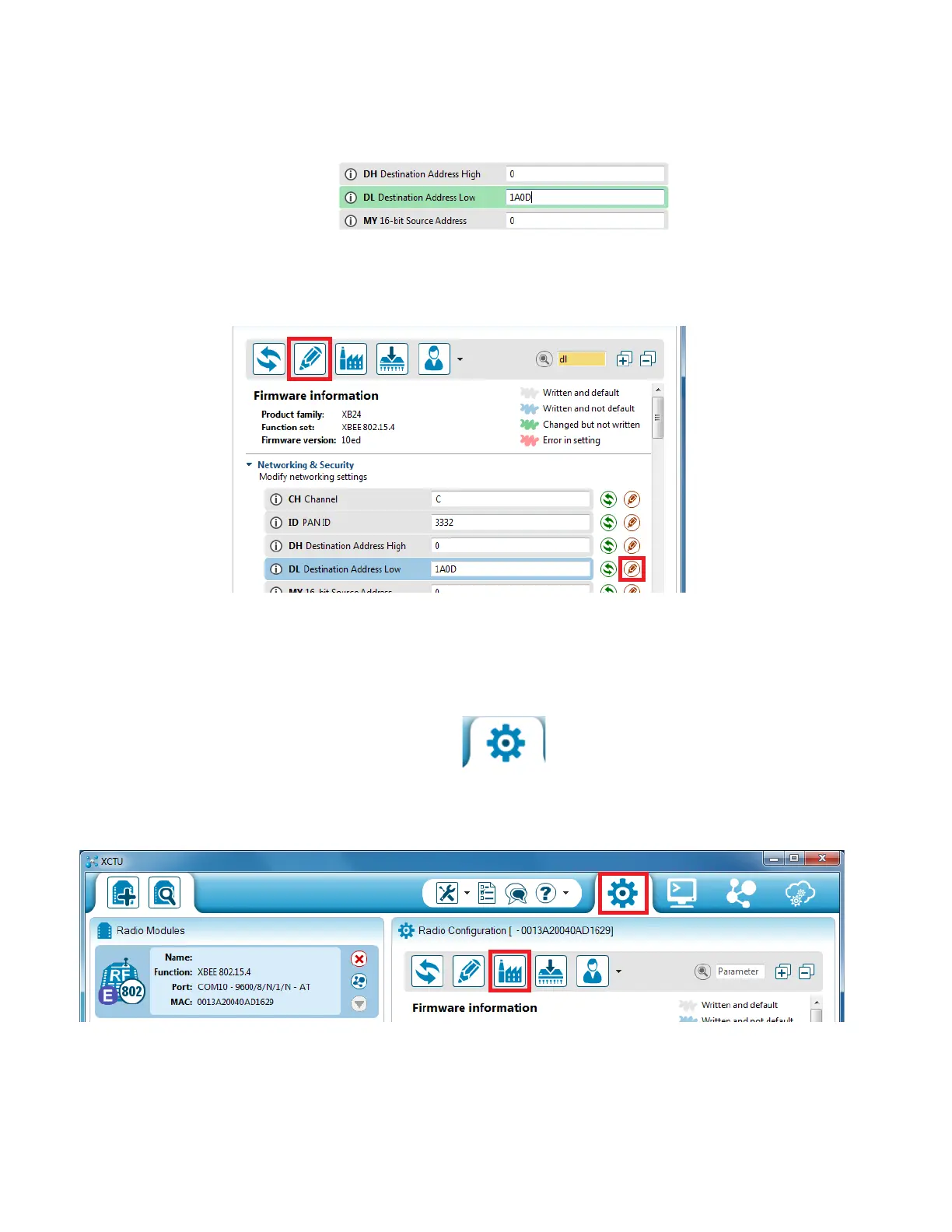Programming the RF Module
XBee / XBee-PRO RF Modules 802.15.4 Product Manual 39
Once you locate the parameter, change its value, for example to 1A0D. If the parameter is not saved,
the color of the surrounding container is light green.
Click the write button to save the value to non-volatile memory; it is the pencil icon to the right of the
parameter. If you change other parameters but have not saved them, you can use the Write radio
settings button to save them. It is the white and blue pencil icon on the top of the configuration
panel.
Sample configuration: restore RF Module defaults
Example: Use the Configuration working mode tab in XCTU to restore the default parameter values.
After establishing a connection between the module and a PC click the Configuration working mode
tab of XCTU.
Click the Load default firmware settings button and agree to restore the default values. The button
is the factory icon highlighted in the picture below.
The parameters that were restored have a light green surrounding color which means that they have
been changed but not saved.
Click the Write module settings button to save all of the parameters simultaneously. It is the pencil
icon to the left of the Load default firmware settings button.
