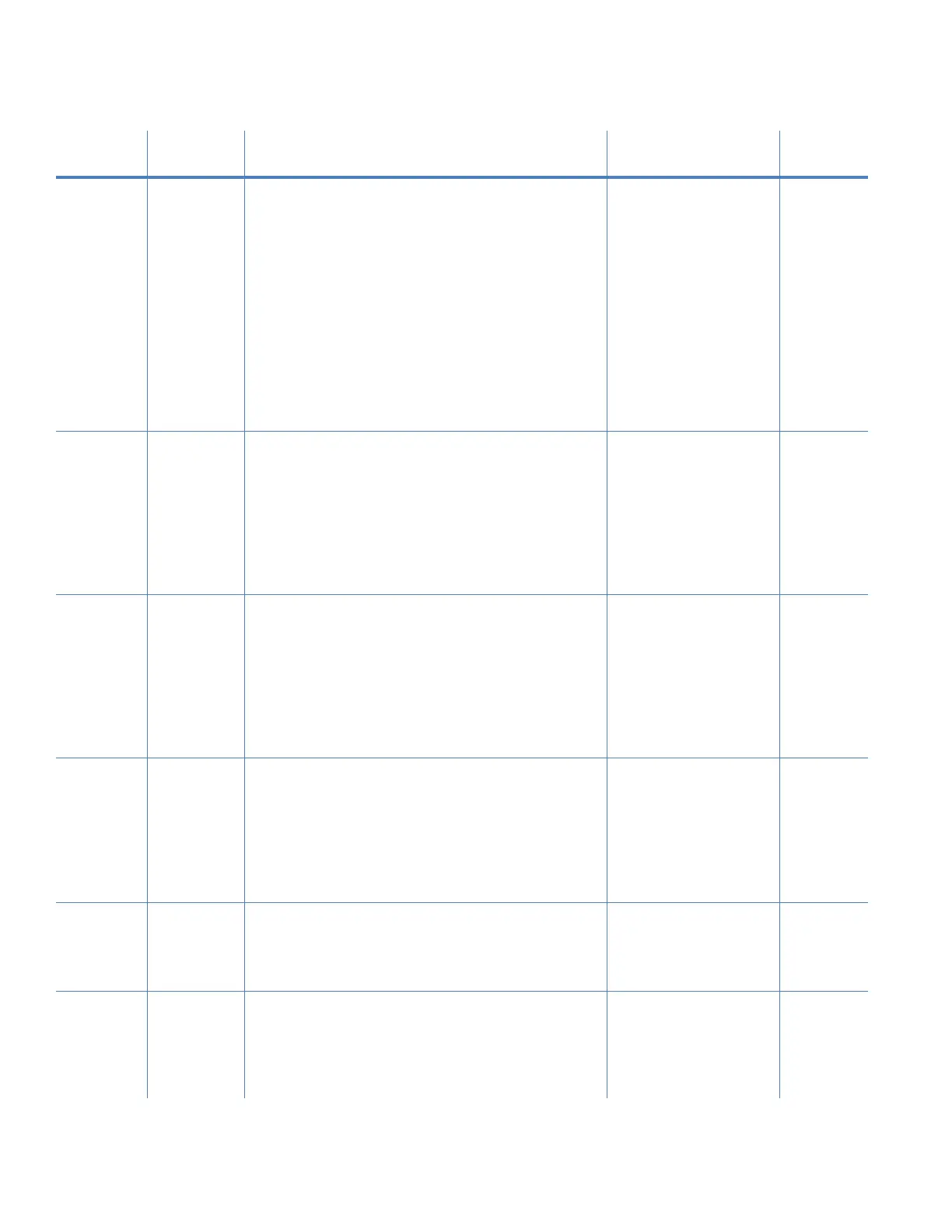Command reference tables
XBee / XBee-PRO RF Modules 802.15.4 Product Manual 53
D7
(v1.x80*)
I/O Settings DIO7 Configuration. Select/Read settings for
the DIO7 line (pin 12) of the RF module. Options
include CTS flow control and I/O line settings.
0 - 1
0 = Disabled
1 = CTS Flow
Control
2 = (n/a)
3 = DI
4 = DO low
5 = DO high
6 = RS485 Tx
Enable Low
7 = RS485 Tx
Enable High
1
D6
(v1.x80*)
I/O Settings DIO6 Configuration. Select/Read settings for
the DIO6 line (pin 16) of the RF module. Options
include RTS flow control and I/O line settings.
0 - 1
0 = Disabled
1 = RTS flow
control
2 = (n/a)
3 = DI
4 = DO low
5 = DO high
0
D5
(v1.x80*)
I/O Settings DIO5 Configuration. Configure settings for the
DIO5 line (pin 15) of the RF module. Options
include Associated LED indicator (blinks when
associated) and I/O line settings.
0 - 1
0 = Disabled
1 = Associated
indicator
2 = ADC
3 = DI
4 = DO low
5 = DO high
1
D0 - D4
(v1.xA0*)
I/O Settings (DIO4 -DIO4) Configuration. Select/Read
settings for the following lines: AD0/DIO0 (pin
20), AD1/DIO1 (pin 19), AD2/DIO2 (pin 18), AD3/
DIO3 (pin 17), AD4/DIO4 (pin 11).
Options include: Analog-to-digital converter,
Digital Input and Digital Output.
0 - 1
0 = Disabled
1 = (n/a)
2 = ADC
3 = DI
4 = DO low
5 = DO high
0
IU
(v1.xA0*)
I/O Settings I/O Output Enable. Disables/Enables I/O data
received to be sent out UART. The data is sent
using an API frame regardless of the current AP
parameter value.
0 - 1
0 = Disabled
1 = Enabled
1
IT
(v1.xA0*)
I/O Settings Samples before TX. Sets/reads the number of
samples to collect before transmitting data. If IT
is too large, then it sends the maximum number
of samples that will fit in a single frame. No
more than 44 samples can fit in a single frame.
1 - 0xFF 1
Table 15: XBee-PRO commands - I/O settings; sub-category designated within {brackets}
AT
Command
Command
Category Name and Description Parameter Range Default
