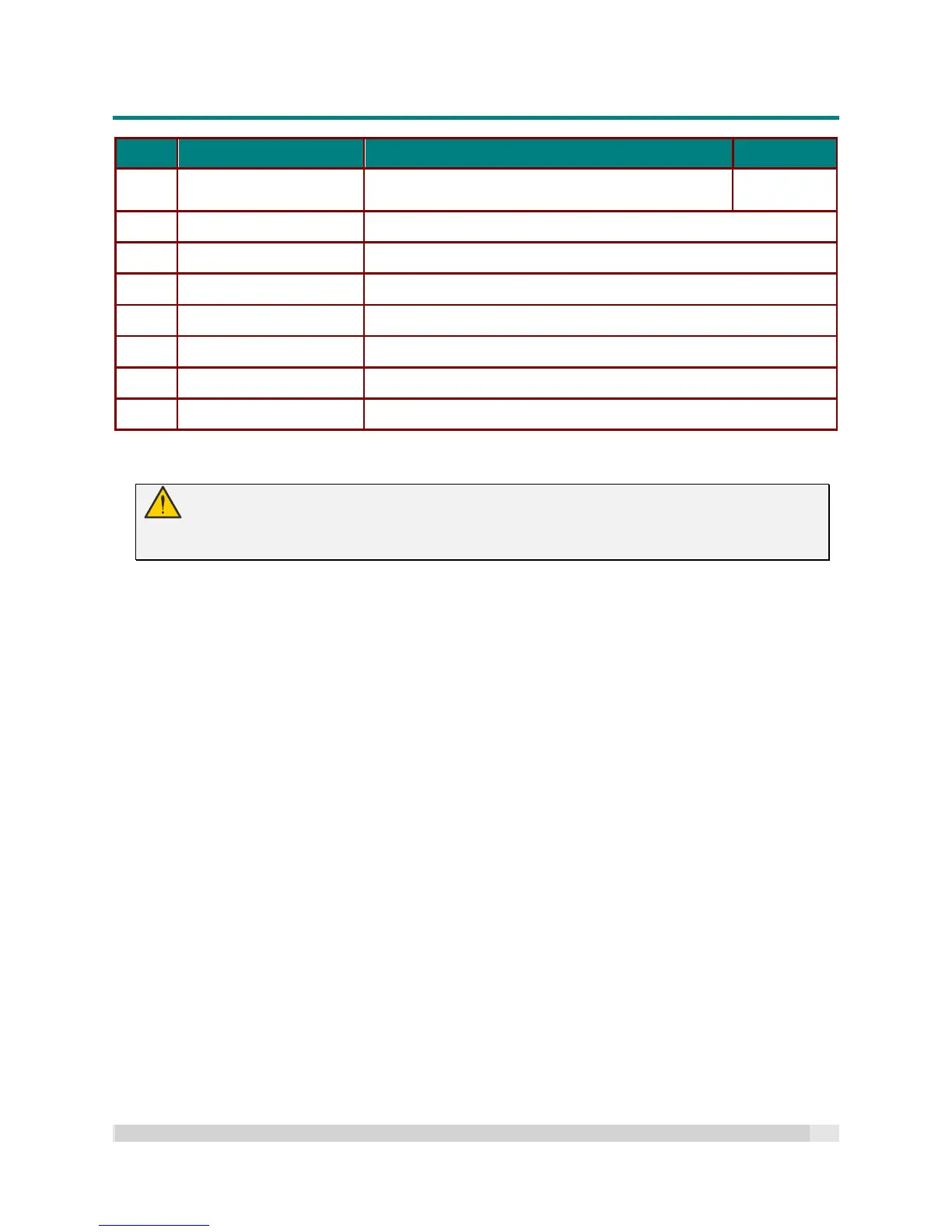Digital Projection
E-VISION LASER 5000 SERIES USER MANUAL REV A JANUARY 2018
5
ITEM LABEL DESCRIPTION SEE PAGE
12.
Kensington Security Slot
Secures the projector to a permanent object with a
Kensington Lock system.
59
13.
IR Receives the IR signal from the remote control.
14.
AUDIO IN L/R Connect audio cables from an audio device for VIDEO audio input.
15.
MIC IN Connect a microphone input device.
16.
AUDIO IN Connect an AUDIO cable from an audio device.
17.
AUDIO OUT Connect an AUDIO cable for audio loop through.
18.
RS-232C Connects a RS-232 serial port cable for remote control.
19.
AC IN Connect a POWER cable.
Warning:
As a safety precaution, disconnect all power to the projector and any connected devices before
making connections.
