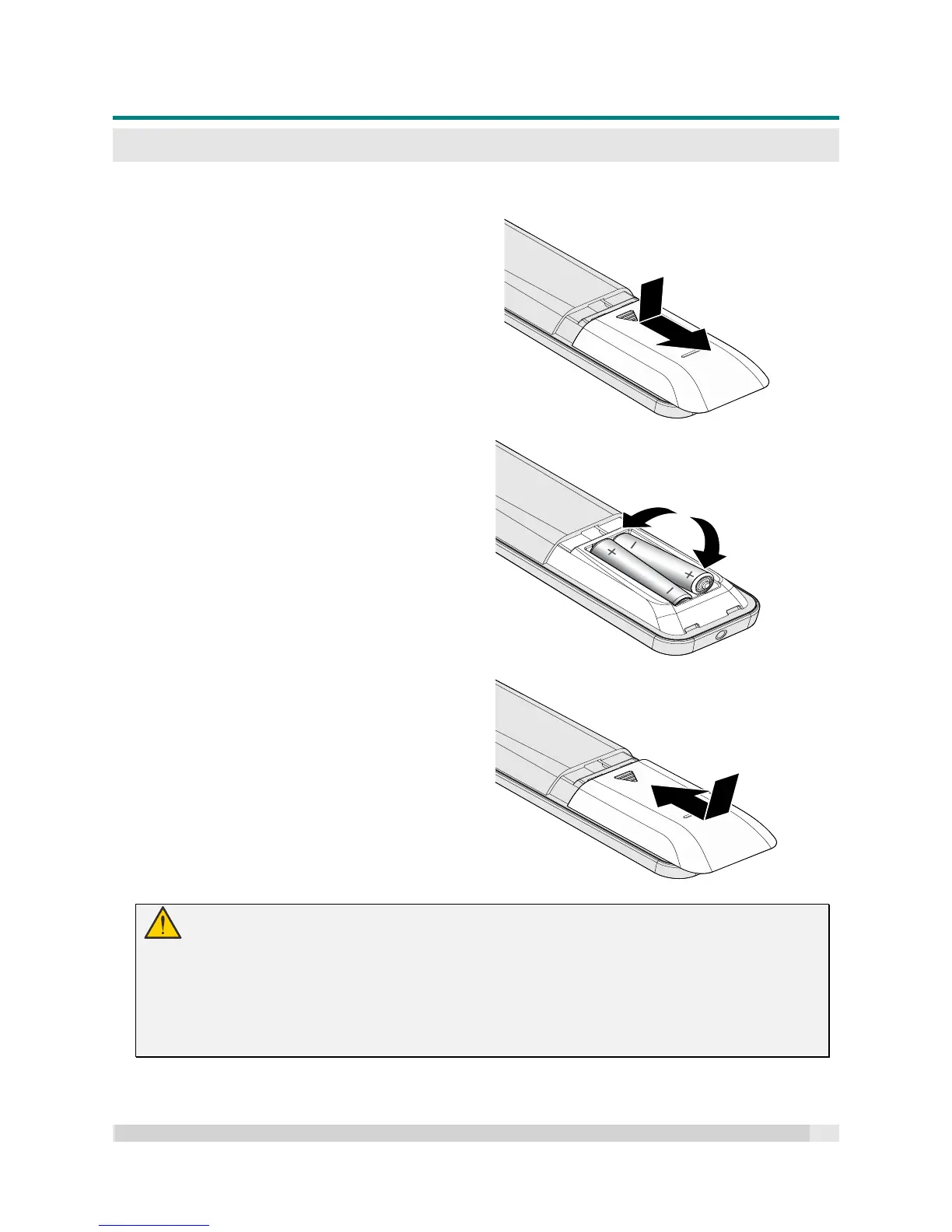Digital Projection
E-VISION LASER 5000 SERIES USER MANUAL REV A JANUARY 2018
12
SETUP AND OPERATION
Inserting the Remote Control Batteries
1.
Remove the battery compartment
cover by sliding the cover in the
direction of the arrow.
2.
Insert the batteries ensuring they are
inserted the correct way around.
3.
Replace the cover.
Caution:
1. Only use 2 x AAA batteries (Alkaline batteries are recommended).
2. Dispose of used batteries according to the manufacturer’s instructions and local disposal
regulations.
3. Remove the batteries when not using the projector for prolonged periods.
4. RISK OF EXPLOSION IF BATTERIES ARE REPLACED WITH AN INCORRECT TYPE.
