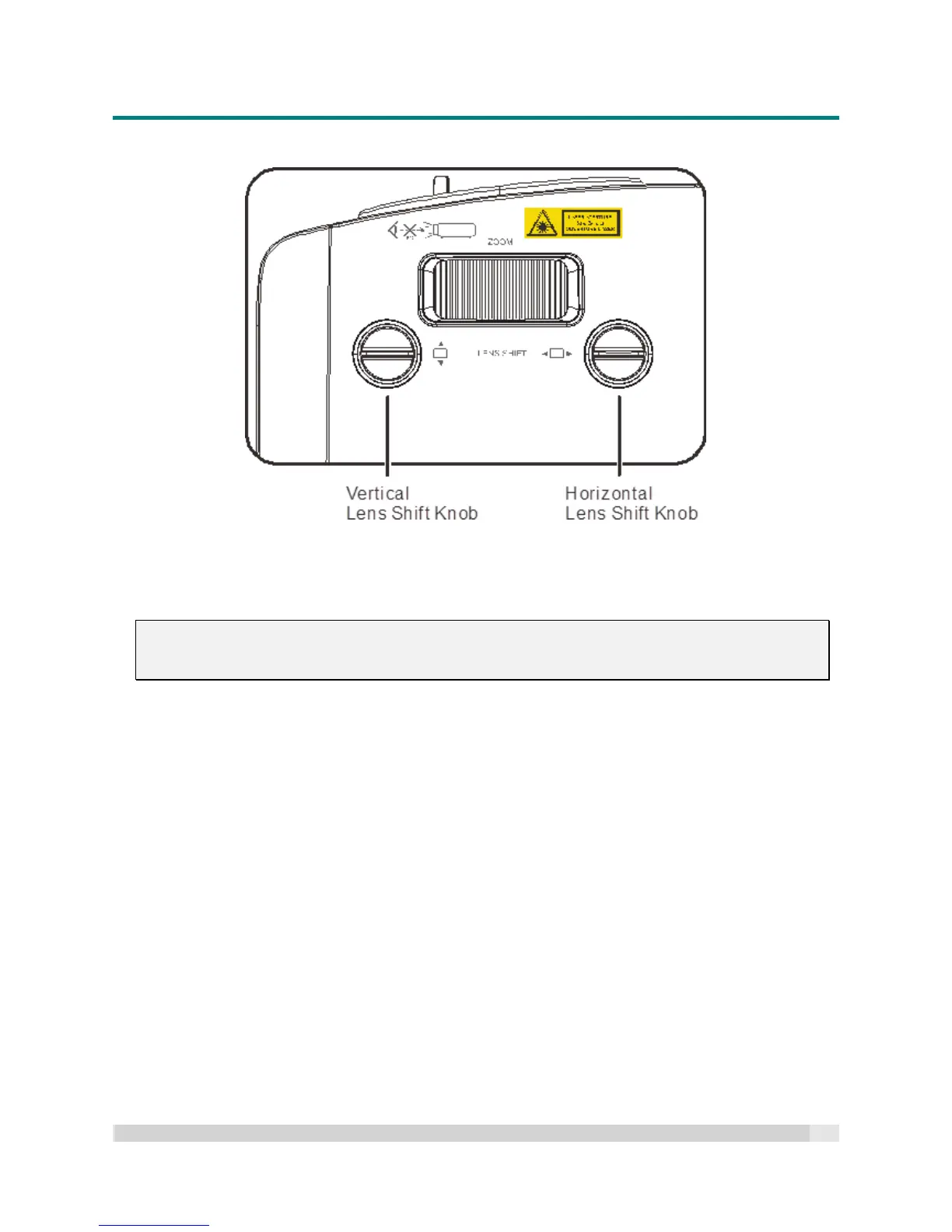Digital Projection
E-VISION LASER 5000 SERIES USER MANUAL REV A JANUARY 2018
18
Adjusting the Projected Image Position Using Lens Shift
The Lens Shift feature provides a shift function that can be used to adjust the position of the projected
image either horizontally or vertically within the range detailed below.
Shift is a unique system that provides lens shift while maintaining a much higher ANSI contrast ratio than
traditional lens shift systems.
Note:
Do not rotate a lens shift knob any further after hearing a click sound (at the end of lens shift).
Lightly press the lens shift knob and rotate back.
