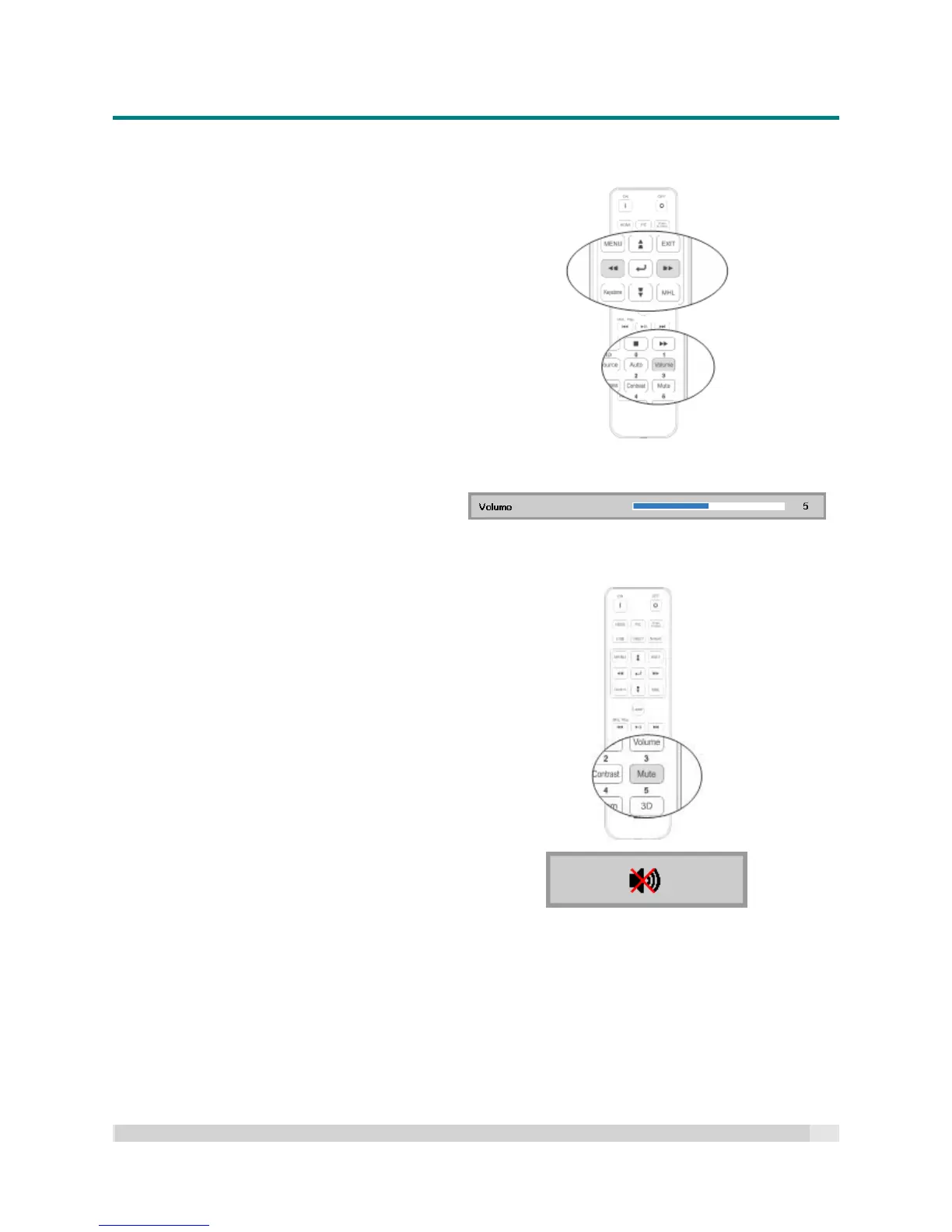Digital Projection
E-VISION LASER 5000 SERIES USER MANUAL REV A JANUARY 2018
21
Adjusting the Volume
1.
Press the Volume button on the remote
control.
The volume control appears on the
display.
2.
Press the / buttons on the keypad
or the remote control to adjust Volume
+/-.
3.
Press the MUTE button to turn off the
volume (This feature is available only on
the remote).