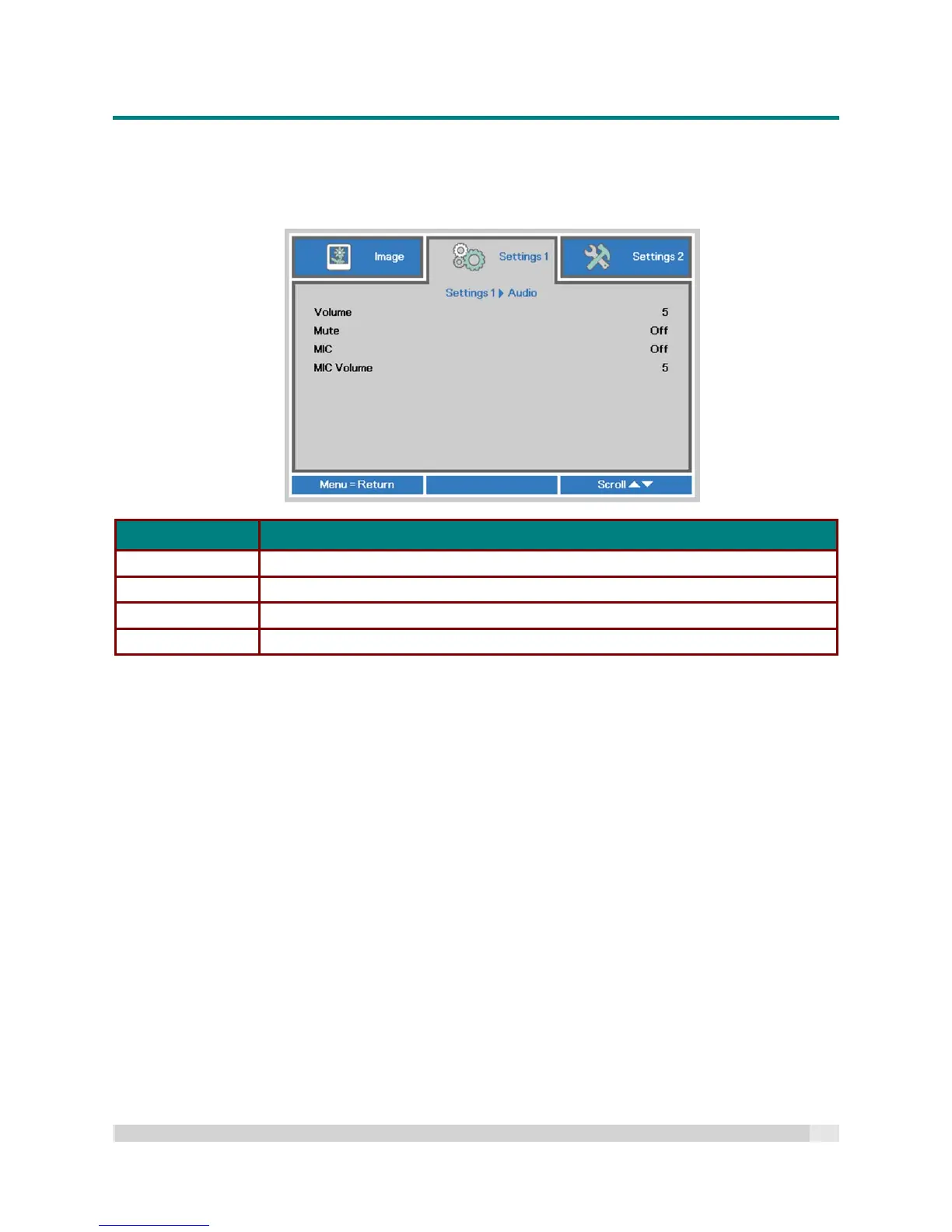Digital Projection
E-V
ISION
L
ASER
5000
S
ERIES
U
SER
M
ANUAL
R
EV
A
J
ANUARY
2018
33
Audio
Press the Menu button to open the OSD menu. Press to move to the Settings 1 menu. Press to
move to the Audio menu and then press Enter or . Press to move up and down in the Audio
menu.
ITEM DESCRIPTION
Volume Press the cursor button to enter and adjust the audio volume.
Mute Press the cursor button to enter and turn on or off the speaker.
MIC Press the cursor button to enter and turn on or off the MIC.
MIC Volume Press the cursor button to enter and adjust the MIC volume.