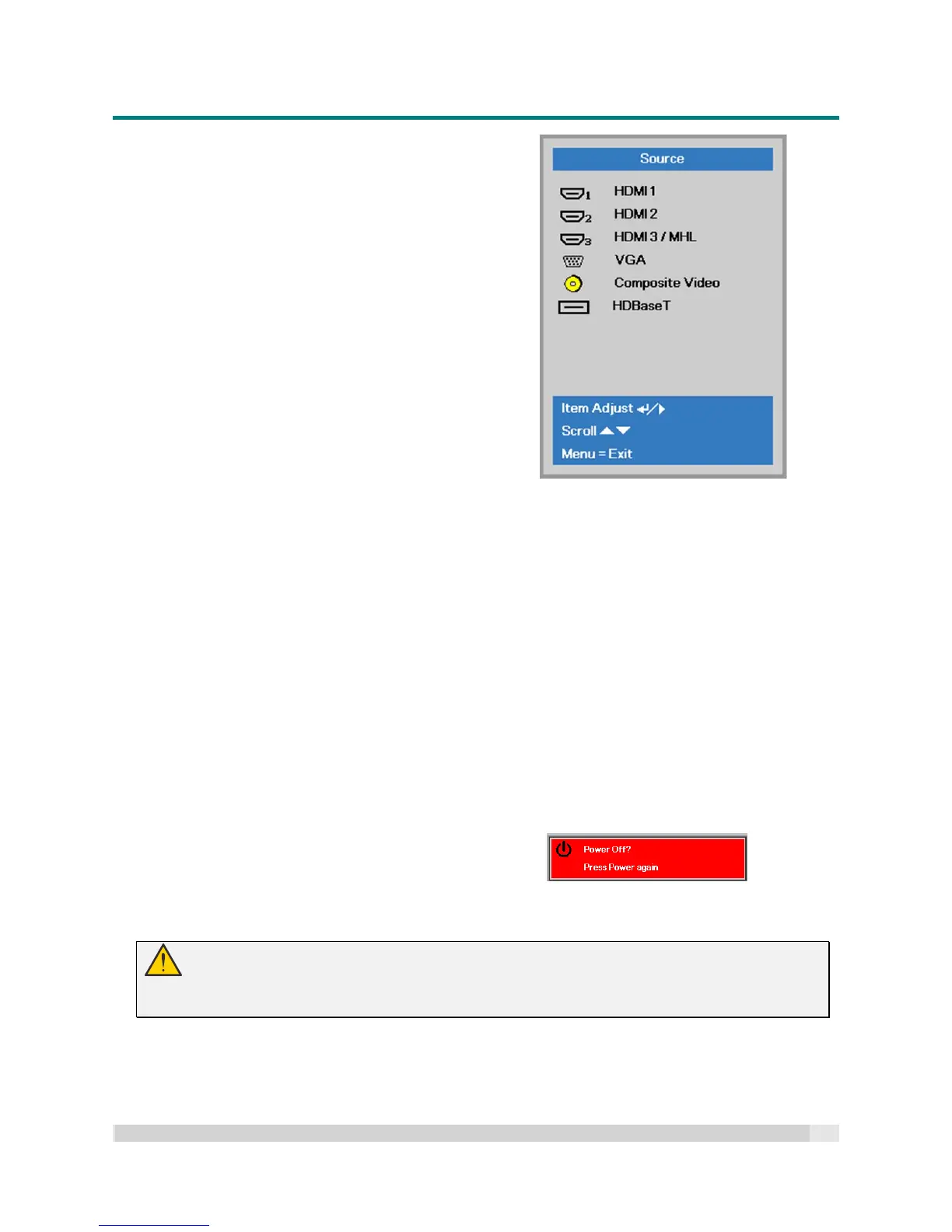Digital Projection
E-V
ISION
L
ASER
5000
S
ERIES
U
SER
M
ANUAL
R
EV
A
J
ANUARY
2018
14
3.
If more than one input device is
connected, press the SOURCE button
and use to scroll among devices.
HDMI 1: High-Definition Multimedia Interface
compatible
HDMI 2: High-Definition Multimedia Interface
compatible
HDMI 3 / MHL: High-Definition Multimedia Interface
and Mobile High-Definition Link compatible
VGA: Analog RGB
DVD input YCbCr/ YPbPr, or HDTV input
YPbPr via D-sub connector
Composite Video: Traditional composite video
HDBaseT: Support for distribution of HD video,
digital audio content, RS232, RJ45 and IR
function over standard CAT5e/6 LAN cable.
Note:
Using a single HDBaseT CAT5e cable, the
projector supports HDBaseT connection
distances up to 100m/328ft.
4.
To turn the projector off, press the power
button. When the “Power Off? /Press
Power again” message appears on
screen, press the POWER button a
second time as confirmation. The
projector then turns off.
Caution:
Do not unplug the power cord until the POWER LED stops flashing – indicating that the projector
has cooled down.
