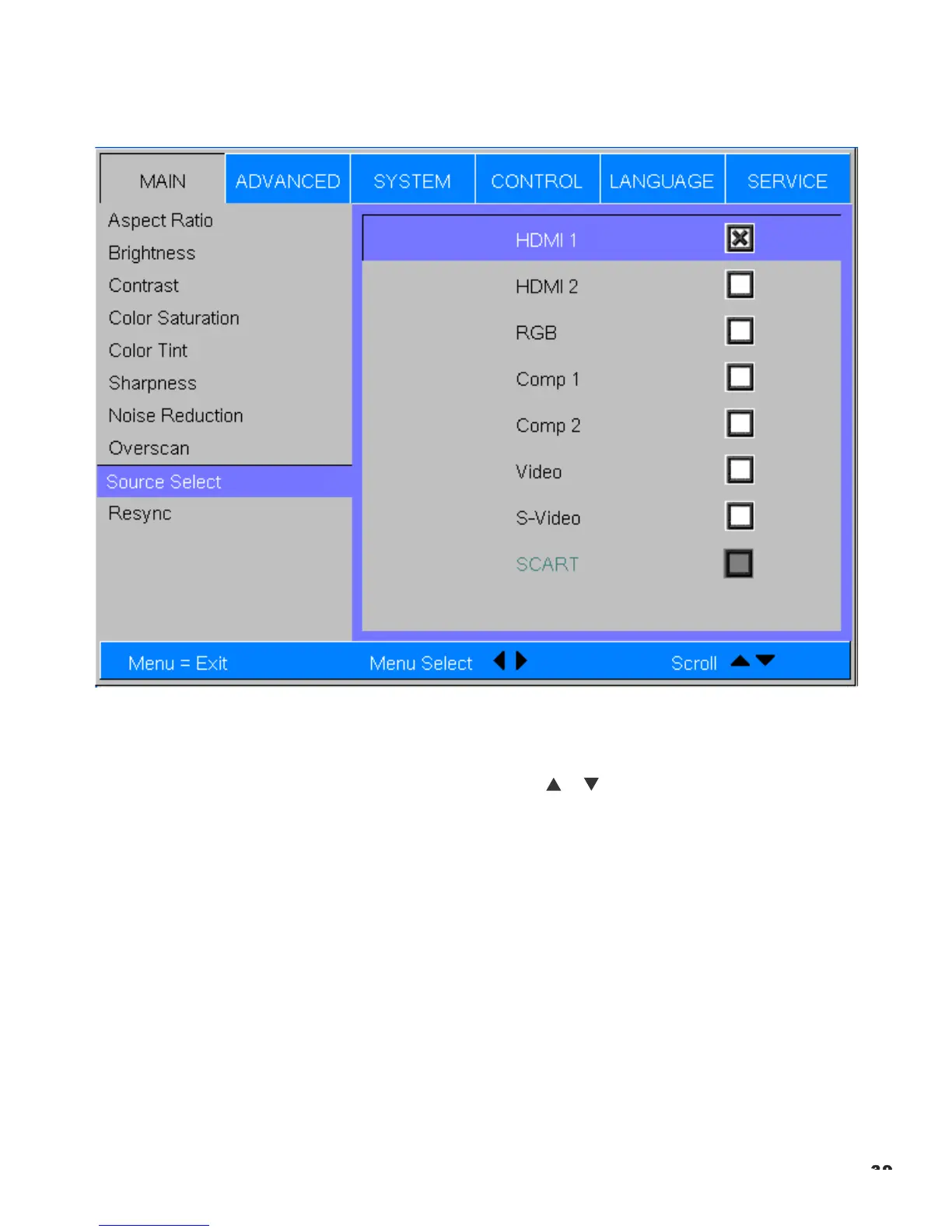Source Select: To select a video source, press or to highlight Source Select, then press ENTER. This displays the
Source Select sub-menu, shown in Figure 4-7.
The default source selection is RGB (VGA, HD15). All sources that are not available per the source enable function
(refer to Source Enable on page 54) are grayed out.
Figure 4-7: Source Select Sub-Menu
All sources that are not available per the source enable function (refer to Source Enable on page 54) are grayed out.
Resync: If the projected image becomes unstable or degraded, press or to highlight Resync, then press ENTER.