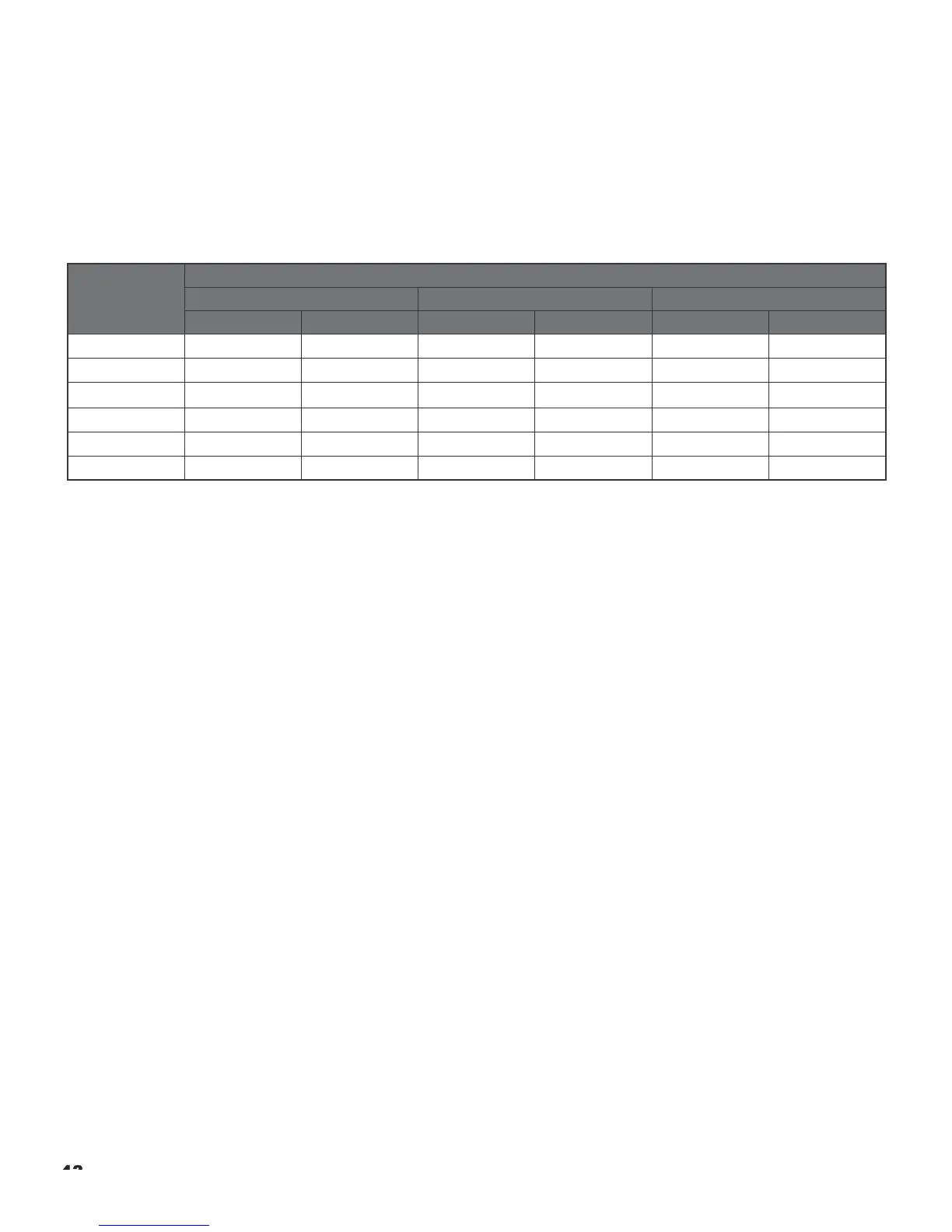• Auto automatically chooses the appropriate color gamut:
• SMPTE C for NTSC, 480i and 480p sources.
• EBU for PAL, SECAM, 576i and 576p sources.
• REC709 for all other sources.
• REC709 chooses the REC709 color gamut.
• Select SMPTE-C to choose the SMPTE-C color gamut.
• Select EBU to choose the EBU color gamut.
• Select Native to use REC709 for cyan, magenta, and yellow and uncorrected values for red, green, and blue.
Table 4-3 lists the x- and y-coordinates for each primary and secondary color component.
Table 4-3: x/y Color Gamut Values
Adaptive Contrast: Adaptive Contrast enhancement expands the light and dark portions of an output image according
to the mean luminance of the input image.
RGB Adjust: To remove any trace of color from the white areas of the projected image, choose RGB Adjust from the
Advanced menu and press ENTER. This displays the RGB Adjust sub-menu, shown in Figure 4-9.