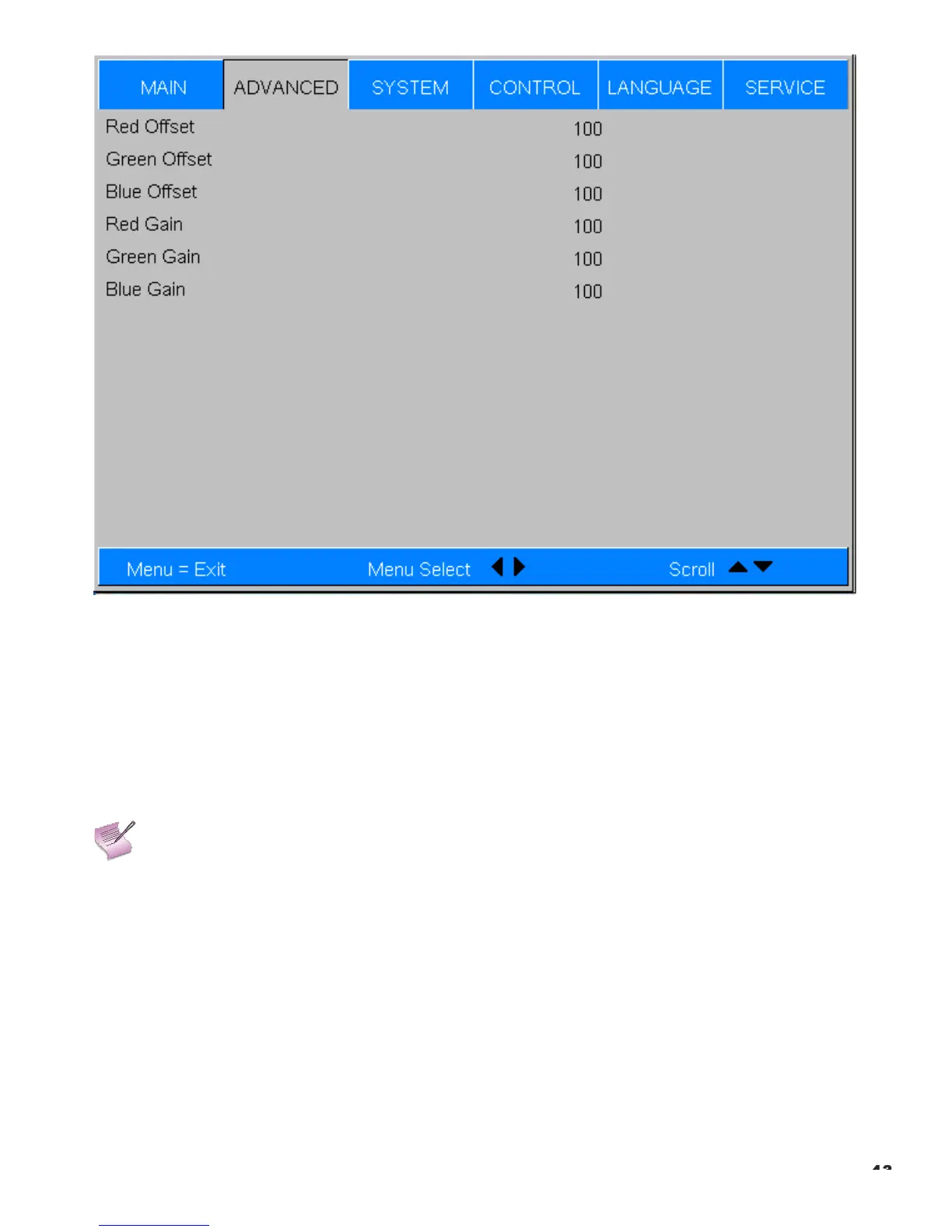Figure 4-9: RGB Adjust Sub-Menu
• Gain: Use the Gain controls to correct color imbalances in the bright areas of the image. A good way to do this is to
use a test pattern consisting mostly of solid white areas, such as an 80 IRE “window” pattern. If the white areas con-
tain traces of red, green or blue, decrease the Gain for that color.
• Offset: Use the Offset controls in the RGB Adjust sub-menu to correct color imbalances in the dark areas of the im-
age. A good way to do this is to use a test pattern consisting mostly of dark gray areas, such as a 30 IRE “window”
pattern. If the gray areas contain traces of red, green or blue, decrease the Offset for that color.
The Gain controls increase or decrease the full-scale input range; the Offset controls shift the entire range, resulting
in a change in brightness.
Generally,!higher!Gain!settings!reduce!the!i mag e!contrast;!higher!Offset!settings!red uce!the!i mag e
!
Note
brightne ss.!