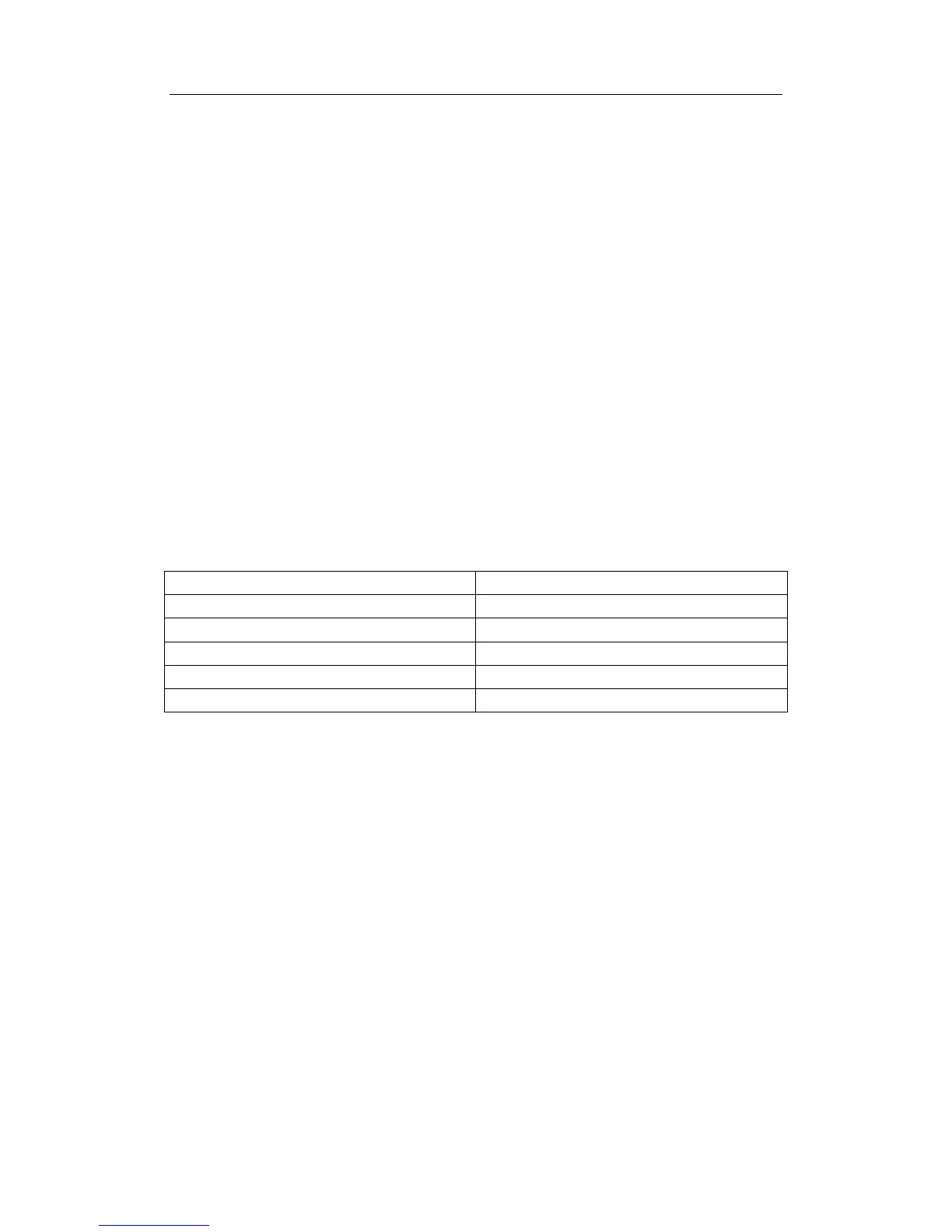117
DCS-3950 series Ethernet switch manual
6.4.1.3 show cluster members
Command: show cluster members
Function: Display the statistic information of the joined members on the switch.
Parameters: None.
Default: None.
Command mode: Admin Mode.
Usage Guide: Executing this command on the switch will display the information of the
joined member switches If this command is not executed on the command switch, error
will be returned.
Example: Show information for cluster members on the command switch.
Switch#show cluster members
SN MAC Address Name Device Type Status
---- ------------------ -------------------- -------------------- ----
0 00-03-0f-00-28-e6 master DCS-2026E UP
1 00-03-0f-00-28-e8 slave1 DCS-2008E UP
2 00-03-0f-01-d2-69 slave2 DCS-2017E DOWN
3 00-03-0f-25-13-f2 slave3 DCS-2026E UP
4 00-03-0f-09-a5-c7 slave4 DCS-2008E DOWN
Description
show cluster members Discription as lists
SN Serial number for the member.
MAC Address MAC address for the candidate switch
Name Host name for the member switch.
Device Type Device type for the member switch.
Status Status for the member switch :up or down.
6.4.1.4 debug cluster application
Command: debug cluster application
no debug cluster application
Function:Display debugging message on data transmission between the switches when
the command or member switch joins a cluster. If no is put in front of the command, this
command will be disabled.
Parameters: None.
Default: None.
Command mode: Admin Mode.
Usage Guide: Debugging can be enabled for the switch application if this command is
executed. If this command is enabled, brief debugging information for the configuration
package and SNMP/WEB/RCOMMAND based on the cluster will be displayed if this
command is enabled.
Example: Enable the debugging for the cluster application.
Switch#debug cluster application
