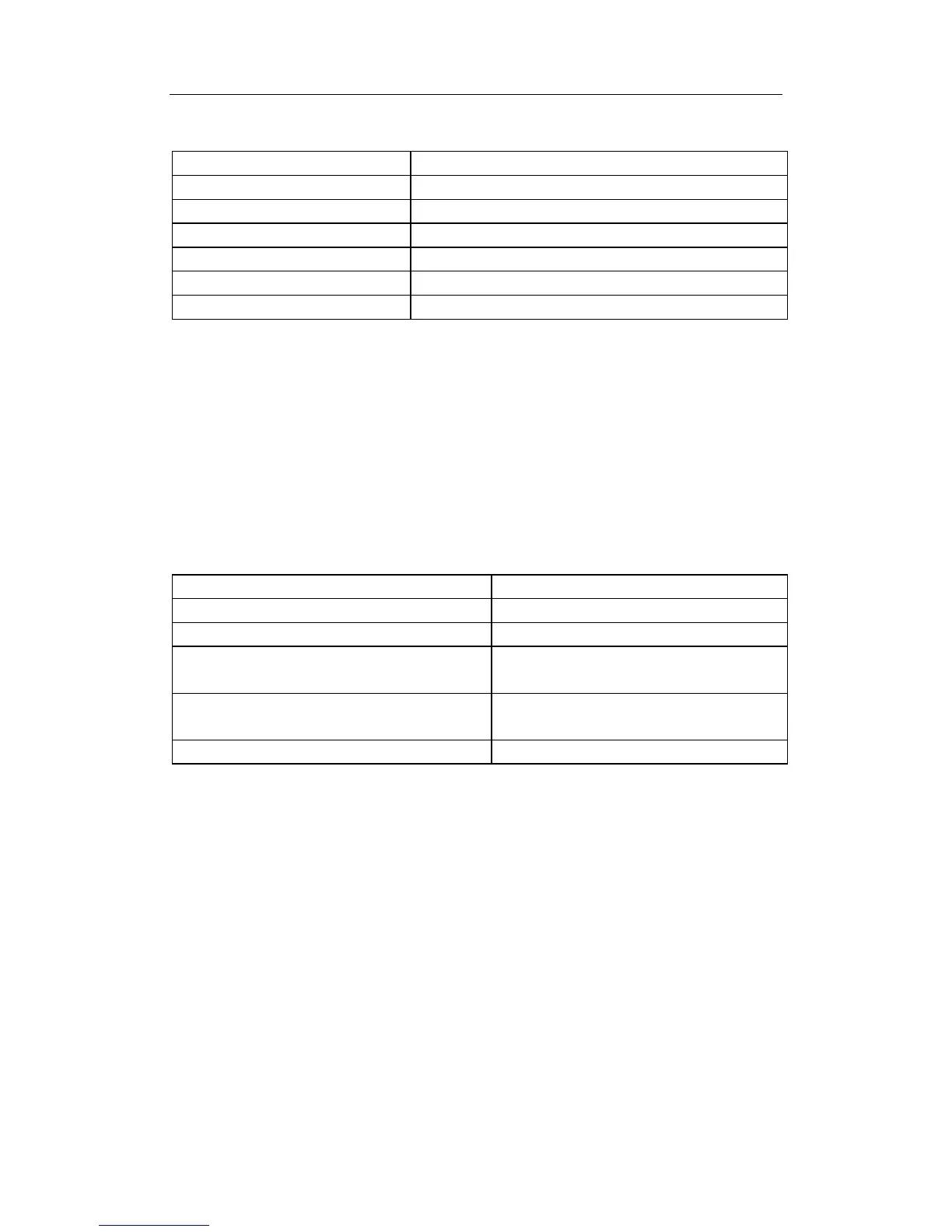77
DCS-3950 series Ethernet switch manual
Write View: <no writeview specified>
Notify View: one
Displayed Information Explanation
Group Name Group name
Security level Security level
Read View Read view name
Write View Write view name
Notify View Notify view name
<no writeview specified> No view name specified by the user
5.4.6.1.6 show snmp view
Command: show snmp view
Function: Display the view information commands.
Command mode: Admin Mode
Example:
Switch#show snmp view
View Name: readview 1. -Included active
1.3. - Excluded active
Displayed Information Explanation
View Name View name
1.and1.3. OID number
Included The view includes sub trees rooted by
this OID
Excluded The view does not include sub trees
rooted by this OID
active State
5.4.6.1.7 show snmp mib
Command: show snmp mib
Function: Display all MIB supported by the switch
Command mode: Admin Mode
5.4.6.1.8 debug snmp packet
Command: debug snmp packet
no debug snmp packet
Function: Enable the SNMP debugging; the ‘no debug snmp packet’ command disables
the debugging function
Command mode: Admin Mode
