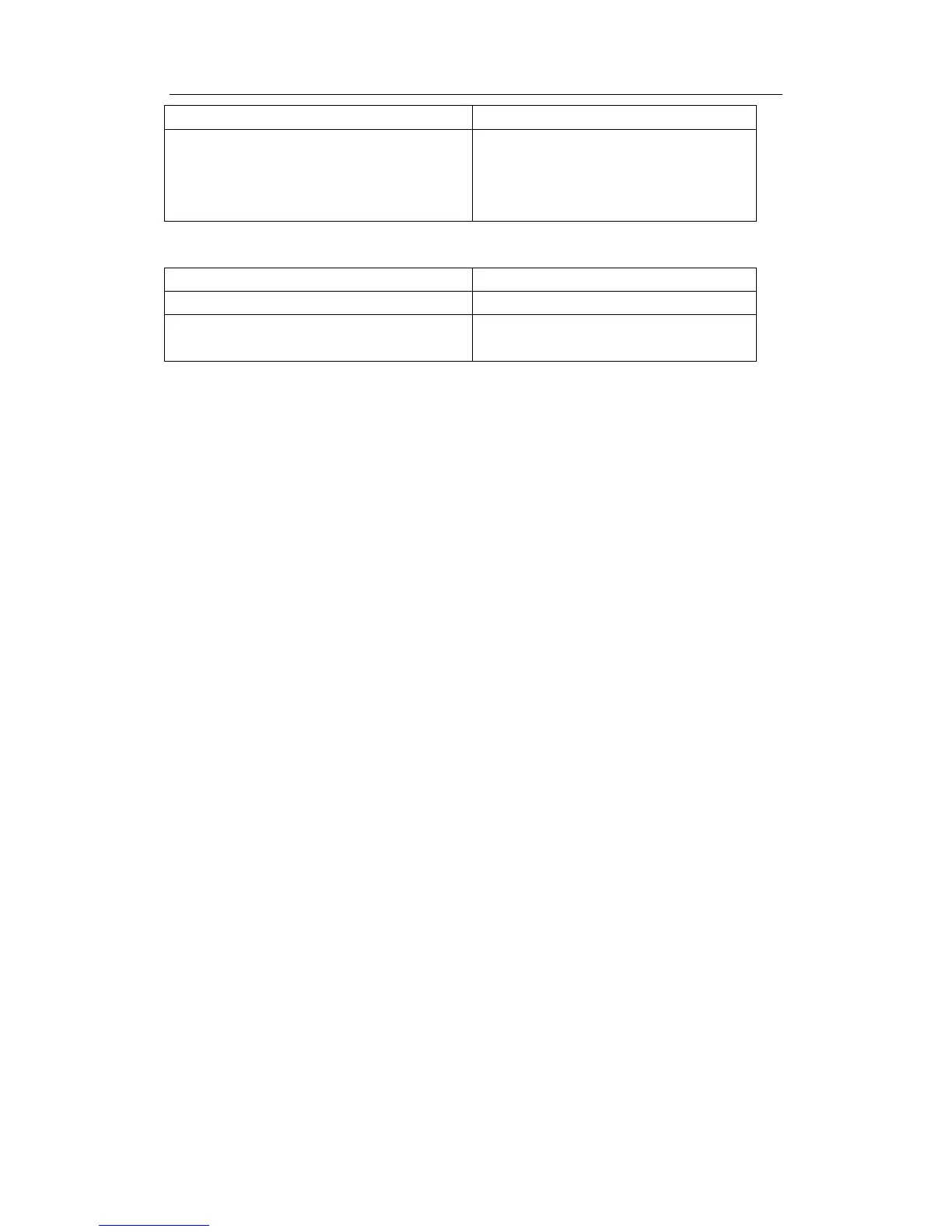291
DCS-3950 series Ethernet switch manual
3. Enter port-channel configuration mode.
Command Explanation
Global Mode
interface port-channel
<port-channel-number>
Enters port-channel configuration
mode.
17.2.2 Port ChannelConfiguration Command List
17.2.2.1 port-group
Command: port-group <port-group-number> [load-balance {dst-src-mac}]
no port-group <port-group-number> [load-balance]
Function: Create a port group and sets the load balance method for that group. If no
method is specified, the default load balance method is used. The ‘no port-group
<port-group-number> [load-balance]’ command deletes that group or restores the
default load balance setting. Enter ‘load-balance’ for restoring default load balance,
otherwise, the group will be deleted.
Parameters: <port-group-number> is the group number of a port channel from 1 to 8, if
the group number is already exist, an error message will be given. dst-src-mac performs
load balancing according to source and destination MAC;
If a port group has formed a port-channel, the load balance setting cannot be modified,
please set the load balance mode before port-channel.
Default: Switch ports do not belong to a port channel by default; LACP not enabled by
default.
Command mode: Global Mode
Example: Create a new port group with the default load balancing method.
Switch(Config)#port-group 1
To remove a port group.
Switch(Config)#no port-group 1
17.2.2.2 port-group mode
Command: port-group <port-group-number> mode {active|passive|on}
no port-group <port-group-number>
Function: Add a physical port to port channel, the ‘no port-group
<port-group-number>‘ removes specified port from the port channel.
Interface Mode
port-group <port-group-number> mode
{active|passive|on}
no port-group <port-group-number>
Adds ports to the port group and sets
their mode.
