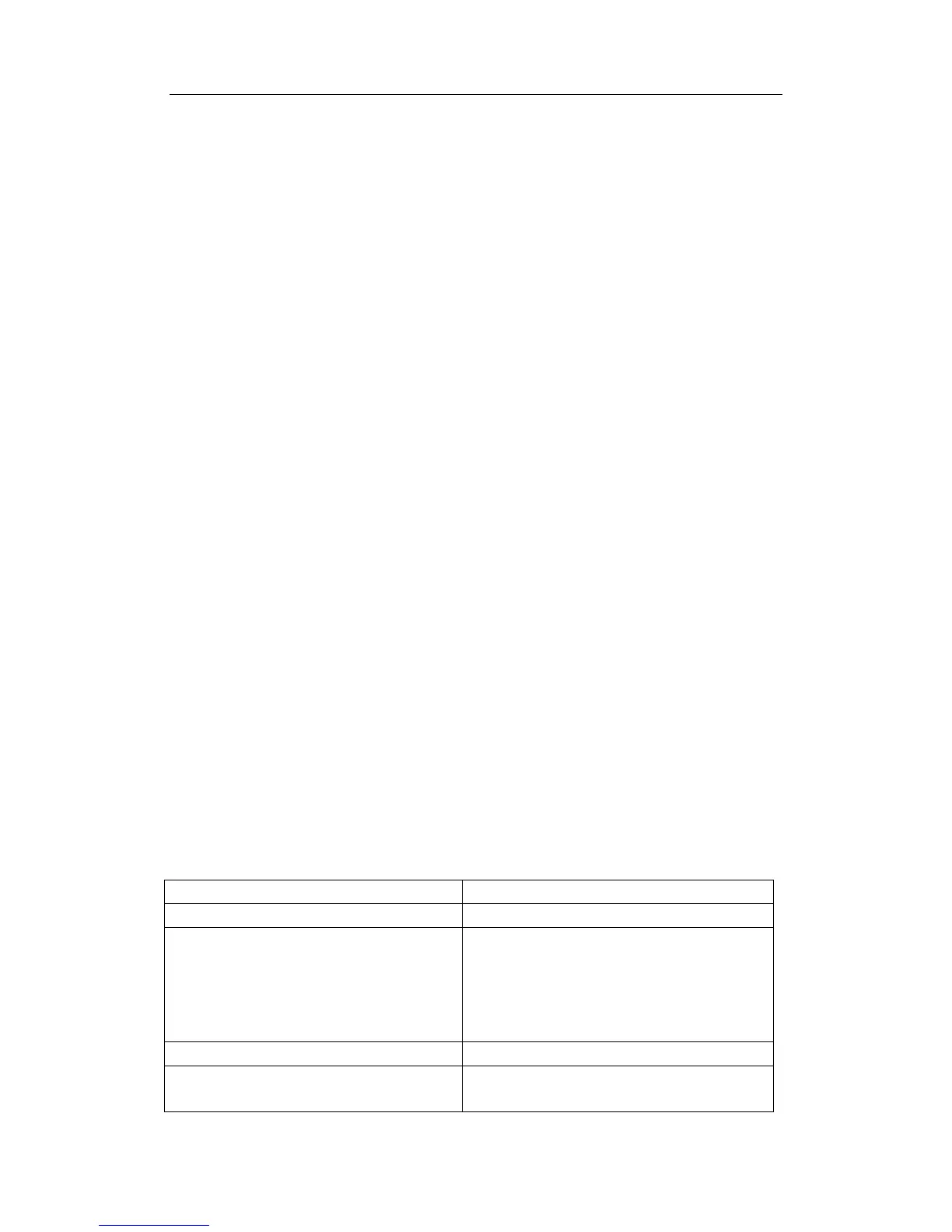377
DCS-3950 series Ethernet switch manual
Chapter 25 Layer 3 Configuration
DCS-3950 series switch only supports layer 2 forwarding function. But, we can
configure a layer3 control port. On the interface of this port we can configure IP addresses
used in communication of various IP-based control protocols.
25.1 Layer 3 Interface
25.1.1 Introduction to Layer 3 Interface
Layer3 interface can be created on DCS-3950 series. Layer3 interface is not physical
interface but a virtual interface. Layer3 interface is built on VLAN. Layer3 interface can
contain one or more layer2 interface of the same VLAN, or no layer2 interfaces. At least
one of Layer2 interfaces contained in Layer3 interface should be in UP state for Layer3
interface in the UP state, otherwise, Layer3 interface will be in the DOWN state. All layer3
interface in the switch use the same MAC address, this address is selected from the
reserved MAC address on creating Layer3 interface. Layer3 interface is the base for
layer3 protocols. The switch can use the IP address set in layer3 interface to
communicate with the other devices via IP. The switch can forward IP packets between
different Layer3 interfaces.
25.1.2 Layer3 interface configuration
25.1.2.1 Layer3 Interface Configuration Task Sequence
1. Create Layer3 Interface
2. Set the default gateway address of the switch
1. Create Layer3 Interface
Command Explanation
Global Mode
interface vlan <vlan-id>
no interface vlan <vlan-id>
Create a VLAN interface (VLAN interface is
a Layer3 interface); the ‘no interface vlan
<vlan-id>‘ command deletes the VLAN
interface (Layer3 interface) created in the
switch.
Global Mode
ip route 0.0.0.0 0.0.0.0 <gateway>
no ip route 0.0.0.0 0.0.0.0 <gateway>
Set the default gateway address of the
switch; prefixing this command with ‘no’ will
