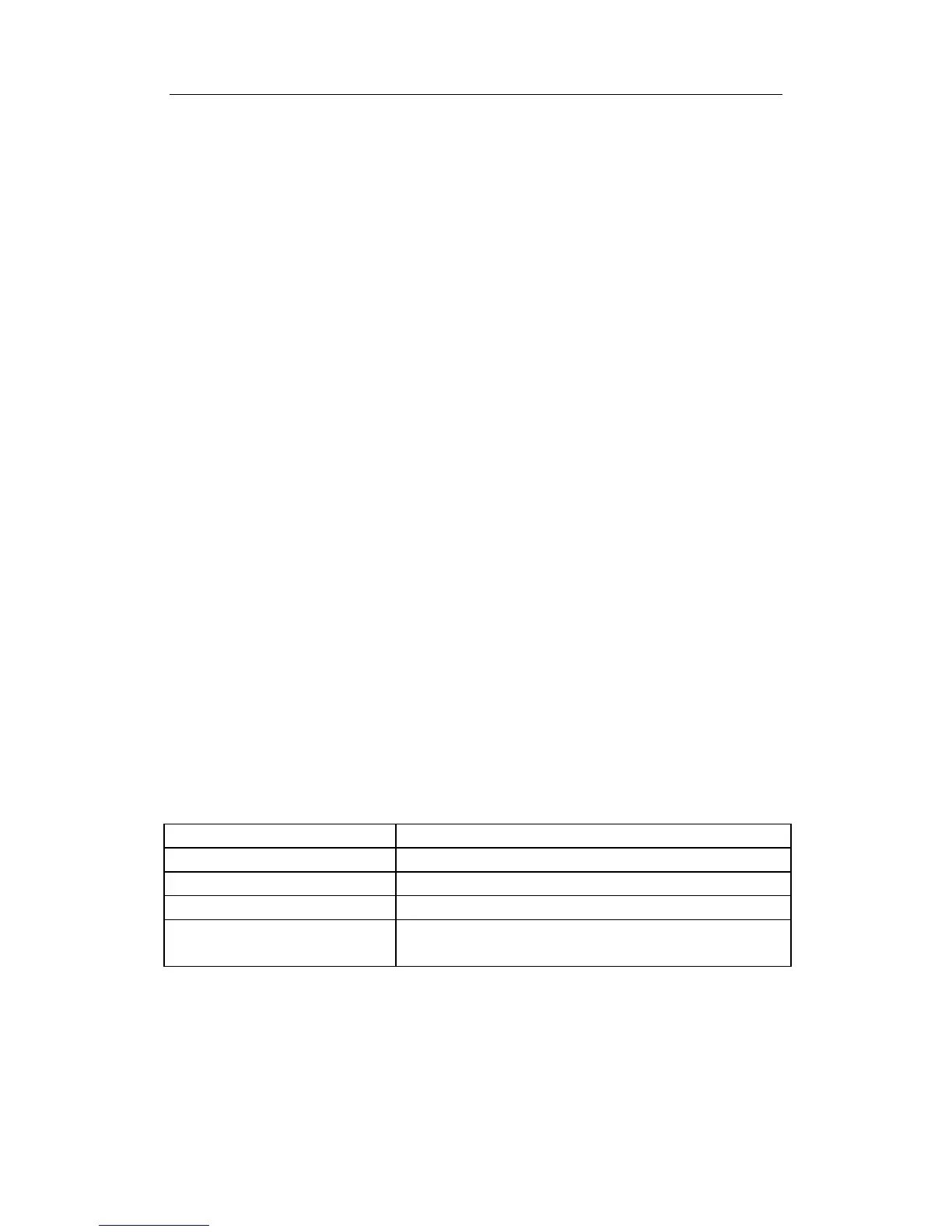295
DCS-3950 series Ethernet switch manual
to port-group 1 is entered, port 1 and port 2 aggregate to be port-channel 1, when port 3
joins port-group 1, port-channel 1 of port 1 and 2 are ungrouped and re-aggregate with
port 3 to form port-channel 1. (It should be noted that whenever a new port joins in an
aggregated port group, the group will be ungrouped first and re-aggregated to form a new
group.) Now all four ports in both SwitchA and SwitchB are aggregated in ‘on’ mode and
become an aggregated port respectively.
17.4 Port Channel Troubleshooting
17.4.1 Debug and Monitor Command List
17.4.1.1 show port-group
Command: show port-group [<port-group-number>] {brief | detail | load-balance |
port | port-channel}
Parameters: <port-group-number> is the group number of port channel to be displayed,
from 1 to 16; ‘brief’ displays summary information; ‘detail’ displays detailed information;
‘load-balance’ displays load balance information; ‘port’ displays member port
information; ‘port-channel’ displays port aggregation information.
Command mode: Admin Mode
Usage Guide: If ‘port-group-number’ is not specified, then information for all port groups
will be displayed.
Example: Add port 0/0/1 and 0/0//2 to port-group 1.
1. Display summary information for port-group 1.
Switch#show port-group 1 brief
Port-group number : 1
Number of ports in group : 2 Maxports = 8
Number of port-channels : 0 Max port-channels : 1
Displayed information Explanation
Number of ports in group Port number in the port group
Maxports Maximum number of ports allowed in a group
Number of port-channels Whether aggregated to port channel or not
Max port-channels Maximum port channel number can be formed by port
group.
2. Display detailed information for port-group 1
Switch# show port-group 1 detail
Sorted by the ports in the group 1:
--------------------------------------------
port Ethernet0/0/1 :
both of the port and the agg attributes are not equal
