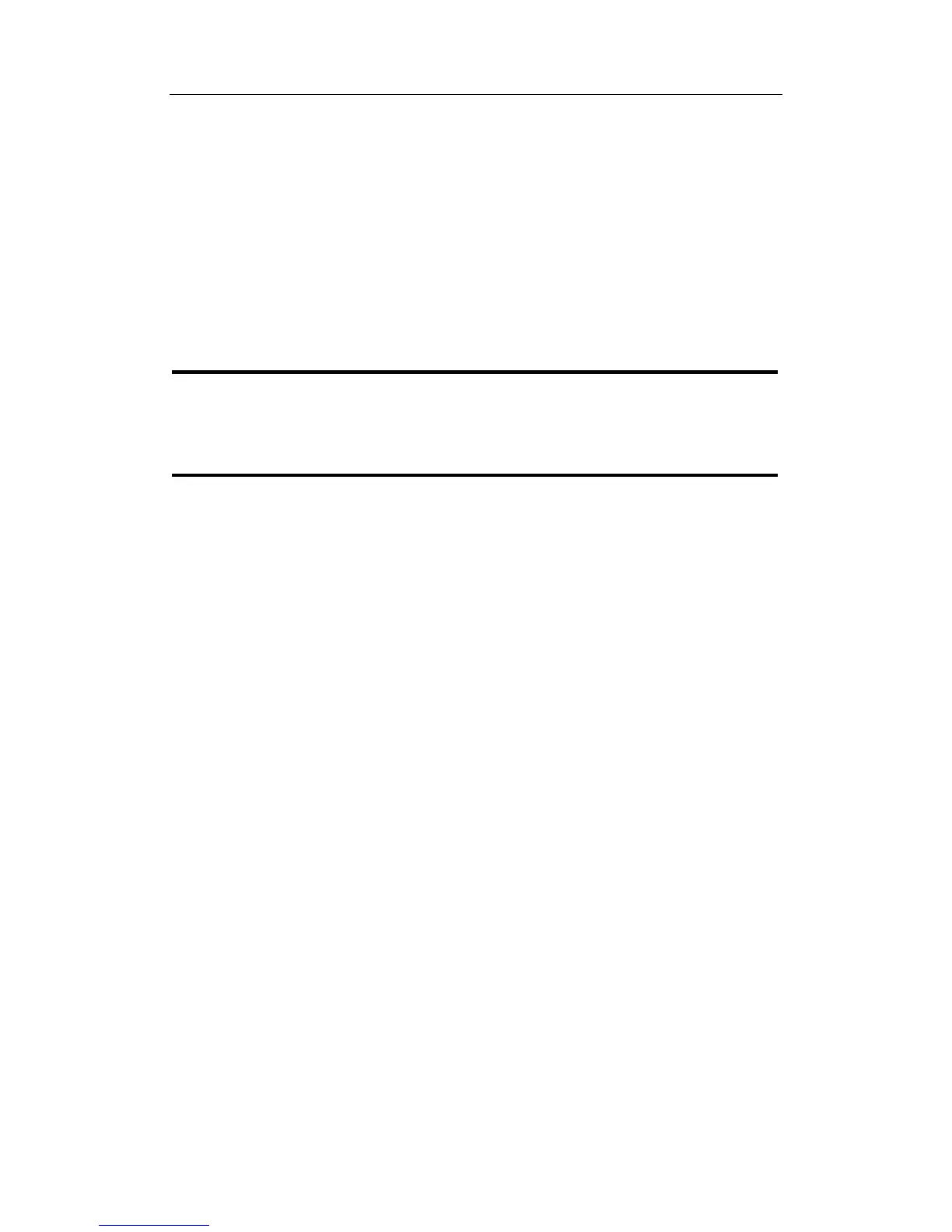39
DCS-3950 series Ethernet switch manual
Chapter 5 Basic Switch Configuration
5.1 Basic Switch Configuration Command List
Basic switch configuration includes commands for entering and exiting the admin
mode, commands for entering and exiting interface mode, for configuring and displaying
the switch clock, for displaying the version information of the switch system, etc.
Caution!
By default, the host name of a switch and the command line prompt is the same as the
type of the switch. In this chapter, “Switch” is used to represent general command line
prompt.
5.1.1 clock set
Command: clock set <HH:MM:SS> <YYYY/MM/DD>
Function: Configure data and time setting
Parameter: <HH:MM:SS >current time,HH: The number range 0~23, MM and SS:The
number range 0~59;< YYYY.MM.DD >current year/month/day, YYYY:The number range
1970~2100, MM: The number range 1~12, DD: The number range 1~31.
Command mode: Admin Mode
Default: The default date is 2001—Jan-01 0:0:0.
Usage Guide: system clock of the switch will be reset when power is down. The system
clock should be re-initialized through this command after power reset.
Example: Set the system clock to Aug. 1
st
, 2002, commands should be entered as below:
Switch#clock set 23:0:0 2002.8.1
Relative command: show clock
5.1.2 config
Command: config [terminal]
Function: Convert from admin mode to global mode.
Parameter: [terminal] to configure
Command mode: Admin Mode
Example:
Switch#config
