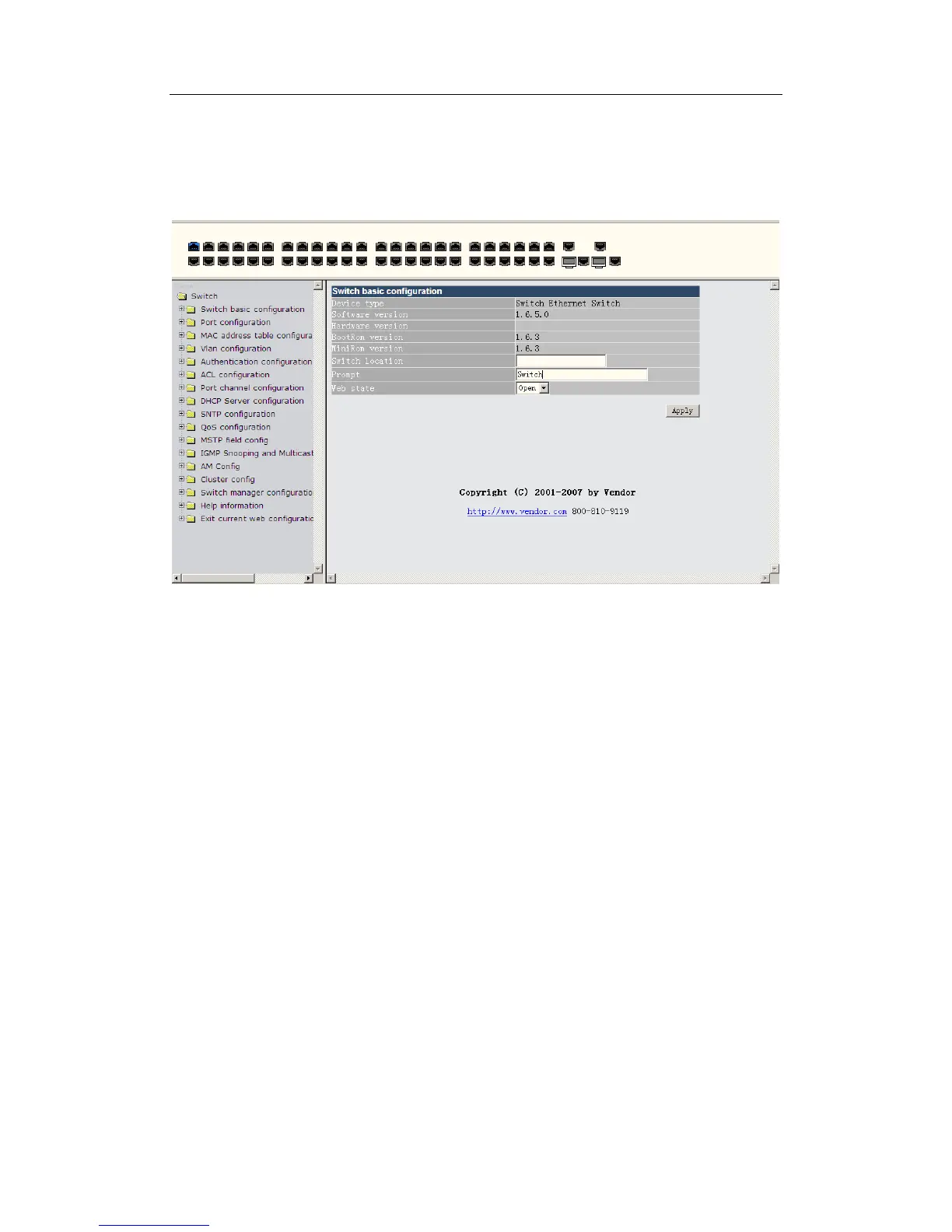38
DCS-3950 series Ethernet switch manual
new stuff from the server every time instead of the system cache. The following steps will
show you how to realize this: Choose the Tools(T)->Internet Options from the menu of a
Website or right click the IE browser on the desktop and choose Properities to enter the
configuration interface. In the ‘Settings’ dialog box of ‘Temporary Internet File’, under
‘Check for newer versions of stored pages’, click ‘Every visit to the page’.
