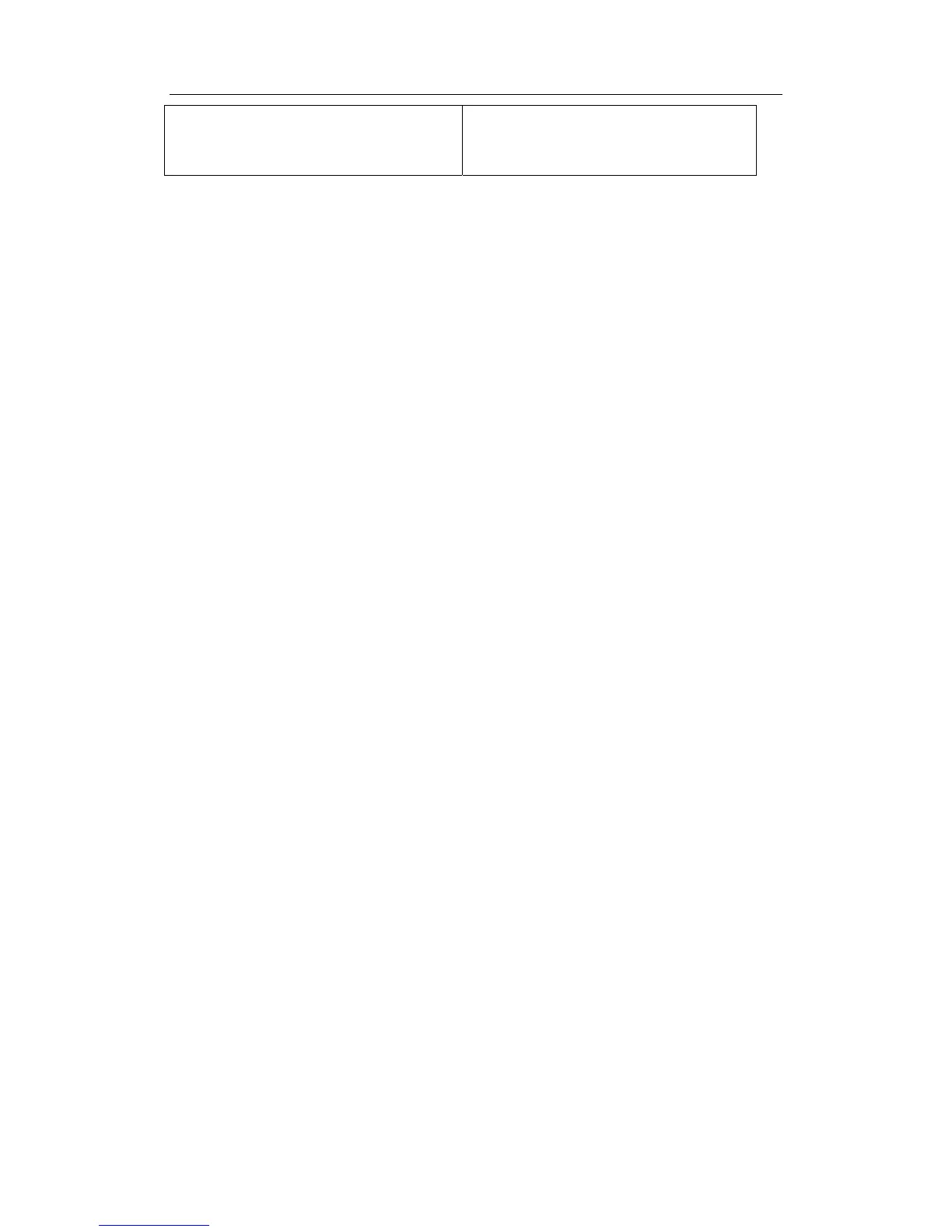154
DCS-3950 series Ethernet switch manual
9.2.2 VLAN Configuration Command List
9.2.2.1 vlan
Command: vlan <vlan-id>
no vlan <vlan-id>
Function: Create VLAN and enter the VLAN configuration mode. In VLAN mode, VLAN
names can be set, and interface belonging to the VLAN can be specified. If no is put in
front of the command, specified VLAN will be removed.
Parameters: <vlan-id> is the VID for the VLAN to be created or removed. It’s limited to
1~4094.
Command mode: Global Mode.
Default: Only VLAN1 is configured by default.
Usage Guide: VLAN1 is the default VLAN in the system which can not be removed. The
maximum number of VLANs that can be configured is 4094.
Example: Create a VLAN with 100 as the vlan-id, and enter the VLAN configuration
mode.
Switch(Config)#vlan 100
Switch(Config-Vlan100)#
9.2.2.2 name
Command: name <vlan-name>
no name
Function: Specify a name for the VLAN. VLAN name is a description string for the VLAN.
If no is put in front of the command, the VLAN name will be removed.
Parameters: <vlan-name> is the name description string for the VLAN.
Command mode: VLAN configuration mode
Default: The name of VLAN will be VLANXXX, in which XXX denotes for the VID.
Usage: It is supported to give the specified VLAN a name string to describe and
memorize the VLAN.
Example: Give VLAN100 name description as TestVlan.
Switch(Config-Vlan100)#name TestVlan
9.2.2.3 switchport access vlan
Command: switchport access vlan <vlan-id>
no switchport access vlan
Function: Add the current access port of the switch to the specified VLAN. If no is put in
private-vlan association
<secondary-vlan-list>
no private-vlan association
Set/delete Private VLAN association
