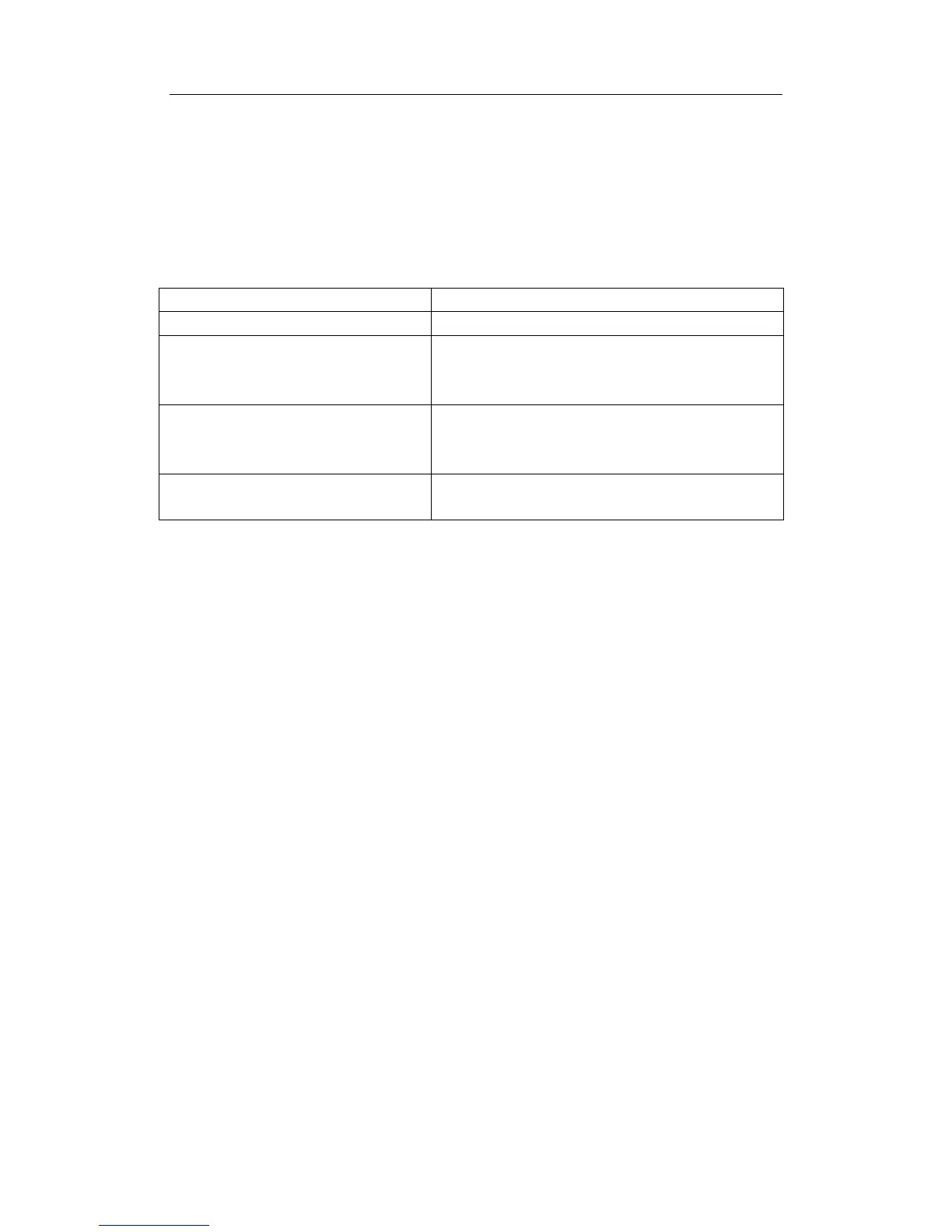288
DCS-3950 series Ethernet switch manual
Switch#show am
Global AM is enabled
Interface Ethernet0/0/10
am mac-ip-pool 00-00-00-00-00-13 100.1.1.2 USER_CONFIG
am mac-ip-pool 00-00-00-00-01-12 100.1.1.1 USER_CONFIG
Interface Ethernet0/0/1
am ip-pool 10.1.1.1 8 USER_CONFIG
Displayed information Explanation
Global AM is enabled AM is enabled
am mac-ip-pool 00-00-00-00-00-13
100.1.1.2 USER_CONFIG
Only the users whose source MAC=
00-00-00-00-00-13 and source IP=100.1.1.2 can
pass, this is configured by users.
am mac-ip-pool 00-00-00-00-01-12
100.1.1.1 USER_CONFIG
Only the users whose source MAC=
00-00-00-00-01-12 and source IP=100.1.1.1can
pass, this is configured by users.
am ip-pool 10.1.1.1 8
USER_CONFIG
Only the users whose source IP=10.1.1.1~
10.1.1.8 can pass, this is configured by users.
16.5.2 AM Troubleshooting
& Since there is only limited hardware resources for AM, each port can configure 507
entries at most.
& The AM resource requires that the IP addresses and MAC addresses configured by
users cannot conflict, that is the different users on the same switch cannot have the
same IP or MAC configuration.
