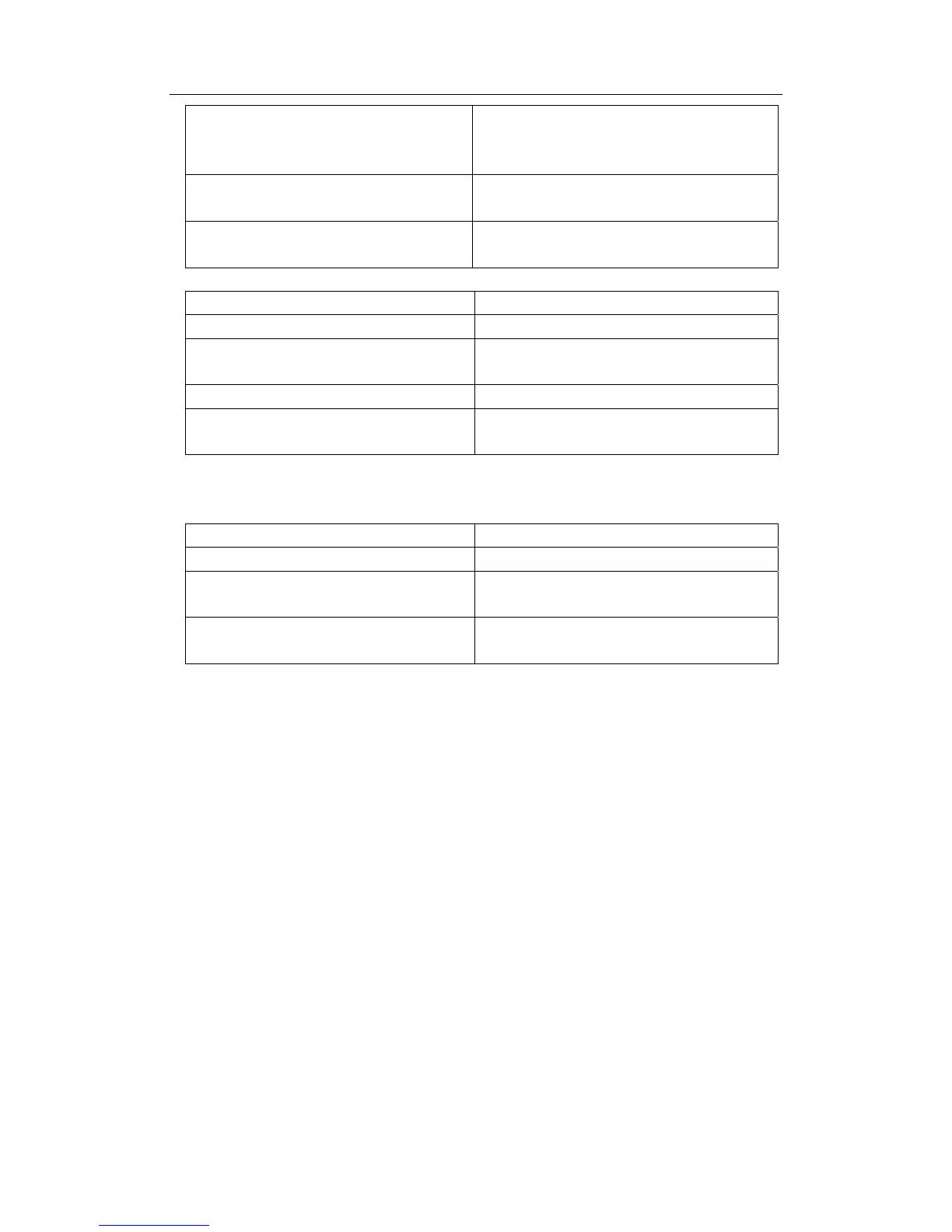304
DCS-3950 series Ethernet switch manual
host <address> [<mask> |
<prefix-length> ]
no host
Specifies the IP address to be assigned to
the specified client when binding address
manually
client-identifier <unique-identifier>
no client-identifier
Specifies the unique ID of the user when
binding address manually
client-name <name>
no client-name
Configures a client name when binding
address manually
3.Enable logging for address conflicts
Command Explanation
Global Mode
ip dhcp conflict logging
no ip dhcp conflict logging
Enables logging for DHCP address to
detect address conflicts
Admin Mode
clear ip dhcp conflict <address | all>
Deletes a single address conflict record or
all conflict records
4. Configure count of ping packets and out time
Command Explanation
Global Mode
ip dhcp ping packets <count>
no ip dhcp ping packets
Configure count of ping packets to be be
assigned in DHCP Address pool
ip dhcp ping timeout <milliseconds>
no ip dhcp ping timeout
Configure timeout time after set ping
packets to receive responses
18.2.2 DHCP Server Configuration Command List
18.2.2.1 bootfile
Command: bootfile <filename>
no bootfile
Function: Set the file name for DHCP client to import on boot up; the ‘no bootfile
‘command deletes this setting.
Parameters: <filename> is the name of the file to be imported, up to 255 characters are
allowed.
Command mode: DHCP Address Pool Mode
Usage Guide: Specify the name of the file to be imported for the client. This is usually
used for diskless workstations that need to download a configuration file from the server
on boot up. This command is together with the ‘next sever’.
Example: The path and filename for the file to be imported is ‘c:\temp\nos.img’ .
Switch(dhcp-1-config)#bootfile c:\temp\nos.img
Related command: next-server
