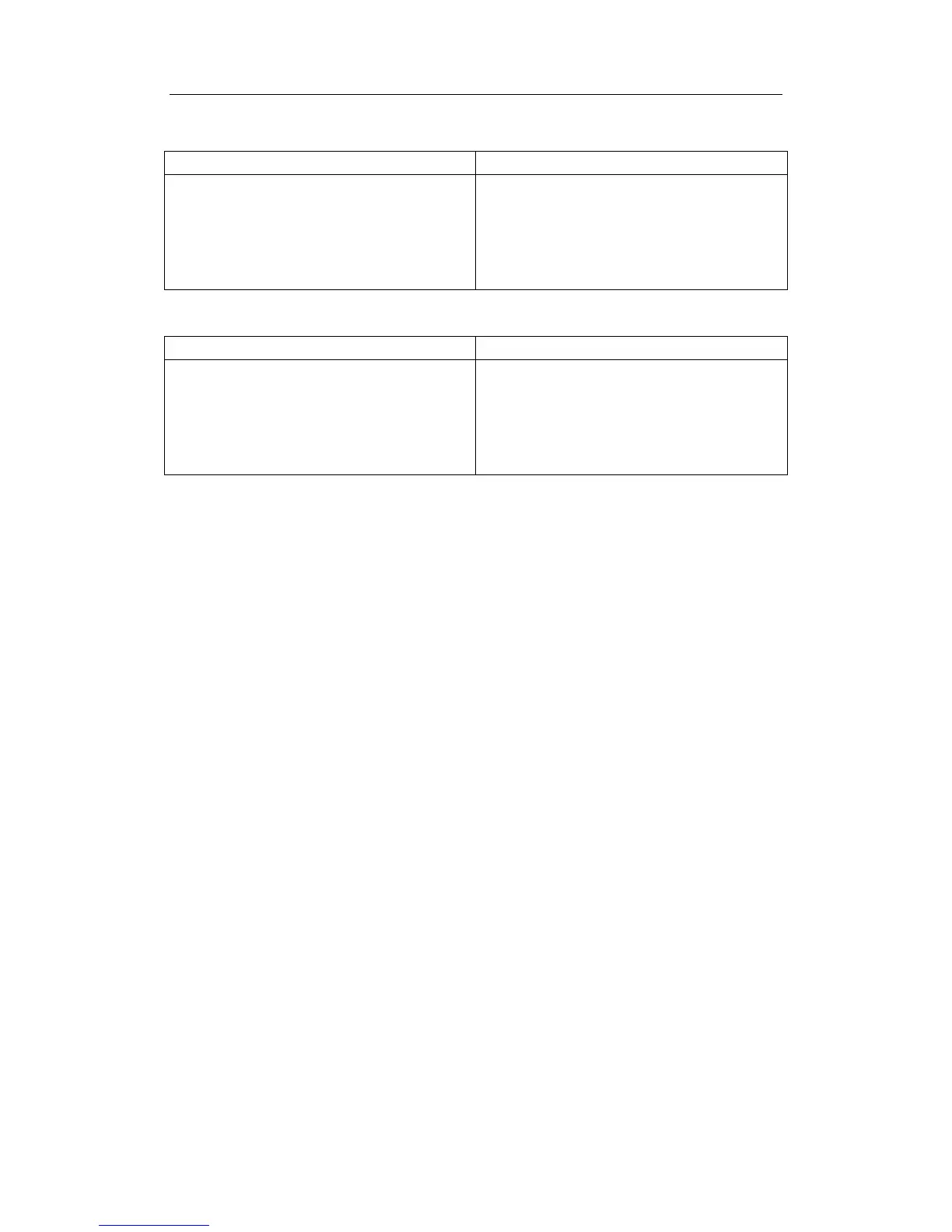62
DCS-3950 series Ethernet switch manual
2. BootP configuration
Command Explanation
ip bootp-client enable
no ip bootp-client enable
Enable the switch to be a BootP client and
obtain IP address and gateway address
through BootP negotiation; the no ip
bootp-client enable’ command disables
the BootP client function.
3. DHCP
Command Explanation
ip dhcp-client enable
no ip dhcp-client enable
Enable the switch to be a DHCP client and
obtain IP address and gateway address
through DHCP negotiation; the ‘no ip
dhcp-client enable’ command disables the
DHCP client function.
5.3.2 Switch IP Address Configuration Command List
5.3.2.1 ip address
Command:ip address <ip-address> <mask> [secondary]
no ip address [<ip-address> <mask>] [secondary]
Function:Configure the IP address and corresponding address mask for the switch. If no
is put in front of the command, the related configuration will be removed.
Parameter:<ip address>is the ip address in dotted decimal format; <mask> is the net
mask for the ip address in dotted decimal format [secondary] denotes the secondary ip
address.
Default: no ip address is configured by default.
Command mode: VLAN interface configuration mode.
Usage Guide: At lease one Vlan should be configured before the ip address can be
configured.
Example: Configure ip address for VLAN1 interface as 10.1.128.1/24.
Switch(Config)#interface vlan 1
Switch(Config-If-Vlan1)#ip address 10.1.128.1 255.255.255.0
Switch(Config-If-Vlan1)#no shut
Switch(Config-If-Vlan1)#exit
Switch(Config)#
Relative Commands:ip bootp-client enable、ip dhcp-client enable
5.3.2.2 ip bootp-client enable
Command:ip bootp-client enable
