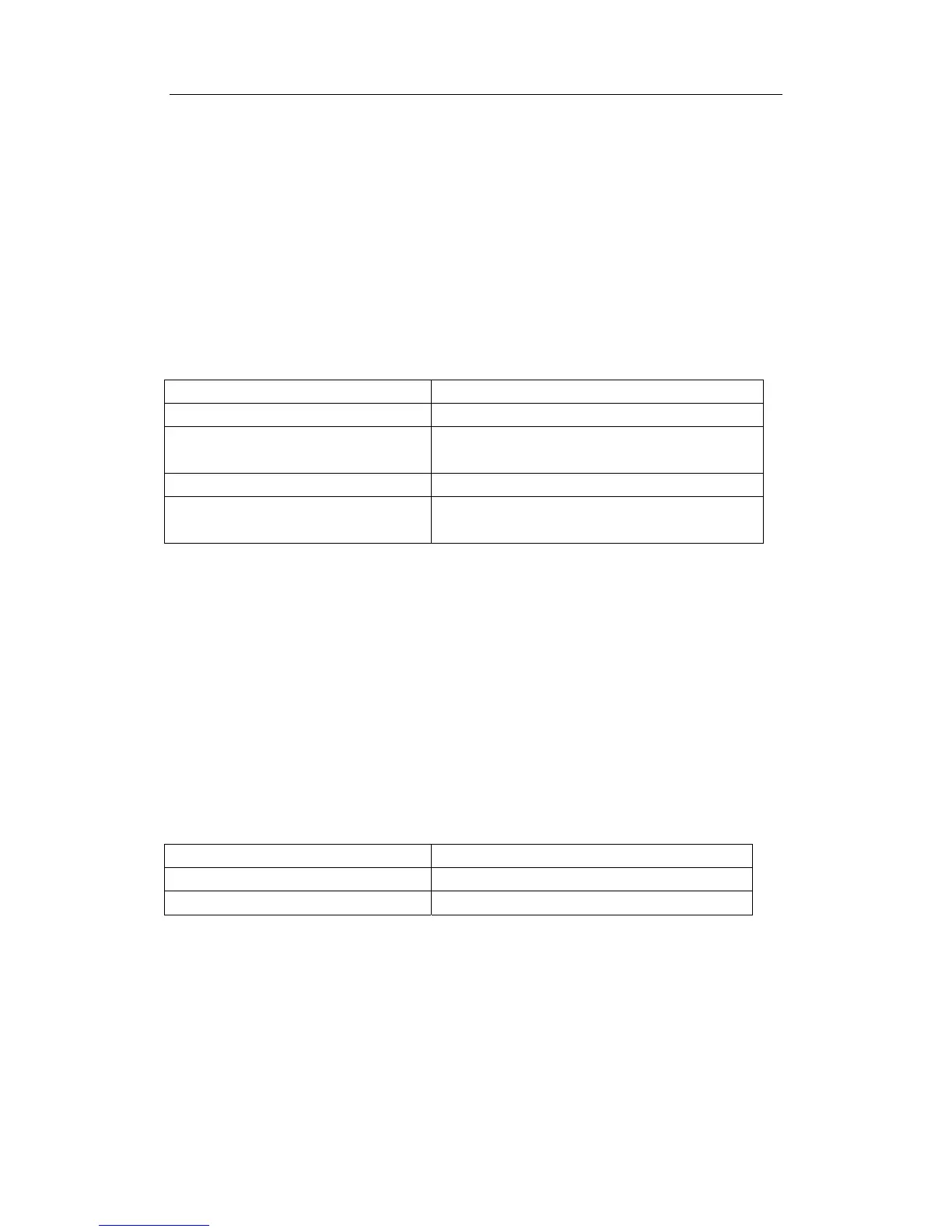281
DCS-3950 series Ethernet switch manual
Functions: Reveal tying situation of ACL on port
Parameters: <name>,Interface name
Default: None
Command Mode: Admin mode
Usage Guide: When not assigning interface names, all ACL tied to port will be revealed
Example:
Switch#show access-group
interface name:Ethernet0/0/2
IP Ingress access-list used is 111.
interface name:Ethernet0/0/1
IP Ingress access-list used is 10.
Displayed information Explanation
interface name:Ethernet0/0/2 Tying situation on port Ethernet0/0/2
IP Ingress access-list used is 111 No. 111 numeric expansion ACL tied to
entrance of port Ethernet0/0/2
interface name:Ethernet0/0/1 Tying situation on port Ethernet0/0/1
IP Ingress access-list used is 10 No. 10 standard expansion ACL tied to
entrance of port Ethernet0/0/1
15.5.1.3 show firewall
Command: show firewall
Functions: Reveal configuration information of packet filtering functions
Parameters: None
Default: None
Command mode:Admin Mode
Usage Guide:
Examples:
Switch#show firewall
Firewall is enabled.
Firewall default rule is to permit any packet.
Displayed information Explanation
fire wall is enable Packet filtering function enabled
the default action of firewall is permit Default packet filtering function is permit
15.5.1.4 show time-range
Command: show time-range<word>
Functions: Reveal configuration information of time range functions
Parameters: word assign name of time-range needed to be revealed
Default: None
Usage Guide: When not assigning time-range names, all time-range will be revealed.
Example:
