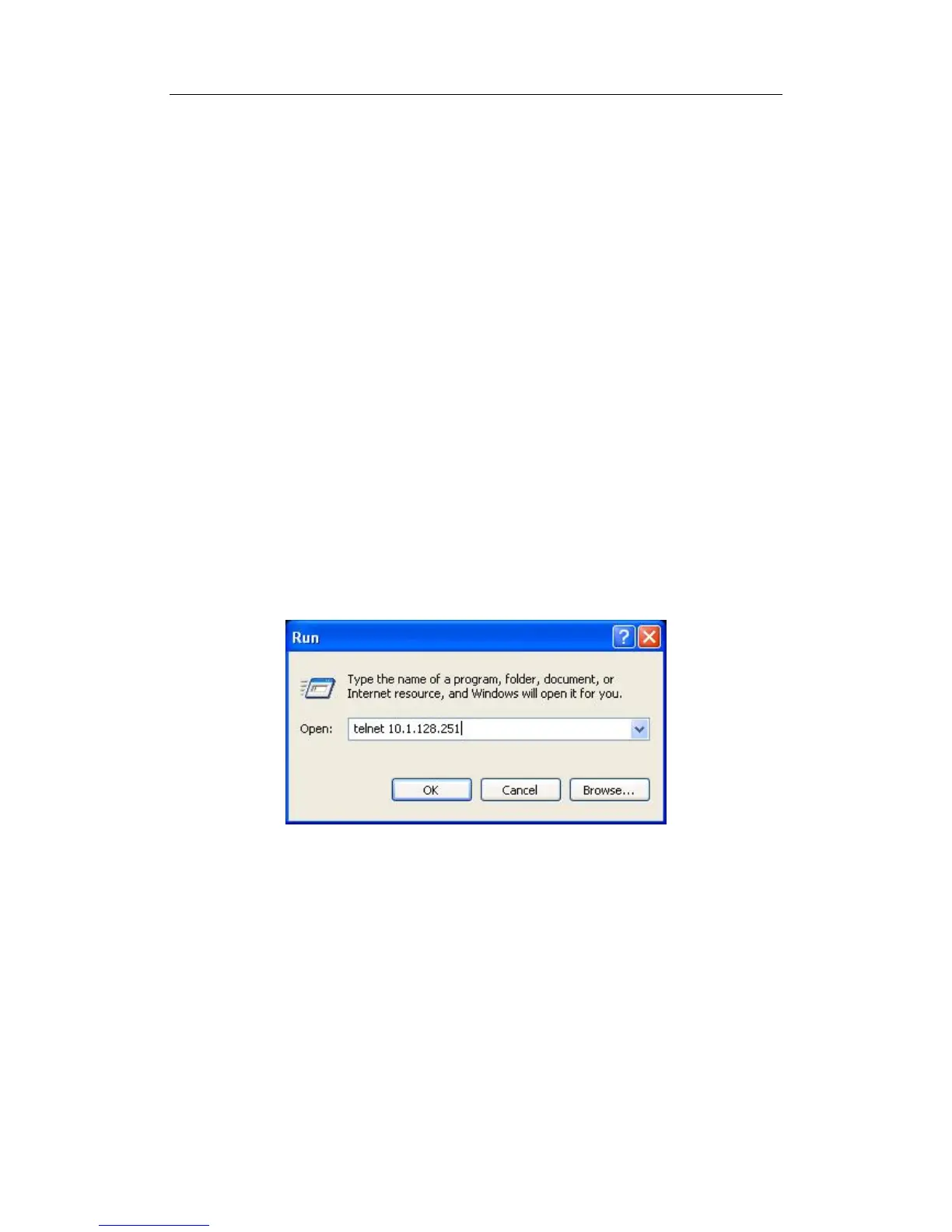27
DCS-3950 series Ethernet switch manual
Fig 4-5 Manage the switch by Telnet
Step 1: Configure the IP addresses for the switch
First is the configuration of host IP address, which should be within the same network
segment as the switch VLAN1 interface IP address. Suppose the switch VLAN interface IP
address 10.1.128.251/24, and then a possible host IP address is 10.1.128.25/24. Run
‘ping 10.1.128.251’ from the host and verify the result, check for reasons if ping fails.
The IP address configuration commands for VLAN1 interface DCS-3950 series are
listed below. Before in-band management, the switch must be configured with an IP
address by out-of-band management (i.e. Console mode), The configuration commands
(All switch configuration prompts are assumed to be ‘switch’ hereafter if not otherwise
specified):
Switch>
Switch>en
Switch#config
Switch(Config)#interface vlan 1
Switch(Config-If-Vlan1)#ip address 10.1.128.251 255.255.255.0
Switch(Config-If-Vlan1)#no shutdown
Step 2: Run Telnet Client program
Fig 4-6 Run telnet client program included in Windows
Run Telnet client program included in Windows with the specified Telnet target
Step 3: Login to the switch
Login in to the Telnet configuration interface. Valid login name and password is
required, otherwise the switch will reject Telnet access. This is a method to protect the
switch from unauthorized access. If no authorized Telnet user has been configured,
nobody can connect to the Telnet CLI configuration interface. As a result, when Telnet is
enabled for configuring and managing the switch, username and password for authorized
Telnet users must be configured with the following command:
