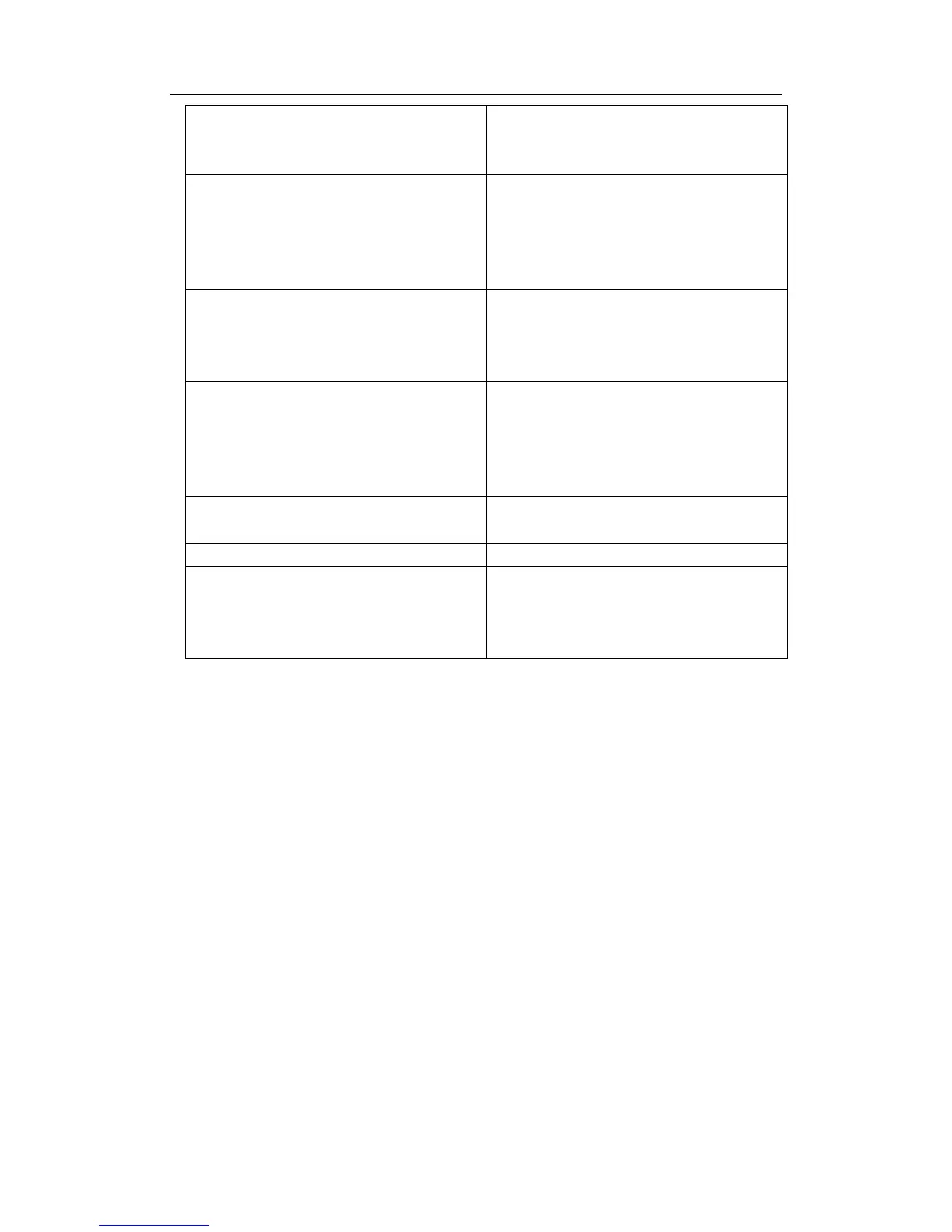51
DCS-3950 series Ethernet switch manual
ssh-server enable
no ssh-server enable
Enable SSH function on the switch; the
‘no ssh-server enable’ command
disables SSH function.
ssh-user <user-name> password {0|7}
<password>
no ssh-user <user-name>
Configure the username and password of
SSH client software for logging on the
switch; the ‘no ssh-user
<user-name>‘ command deletes the
username.
ssh-server timeout <timeout>
no ssh-server timeout
Configure timeout value for SSH
authentication; the ‘no ssh-server
timeout’ command restores the default
timeout value for SSH authentication.
ssh-server authentication-retires <
authentication-retires>
no ssh-server authentication-retries
Configure the number of times for retrying
SSH authentication; the ‘no ssh-server
authentication-retries’ command
restores the default number of times for
retrying SSH authentication.
ssh-server host-key create rsa
modulus <moduls>
Generate the new RSA host key on the
SSH server.
Admin Mode
monitor
no monitor
Display SSH debug information on the
SSH client side; the ‘no monitor’
command stops displaying SSH debug
information on the SSH client side.
5.2.3.3 SSH Command List
5.2.3.3.1 ssh-server enable
Command: ssh-server enable
no ssh-server enable
Function: Enable SSH function on the switch; the ‘no ssh-server enable’ command
disables SSH function.
Command mode: Global Mode
Default: SSH function is disabled by default.
Usage Guide: SSH users should be configured and SSH service should be enabled
before SSH clients can connect to the switch.
Example: Enable the SSH service of the switch.
Switch(Config)#ssh-server enable
5.2.3.3.2 ssh-user
Command: ssh-user <username> password {0|7} <password>
