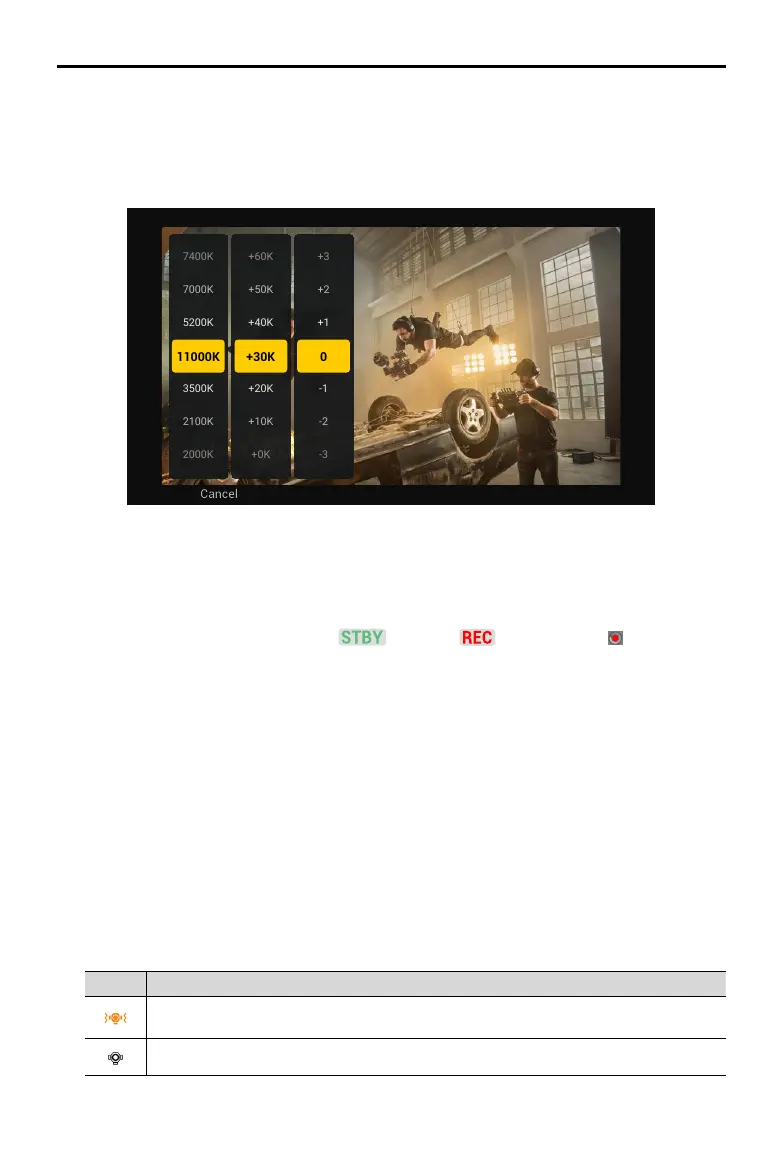DJI Ronin 4D User Manual
37
©
2022 DJI All Rights Reserved.
12. ND Setings
Tap to select ND lter. The ND values are listed below: 2(0.3), 4(0.6), 8(0.9), 16(1.2), 32(1.5), 64(1.8),
128(2.1), 256(2.4), 512(2.7).
13. Camera Status
Displays the camera status as standby , recording , or camera busy . Recording can
start when the camera status is standby. The camera cannot record if there is no icon displayed.
14. Audio Volume
Displays the real-time input audio volume level. Tap to enter settings. Channel gain and monitor
headphone volume can be adjusted by moving the slider. CH1 is the audio channel of the left
microphone of the main body and CH2 is the audio channel of the right microphone of the main
body. Tap the lock icon and it will turn yellow. This indicates the gain of the two audio channels can
be adjusted simultaneously while the margin stays the same.
15. ActiveTrack Button
The ActiveTrack button is displayed when ROI mode is set to Smart. Tap to enable ActiveTrack.
Refer to the ActiveTrack Pro section for more information.
16. AF/MF Button
The default focus mode is MF (Manual Focus). Tap to switch to AF (Auto Focus) and the icon
becomes yellow. In AF mode, go to the menu and select Lens and then Focus to switch to AF or
AMF. Auto focus is only available when Ronin 4D is used with the LiDAR range nder.
17. Gimbal Balance Detection
Icon
Description
Indicates Ronin 4D requires auto tune such as when using for the rst time or after reseting
gimbal parameters. Tap the icon to enter auto tune.
The icon is white when the gimbal is properly balanced and can work normally.
Add to List
to the list. Ronin 4D can support up to 10 preset color temperatures.
Measure WB: Tap Measure WB. The camera will measure the color temperature of the current
environment. To obtain an accurate color temperature, point the camera to a neutral single color
surface such as a white or gray wall and focus. Tap Conrm to add the measured color temperature
to the list.
