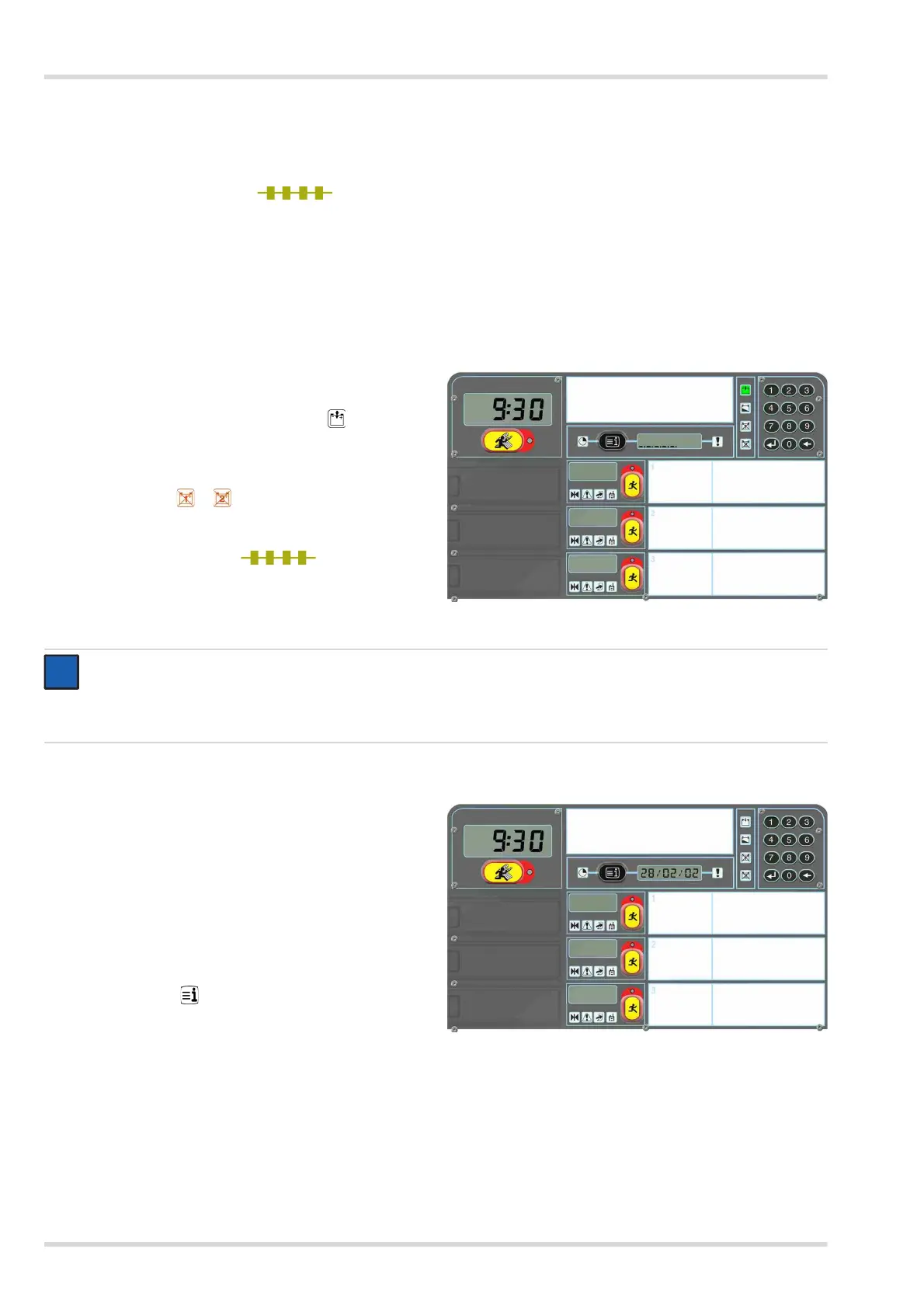12 Dräger PSS
®
Merlin
®
Getting Started
4.3 Charging Procedure – Single Battery
Connect the plug adaptor of the charging lead to the battery. The green charge LED on the front panel of the battery will
illuminate.
When the LED begins flashing , this indicates:
The battery is fully charged (approximately 14 hours for a fully depleted battery), or
Main charging has been suspended due to the battery temperature (see notice above).
After charging, press and hold the release tab of the connection plug adaptor of the charging lead and remove the plug from
the battery connector. See the Service Information (Section 6.5 on Page 24) for instructions on fitting and removing the
battery.
4.4 Charging Procedure – ECB
Unscrew the protective cap from the charging connection
then connect the screw adaptor of the charging lead.
During charging, the green charging LED on the front
panel illuminates continuously and the status display
changes to indicate the level of charge as shown by a
series of dash/dot elements.
Battery fail LEDs ( or ) will illuminate to identify failure
of a battery or a cable/connection fault. Investigate and
repair as necessary.
A flashing charging LED indicates a full
charge, and the number of dash/dot elements provide an
indication of the level of charge (eight dash/dot elements
indicate 100% charge). Disconnect the screw adaptor of
the charging lead and refit the protective cap.ndividually.
4.5 Sleep mode
When the Entry Control Board is not in use, i.e. sleep mode,
the clock display and the status display at the top of the board
will show the time and date. Both can be reset and a number
of other service functions can be carried out in sleep mode
(refer to Service Information).
It is also possible in sleep mode to display the charge condition
indicator for the batteries. See the following instruction.
4.6 Charge condition indicator
With the ECB in sleep mode, press and hold the
information button . The status display changes to show
the level of charge using dash/dot elements.
Eight elements indicate 100% charge.
Four elements indicate 50% charge.
When the information button is released, the status display reverts to show the date information.
NOTICE
If six or less dash/dot elements are shown at the end of the charge, one or both batteries are in suspect condition. Replace
both batteries.
If necessary the ECB can be operated (telemetry mode) with the charging system connected.
