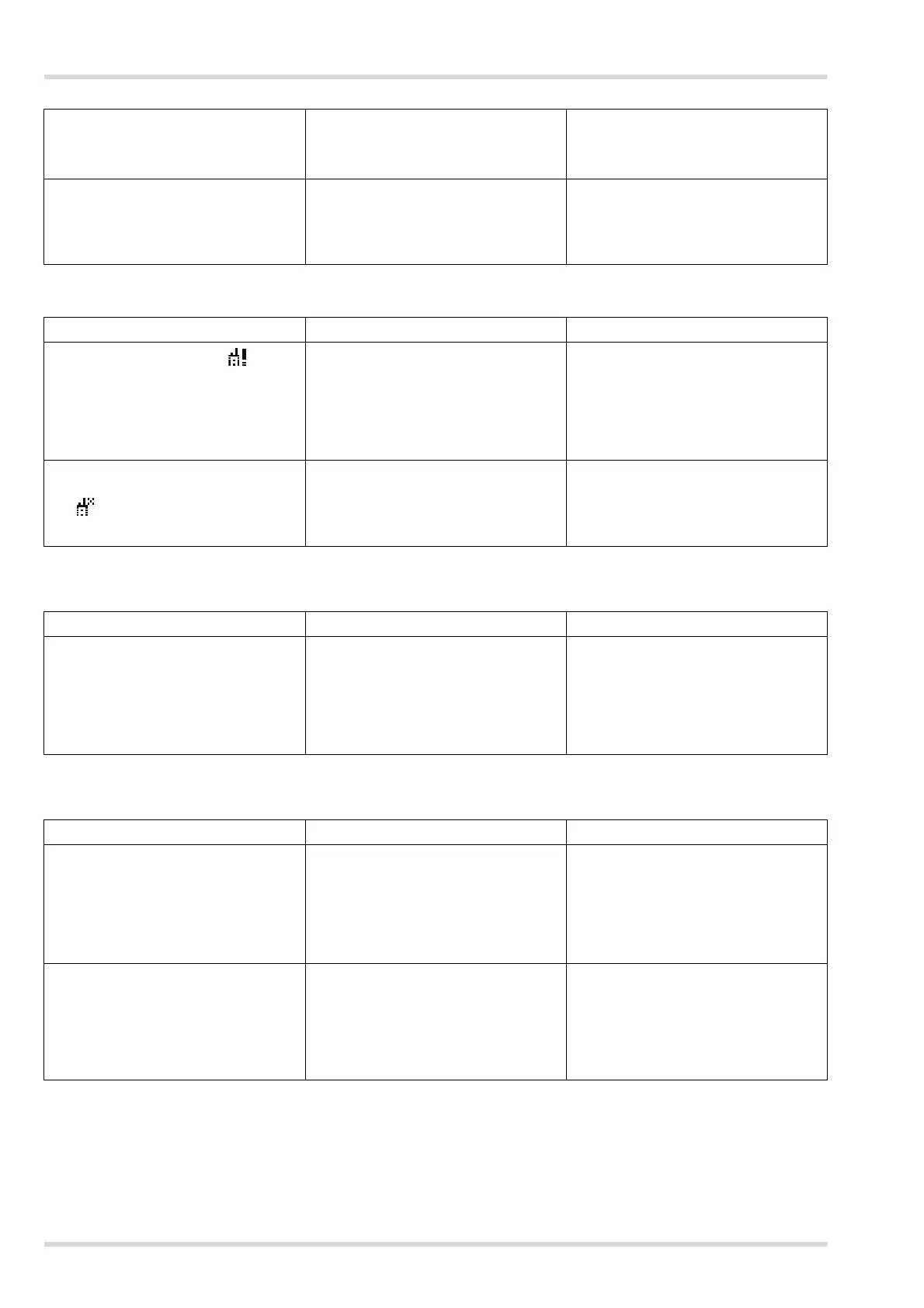26 Dräger PSS
®
Merlin
®
Troubleshooting
7.3 Merlin
®
Modem (Bodyguard
®
7000 only)
7.4 Battery pack charging
7.5 Entry Control Board and Electronic Monitoring System
Battery will not assemble to radio module Dirty dovetail guides
Damaged dovetail guides
Locking pins jammed
Clean battery and radio module
Inspect and replace damaged item
Check action using release key
Battery will not spring back (detach) on
insertion of the release key
Broken pin(s) on release key.
Dirty dovetail guides
Dirty/damaged locking mechanism
Use new key
Insert the release key and pull battery
away manually
Clean battery and radio module
Contact Dräger Service
Symptom Fault Remedy
The Merlin
®
Modem fault icon displays
on the Bodyguard
®
screen
System fault
Bodyguard
®
configured for Merlin
®
but no
modem fitted
Visually check the system for obvious
faults and rectify if possible (modem not
properly secured for example). If there is
no obvious fault, contact Dräger Service
Contact Dräger Service
The Bodyguard
®
fails to switch off fully
during log off. The lost communication
icon flashes on screen, accompanied
by an intermittent beep tone
1. Communication error between the
Bodyguard
®
and the Entry Control Board
2. A forced log off has been
inappropriately performed on the Entry
Control Board
Simultaneously press and hold the left
and right buttons of the Bodyguard
®
for
approximately seven seconds
Symptom Fault Remedy
Battery pack will not charge Dirty charge terminals
Deep discharge
Spent battery
Merlin
®
Modem battery too cold or too hot
(see Notice on Page 35)
Clean terminals (do not use abrasive
material)
Charge for a minimum of 24 hours,
remove from charge and then retry
Replace with new
Remove the battery from charge, allow to
warm up or cool down and then retry
Symptom Fault Remedy
Loss of contact between ECB and
electronic monitoring system
Location (building etc.)
Battery pack discharged
Radio failure – ECB
Radio failure – electronic monitoring
system
Consider Repeater unit
Charge battery pack
Contact Dräger Service
Replace radio module (Bodyguard
®
II
only)
Contact Dräger Service (Bodyguard
®
7000 and Connect ECU)
Unable to logon Wrong tally
Faulty tally (Et code was displayed during
attempt to logon)
Select the tally corresponding to the
Portable Radio Unit
Try again
Perform manual logon (see Making
Contact – Manual in Section 5.2.2 on
Page 15)
Encode a new tally
