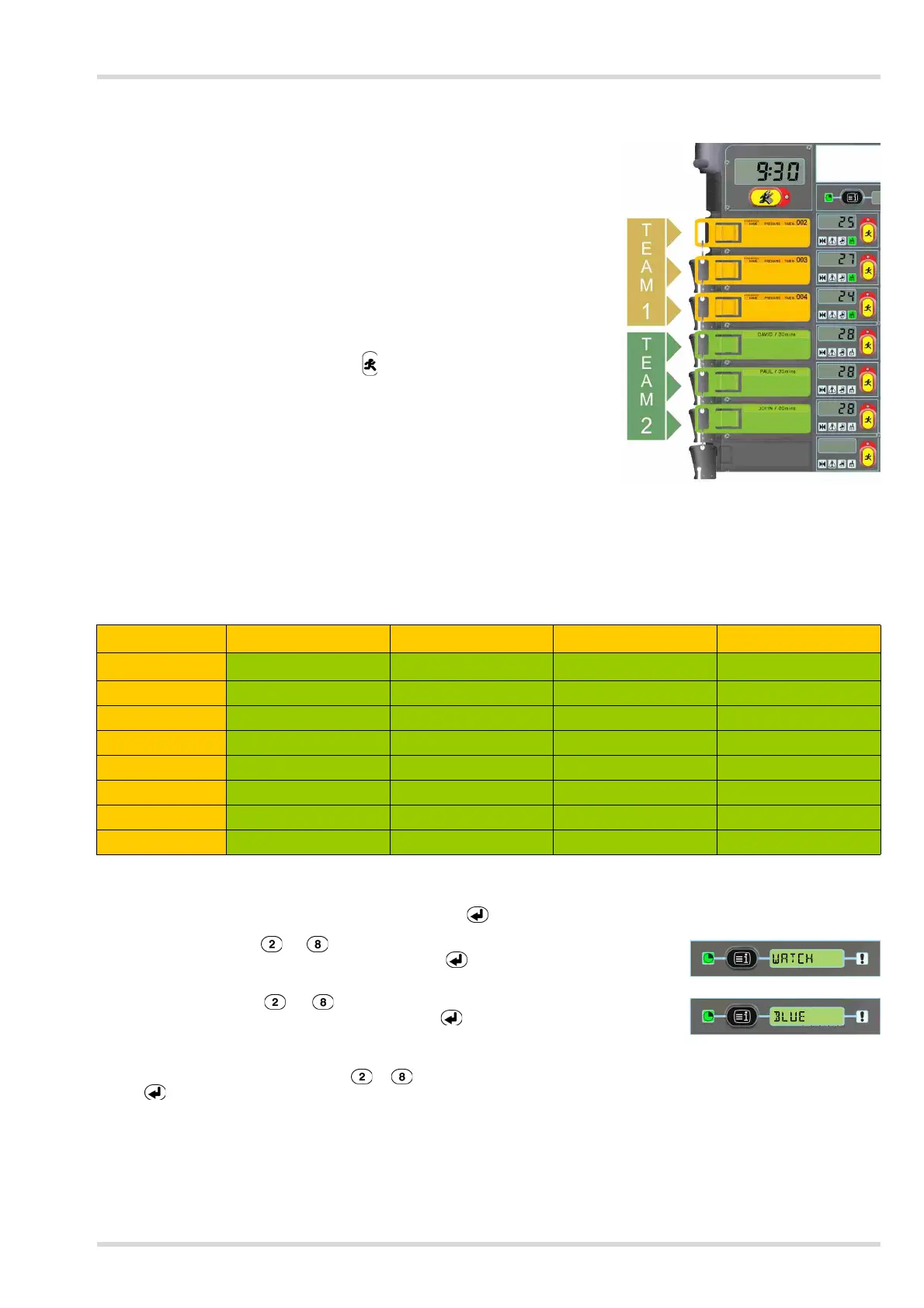Additional Entry Control Board Functions
Dräger PSS
®
Merlin
®
51
F.5 Team Operation
Entry Control Board channel slots can be linked to form fixed teams. The size of
each team is decided at the time of order and configured during the factory
commissioning process (contact Dräger for details).
F.5.1 Use with Telemetry
If a selective evacuation signal (see Evacuation Signal – Selective: Section 5.4.1
on Page 17) is sent to one team member, all other team members are also
automatically ordered to evacuate.
F.5.2 Use without Telemetry
The countdown time for all team members is synchronized to the time of the team
member with the shortest time remaining. A 66% or 33% signal is acknowledged
by pressing the channel evacuation button of any team member.
If elapsed time (count up) is used on an Entry control board configured for team
operation, the team members’ times are not synchronized.
F.6 Incident Reports
The Entry Control Board is able to store user defined keywords that can be added
to incident reports. When keywords are selected, they are added to the events list
for the incident, and can be downloaded to a computer later as a part of the
datalog. Programming the keywords and downloading the datalog require the
PSS
®
Merlin
®
Datalog Software (contact Dräger for details).
The table below shows an example of keyword programming. There are up to four categories each with seven selections, and
each of the writeable fields (green boxes) can hold up to eight alpha-numeric characters. It is not necessary to fill every field in
the table.
Add keywords to the incident datalog as follows:
With the Entry Control Board active, press the enter key to open the menu.
Repeatedly press the or key to scroll to the required category (e.g. WATCH).
Acknowledge the category by pressing the enter key .
Repeatedly press the or key to scroll to the required keyword (e.g. BLUE).
Acknowledge the selection by pressing the enter key . The data is added to the datalog.
Repeat for other required keywords.
When complete, repeatedly press the or key to scroll to QUIT, then press the enter
key .
Category 1 Category 2 Category 3 Category 4
Watch Leader Incident Support
Selection 1
Blue Smith House F Police
Selection 2
White Brown RTA Medic
Selection 3
Red Jones Factory Heli
Selection 4
Evans Chem F Ladder
Selection 5
Chem SP
Selection 6
Selection 7
