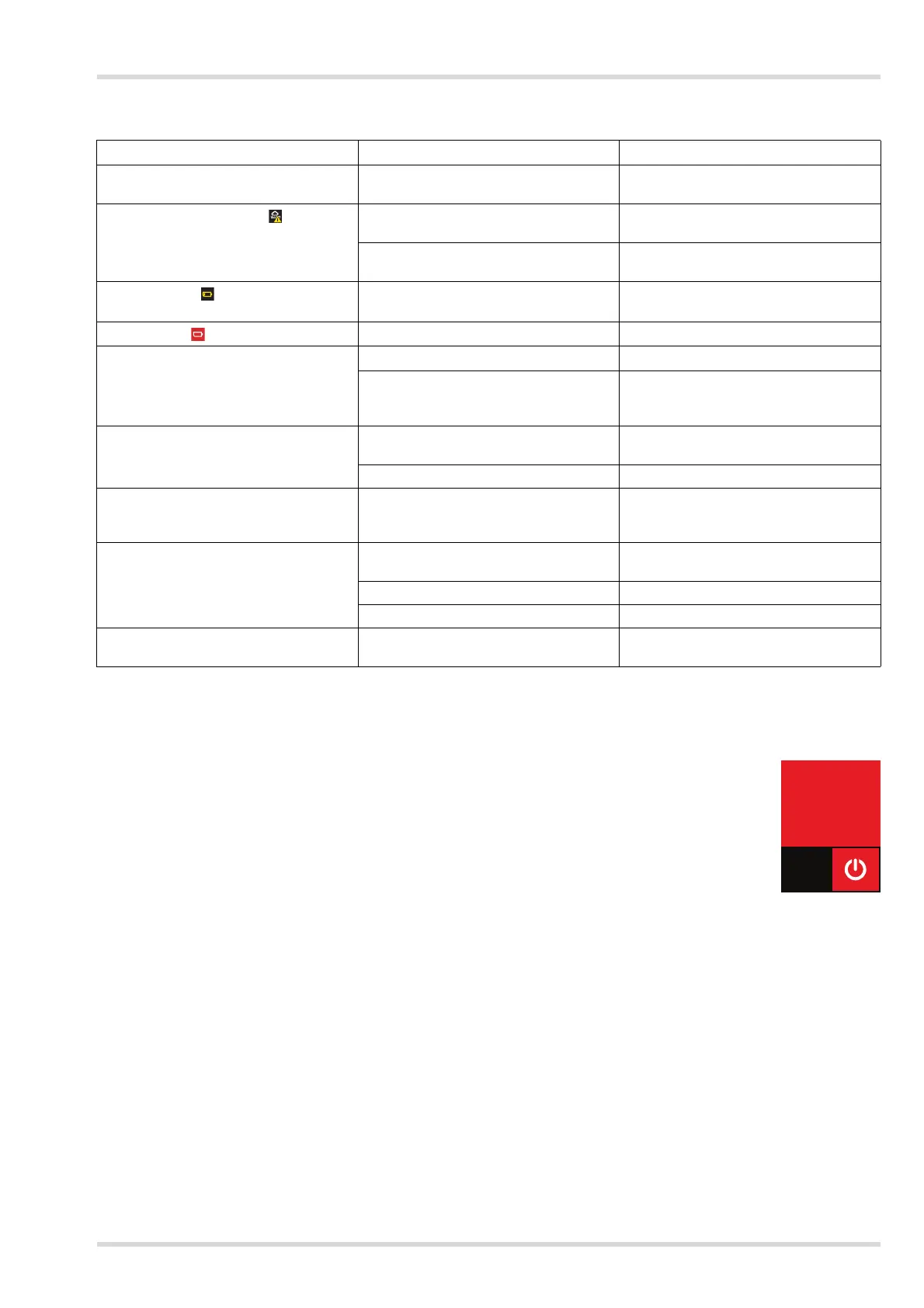Troubleshooting
Dräger PSS
®
Merlin
®
27
7.6 Connect ECU
7.6.1 Fault indication
Faults that are detected by the system are indicated on the screen with a fault code. The code is separated
into groups to identify the applicable system and nature of the fault.
If a fault indication displays during the self-test or when switching off, note the fault code and contact service
personnel or Dräger. System faults which occur during use are described in the PSS AirBoss Connect
instructions for use.
Symptom Fault Remedy
Fault indication during the self-test or
when switching off
See Section 7.6.1 on Page 27 Note the fault code and contact service
personnel or Dräger
High-pressure leak test fail
Loose or dirty connector Disconnect, clean and reconnect
couplings and retest
Faulty hose or component Substitute user replaceable accessories
and retest
Battery warning
Low battery level Replace the batteries before the next
operation
1
Note 1: See the PSS AirBoss Connect instructions for use.
Battery critical
Critical battery level
Replace the batteries before use
1
Fails to switch on Very low battery level
Replace the batteries
1
Poor battery connection Inspect and clean the battery holder and
terminals
1
. Contact service personnel or
Dräger if there is any damage
Fails to switch off Pressure reading is not below the preset
value
Close the cylinder valve and fully vent the
pneumatic system
Key fault Replace the key
Inserting or removing the key fails to
trigger the expected action (for example,
silencing or cancelling alarms)
Power pack not inserted correctly
Remove and refit the power pack
1
LCD screen or LED panel obscured or
illegible
Dirty screen or water/condensation
ingress
Remove and clean the protective cover
1
Protective cover marked or damaged Replace the screen
System fault or damage Contact service personnel or Dräger
An error occurred while logging on to
telemetry system
Poor connection or faulty component Contact Dräger
