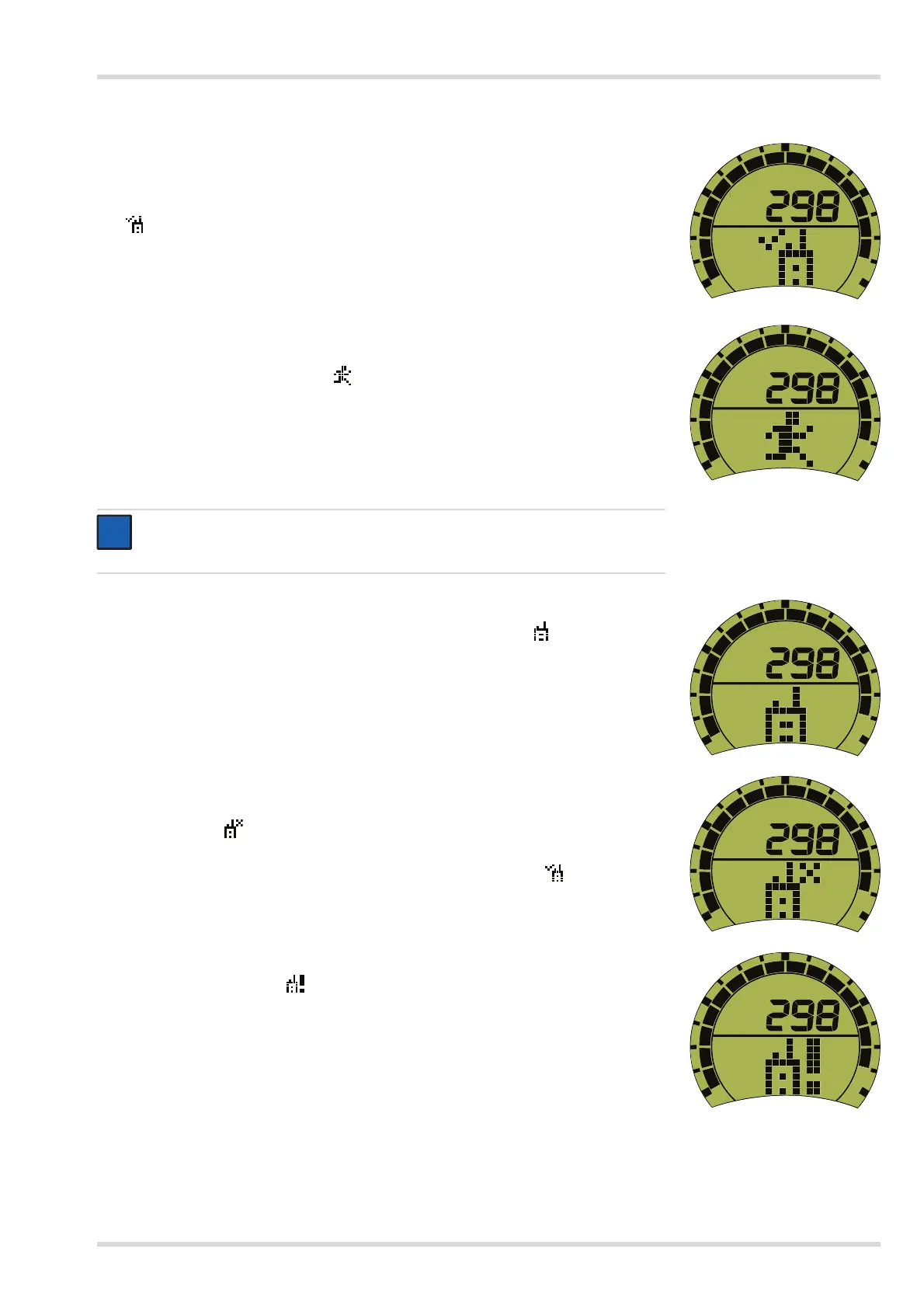Bodyguard
®
7000 PSS
®
Merlin
®
Modem
Dräger PSS
®
Merlin
®
33
B.2 In Use
B.2.1 Radio Contact (Entry Control Board – Merlin
®
Modem)
When the tally is inserted into any of the available channels of the Entry Control Board, the
ECB identifies the associated Merlin
®
Modem/Bodyguard
®
combination and the digital
communication link is activated (logon). Upon a successful logon, the active communication
icon displays on the Bodyguard
®
screen for approximately two seconds and a double beep
tone is emitted.
As long as the communication link is maintained (logged on and in range), the active
communication icon displays briefly every five seconds and the blue LEDs on the Bodyguard
®
flash.
B.2.2 Evacuation Signal from ECB to Bodyguard
®
When the ECO instigates an evacuation signal, the Bodyguard
®
emits a repeating audible
beep alarm and the running man icon alternates with the normal operating screen on the
display.
Acknowledge the evacuation request by pressing the RH button of the Bodyguard
®
(a single
beep is emitted). Immediately release the button and the display will return to the normal
operating screen.
Evacuate immediately to the control point.
B.2.3 Voluntary Withdrawal Signal from Bodyguard
®
to ECB
Press and hold the RH button of the Bodyguard
®
until the radio icon displays, and then
release the button. The voluntary withdrawal signal is sent to the ECB.
On acknowledgement from the ECO the Bodyguard
®
emits a short audible alarm, during
which time the radio icon displays. When the alarm stops, the Bodyguard
®
display returns to
the normal operating screen.
B.2.4 Loss of Radio Contact (Entry Control Board – Merlin
®
Modem)
If there is a loss of radio contact between the ECB and the Merlin
®
Modem, the lost
communication icon displays briefly every two seconds accompanied by an audible beep
tone. The blue LEDs on the Bodyguard
®
stop flashing.
When radio contact is re-established, the active communication icon displays on the
Bodyguard
®
screen briefly and a long tone is emitted. The Bodyguard
®
returns to the normal
operating mode.
B.2.5 Merlin
®
Modem Fault
If the Merlin
®
Modem fault icon displays, there is a fault with the telemetry system. The icon
may display when the Bodyguard
®
starts, or at any time during use.
Refer to the troubleshooting information (Section 7.3 on Page 26) for further details and
possible remedy information.
NOTICE
If the running man icon reappears, press the RH button again. The display will change
to the normal operating screen.
