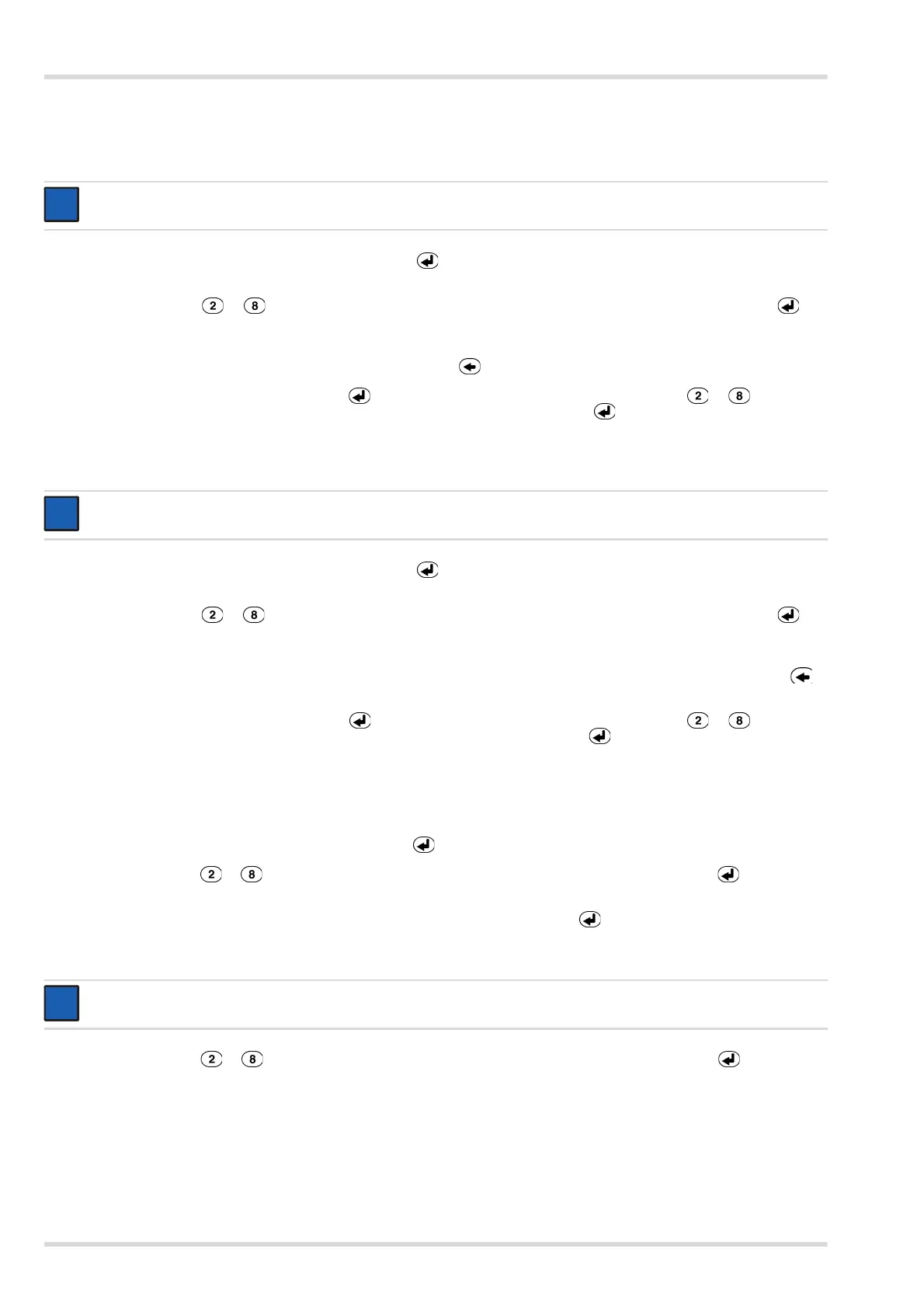22 Dräger PSS
®
Merlin
®
Service Information
6 Service Information
6.1 Setting Time Display
With the ECB in sleep mode, press and then release the key of the keypad. The clock display and the status display will
illuminate. The status display changes to show QUIT and remains illuminated for a preset period.
Repeatedly press the or key of the keypad to scroll the display until SET TIME is displayed, then press the key.
The current time is shown in the display with the first (hour) character flashing.
Enter the numeric value by pressing the appropriate key of the keypad – the next character flashes. Repeat the procedure
until all the required characters are set. Use the backspace key to return and correct a number.
When the correct time is displayed, press the key to confirm the selection. Repeatedly press the or key to scroll
the display to QUIT (if required go to SET DATE). When QUIT is displayed, press the key. The clock display will change
to show the updated time.
6.2 Setting Date Display
With the ECB in sleep mode, press and then release the key of the keypad. The clock display and the status display will
illuminate. The status display changes to show QUIT and remains illuminated for a preset period.
Repeatedly press the or key of the keypad to scroll the display until SET DATE is displayed, then press the key.
The current date is shown in the display with the first character flashing.
Enter the numeric value by pressing the appropriate key of the keypad – the next character flashes (enter a zero first for single
figure days, months or years). Repeat the procedure until all the required characters are set. Use the backspace key to
return and correct a number.
When the correct date is displayed, press the key to confirm the selection. Repeatedly press the or key to scroll
the display to QUIT (if required go to SET TIME). When QUIT is displayed, press the key. The status display will change
to show the updated date.
6.3 Display Test – ECB
This test allows the user to check that the LCDs, LEDs, sounder, backlight and keys are functioning.
With the ECB in sleep mode, press and then release the key of the keypad. The status display will change to show QUIT.
Repeatedly press the or key of the keypad to scroll the display until TEST is shown, then press the key. All LCDs,
LEDs, and the backlight will begin to flash.
Visually check that all features are functioning. Press and release each key (not the key – pressing the key will return the
status display to TEST). A single sharp beep signal should sound each time a key is pressed. Record any features that are
faulty then contact Dräger Service.
Repeatedly press the or key of the keypad to scroll the display until QUIT is shown, then press the key. The ECB
will return to sleep mode.
NOTICE
A single sharp audible beep signal sounds each time a key is pressed.
NOTICE
A single sharp audible beep signal sounds each time a key is pressed.
NOTICE
The ECB will automatically default to sleep mode after two minutes.
