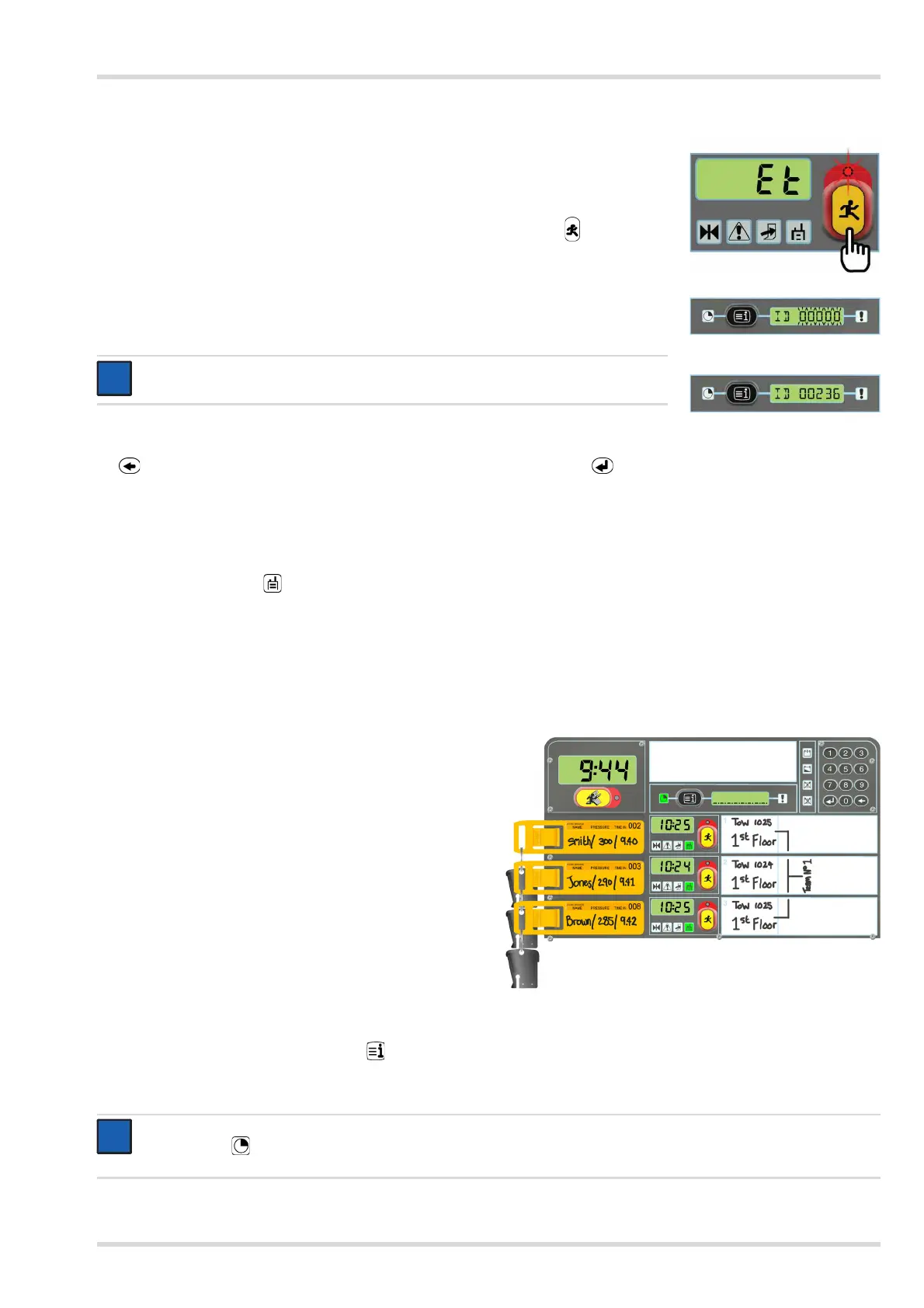In Use
Dräger PSS
®
Merlin
®
15
5.2.2 Making Contact ‒ Manual
An unsuccessful logon identified by an initial momentary display of the fault code (Et) followed
by the display changing to E :00 (time elapsed count), indicates a probable defective
transponder in the tally (a faulty tally must be reported and replaced as soon as possible). A
single audible beep alarm is emitted until the manual logon is started. Manually logon the
electronic monitoring system to the ECB as follows:
To acknowledge the Et fault code, press the channel evacuation button . The red LED
above the button icon will begin flashing. The status display will change from the date to
show ‘ID 00000’ with the numeric characters flashing.
Enter the electronic monitoring system identification number (written on the label of the
electronic monitoring system or the tally) using the keypad. The numeric characters will
stop flashing and the ID will change from the right as the numbers are entered.
When the number is entered, check again that it corresponds to the number shown on the
label of the tally or the electronic monitoring system. If incorrect, use the backspace key
to delete the incorrect digits and then insert the correct number. Press the key. The
following visual changes take place on the ECB and the electronic monitoring system:
1. The channel screen momentarily displays the electronic monitoring system identification number and then changes to Time
of Whistle (TOW).
2. The Time to Whistle (TTW) value is shown on the display of the electronic monitoring system.
3. The on-line radio icon illuminates green continuously, confirming a successful radio link with the electronic monitoring
system.
4. The electronic monitoring system indicates an active communication link. Details are shown in Radio Contact: Section A.4.1
on Page 31 (Bodyguard
®
II), Section B.2.1 on Page 33 (Bodyguard
®
7000) or the instructions for use (Connect ECU).
Once fully logged on, the wearer is released for entry to the risk area.
5.3 Monitoring Data
5.3.1 Entry Control Board
Updated data is received every 20 seconds from each logged-
on electronic monitoring system and is displayed on the
associated channel screen of the ECB. The Time of Whistle
information (as shown) is the standard default data displayed.
The following additional data is available to the controller:
Time to Whistle.
Pressure.
Temperature of the electronic monitoring system
(Bodyguard
®
II or Connect ECU only).
Time elapsed.
Contact Dräger for details of other data that can be
displayed.
Repeatedly pressing the information button (within 10 seconds of each data change) scrolls between the data options for all
active channels. After 10 seconds, all active channel screens will default back to Time of Whistle. A single sharp beep sounds
each time the key is pressed.
NOTICE
Commence input with the first whole number; ignore any prefixed zeros.
NOTICE
The clock icon illuminates green when a default time display is shown on the channel screens (Time of Whistle or Time
to Whistle).
