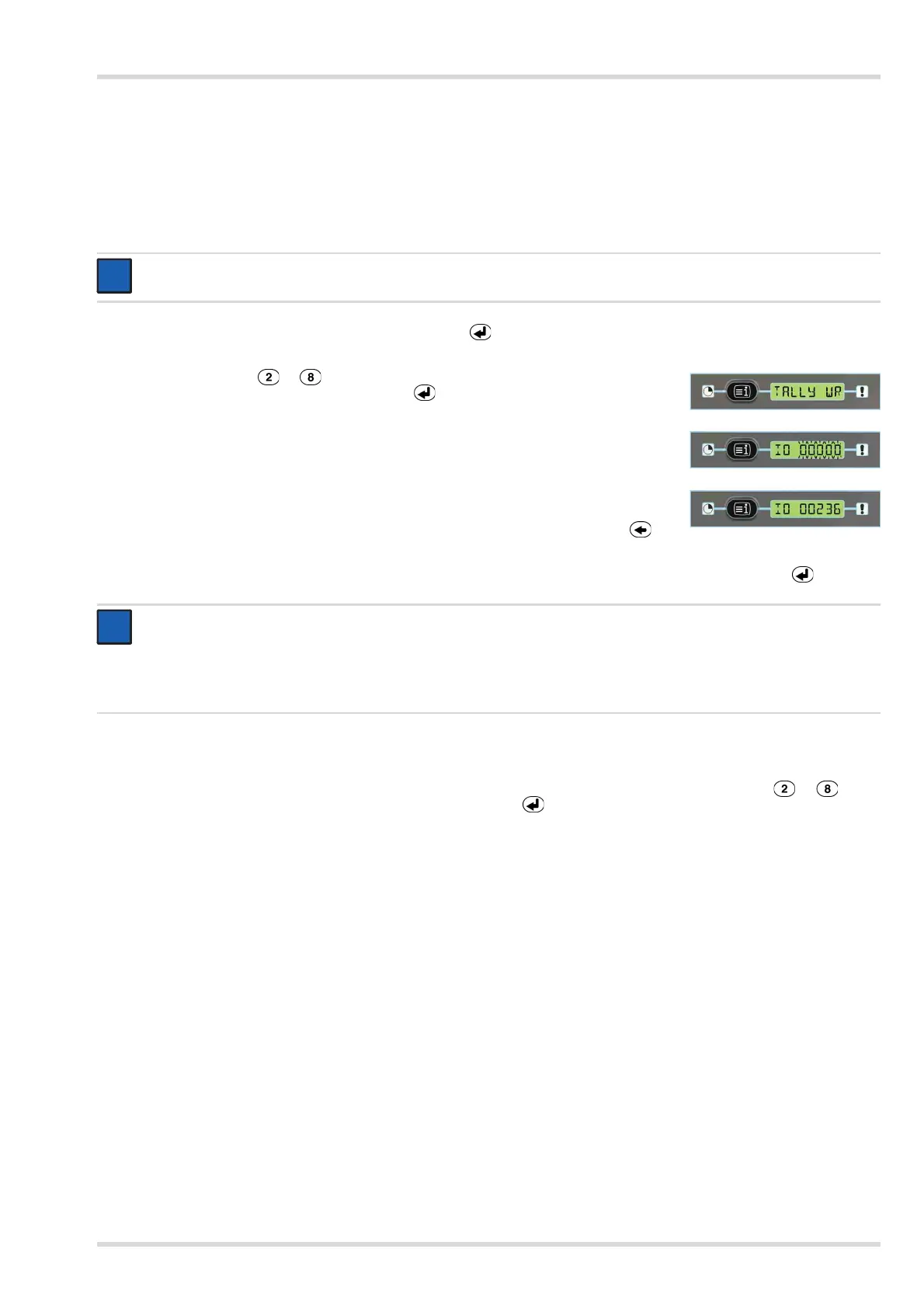Service Information
Dräger PSS
®
Merlin
®
23
6.4 Encoding a Tally
The following instruction details the procedure for encoding the transponder of a new tally with both equipment owner
identification number (Brigade ID) and the electronic monitoring system identification number. This procedure can only be
successfully activated with the tally inserted in the first channel (Channel 1) of the ECB.
The equipment owner identification number (Brigade ID) is already encoded into the ECB and is automatically encoded on to the
tally during the following procedure.
With the ECB in sleep mode, press and then release the key of the keypad. The clock display and the status display will
illuminate. The status display changes to show QUIT and remains illuminated for a preset period.
Repeatedly press the or key of the keypad to scroll the display until TALLY WR
is shown (write to tally) and then press the key. The display changes to show
ID 00000 with the numeric characters flashing.
Check the identification number on the label of the electronic monitoring system then enter
the number by pressing the appropriate numeric keys of the keypad (commence input with
the first whole number; ignore any prefixed zeros). The numeric characters will stop
flashing and the ID will change from the right as the numbers are entered (see example).
When the number is entered, check again that it corresponds with the identification number
shown on the label of the electronic monitoring system. Use the backspace key to
return and correct a number.
When the numbers match, fully insert a new tally into the first channel (Channel 1) of the ECB then press the key.
On pressing the key, both identification numbers are encoded on to the transponder of the tally. The status display changes
to TALLY WR.
Remove the encoded tally (TALLY WR remains displayed). Encode another tally or repeatedly press the or key to
scroll the display until QUIT is shown. When displayed, press the key to return the ECB to sleep mode.
Using a suitable permanent marker, write the electronic monitoring system identification number and the brigade name in the
spaces provided on the label of the tally. Ensure the encoded tally is allocated and stored with the associated electronic
monitoring system.
NOTICE
A single sharp audible beep signal sounds each time a key is pressed.
NOTICE
If the tally is not inserted into the first channel within 18 seconds, the ECB will return to sleep mode. It is not possible to
carry out this procedure with the tally inserted in any other channel.
If the enter key is pressed, with no tally inserted in Channel 1, the display will show TALLY NO. Re-press the enter key to
recommence the encoding procedure.
