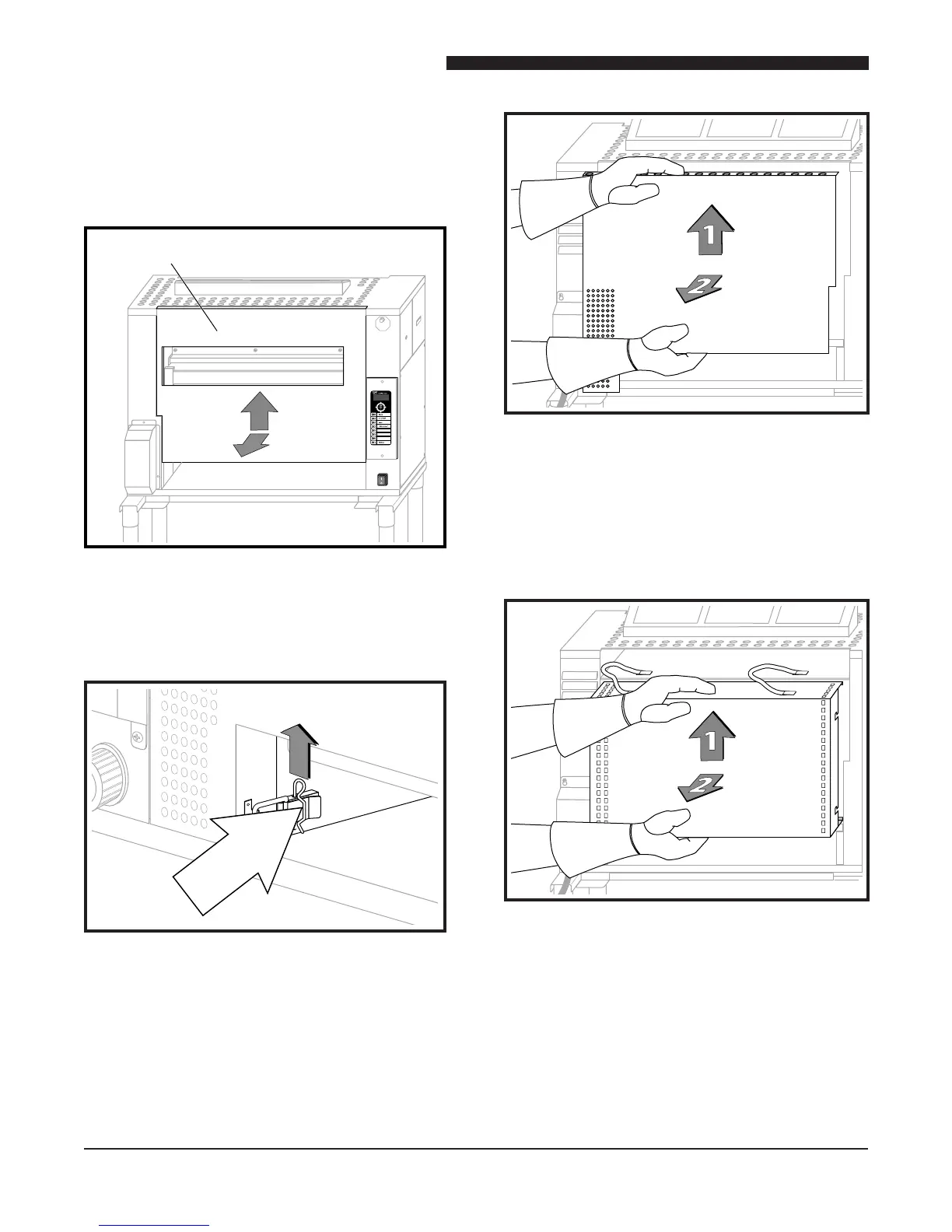Service Manual for Flexible Batch Broiler Units
12
4. Pull the Grease V-Pan out of the front of the
broiler.
5. Lift Front Panel up and away from broiler.
6. Reverse these steps to reinstall these parts.
Front Access Panel
Front Panel
Removing the Rear Panel
1. Remove Cotter pin and unfasten latch.
Rear Panel Cotter Pin & Latch
2. Lift Rear Panel up and away from broiler.
3. Reverse to reinstall the Rear Panel.
Rear Access Panel
Removing the Element Cover Panel
1. Remove the Rear Panel
2. Lift the Element Cover Panel up and away
and remove from the broiler.
Element Cover Panel
3. The Panel is connected to the broiler with
safety cables. Swing the panel up and place
it on top of the broiler.
4. Reverse to reinstall the Element Cover Panel.
