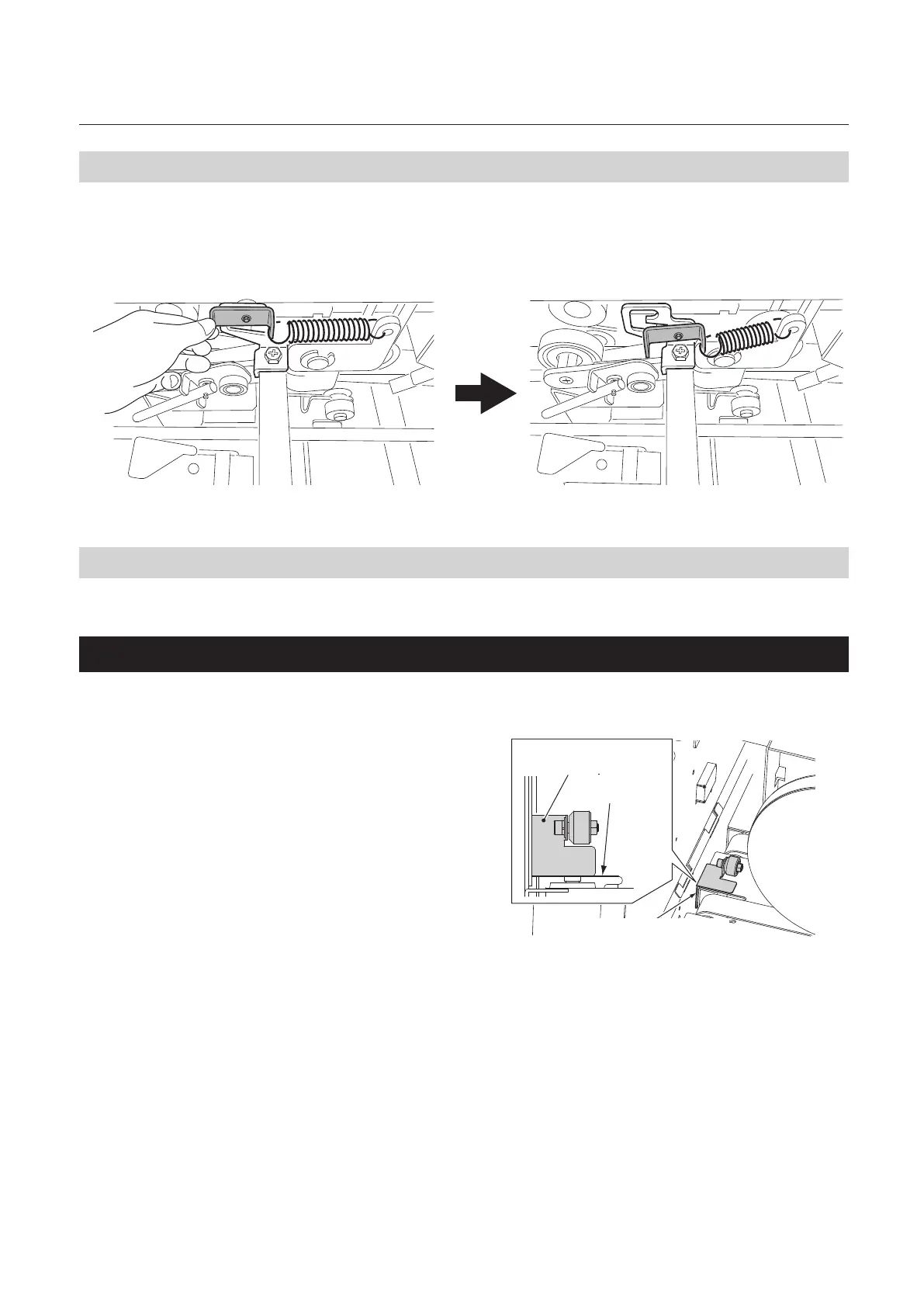3-3
Chapter 3 Advanced Operation
4. Using the CALENDAR KIT (Option)
To use the CALENDAR KIT when the kit has been attached to the machine, change the position of the spring
to [b] as shown in the gure. When changing the position, hold the grip of the spring.
If you do not make calendars when the CALENDAR KIT is attached, set the spring to the position of [a].
[a] [b]
5. Using the DKT-K (Option)
The DKT-K can be attached only to the DBM-LSW (option).
5-1. Attaching the kicker support wheel unit
When the DKT-K is used, be sure to use the supplied kicker support wheel unit to the stacker.
Align the
surface
Kicker support wheel unit
Kicker support
wheel unit
Attach the kicker support wheel unit
to the position shown in the figure
(magnet type).
Remove the kicker support wheel unit when
the booklet is kicked strongly and bounces o
the stopper.
