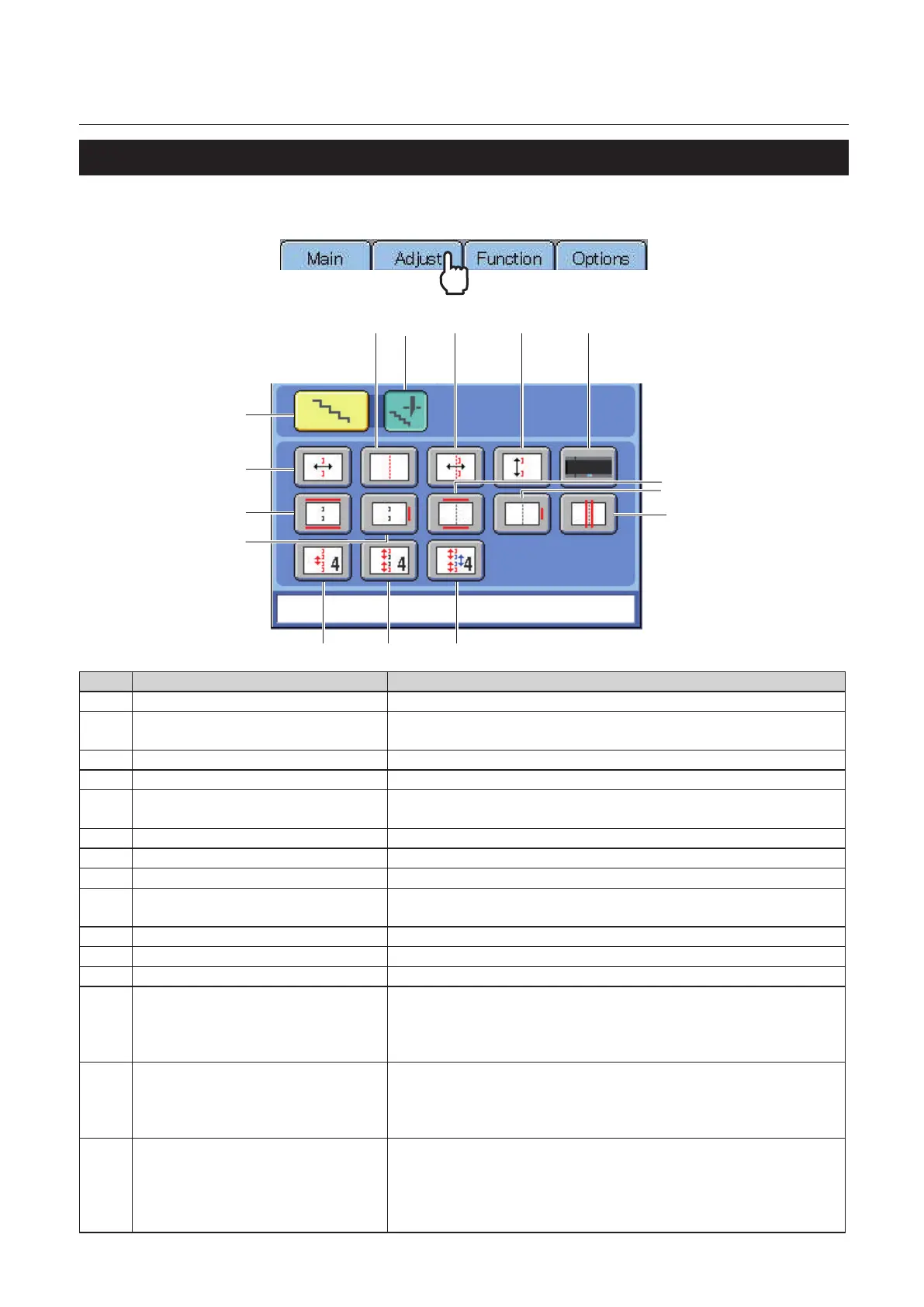1-25
Chapter 1 Before Operation
4-5. [Adjust] screen
The [Adjust] screen consists of the two sections: menu for the step mode, and the adjustment menu used for
purposes other than the step mode.
[1]
[2]
[3]
[4] [5] [6]
[12]
[8]
[9]
[10]
[11]
[7]
[13] [14] [15]
No. Item Details
[1] Step mode key Pressing this key displays the screen to perform the step mode.
[2] Trim setting key(*1) Select whether to trim a set bound in the step mode. When the DBM-
600 is not connected to the DBM-600T, this is not displayed.
[3] Stitching position adjustment key Pressing this key displays the stitching position adjustment screen.
[4] Folding position adjustment key Pressing this key displays the folding position adjustment screen.
[5] Stitching and folding position
adjustment key
Pressing this key displays the stitching position and the folding
position adjustment screen.
[6] Stitching width adjustment key Pressing this key displays the stitching width adjustment screen.
[7] Base adjustment key Pressing this key displays the base adjustment screen.
[8] Stitching side guide adjustment key Pressing this key displays the stitching side guide adjustment screen.
[9] Stitching back guide adjustment key Pressing this key displays the stitching back guide adjustment
screen.
[10] Folding side guide adjustment key Pressing this key displays the folding side guide adjustment screen.
[11] Folding back guide adjustment key Pressing this key displays the folding back guide adjustment screen.
[12] Folding roller gap adjustment key Pressing this key displays the folding roller gap adjustment screen.
[13] Stitching width (inside) adjustment
key(*2)
Pressing this key displays the stitching width adjustment screen. You
can change the stitching width between the two stitches inside. The
stitching width between the two stitches on the operator’s side and
the other two stitches on the non-operator’s side is xed.
[14] Stitching width (outside) adjustment
key(*2)
Pressing this key displays the stitching width adjustment screen. You
can change the stitching width between the two stitches outside.
The stitching width between the two stitches located in the middle is
xed.
[15] Stitching width (inside and outside)
adjustment key(*2)
Pressing this key displays the stitching width adjustment screen.
You can change the stitching width between the two stitches on the
operator’s side and the other two stitches on the non-operator’s side.
The center positions of the two stitches on the operator’s side and
the other two on the non-operator’s side are xed.