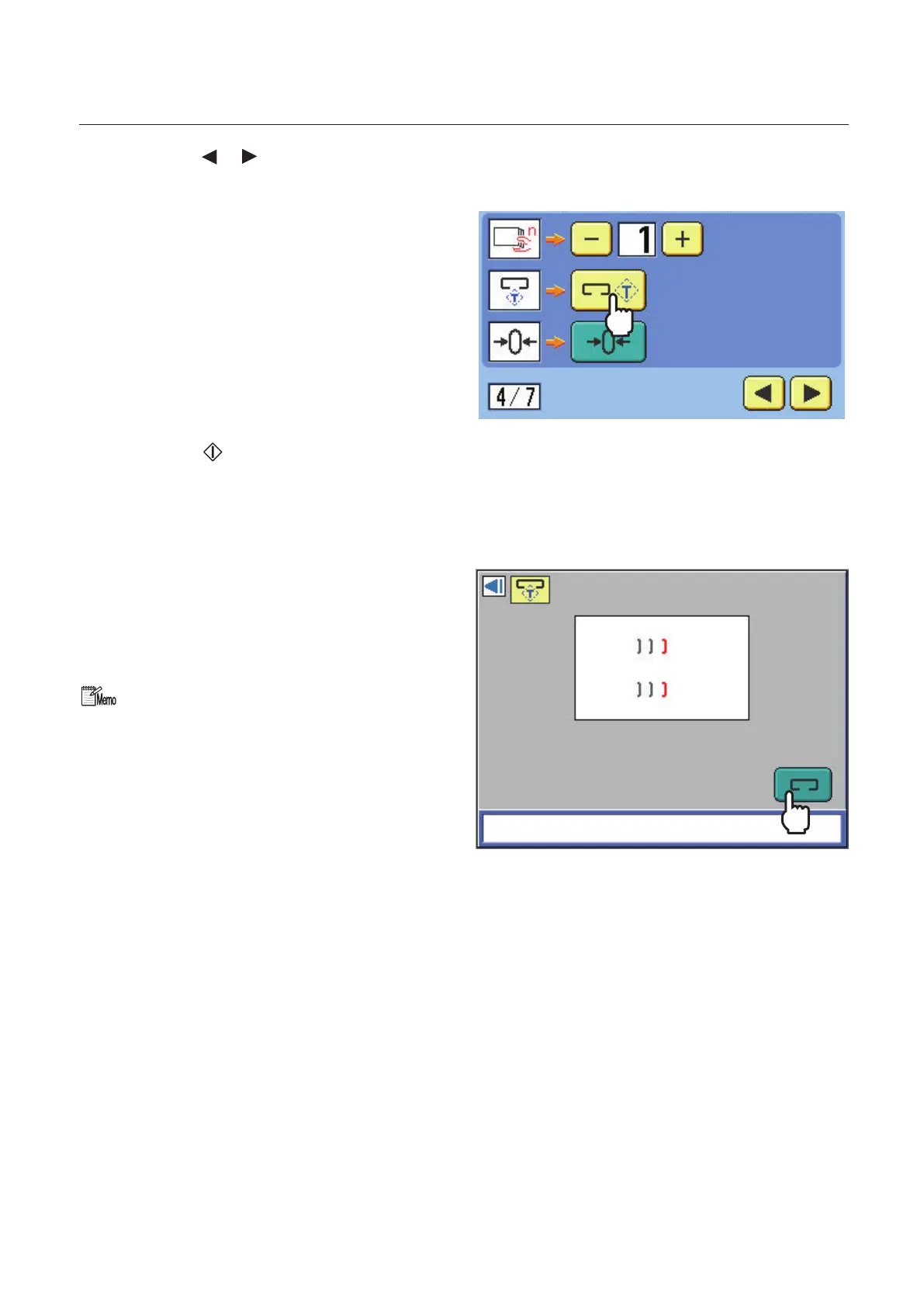3-7
Chapter 3 Advanced Operation
7
Press the or key to display the
fourth page (4/7).
8
Press the stitch test key.
The stitch test screen is displayed.
9
Press the key of the DBM-600 or the
upstream unit.
One set of sheets is conveyed from the
upstream unit to the stitching section of this
machine and stops.
10
Press the stitch key.
Stitching operations are performed a few
times, then the set is ejected to the paper
receiver.
[Active] is displayed in the message display.
Although the screen to the right is displayed
on the touch panel of the DBM-600 even
when performing a stitching test using the PC
CONTROLLER, you do not need to press the
stitch key here. Stitching will automatically be
performed without pressing the key.
11
Check the stitches.
If there is still problem with stitches, adjust
the stitcher head and perform a stitching test
again.
