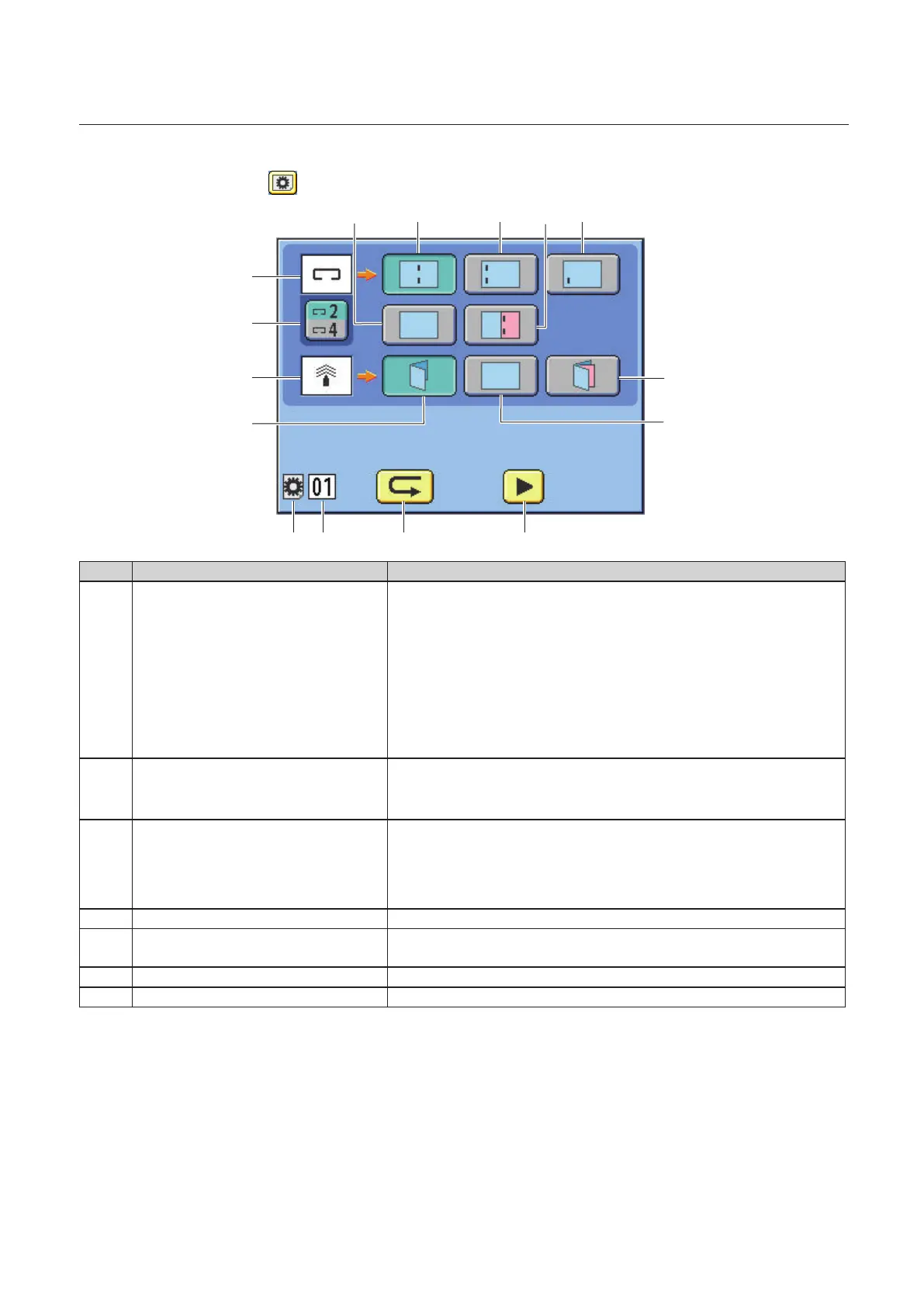1-19
Chapter 1 Before Operation
4-4-1. Stitch and fold setting screen
This is displayed when the key is pressed.
[1]
[2]
[3]
[4] [5] [6] [7]
[1a][1d] [1e]
[3a]
[3b]
[3c]
[1b] [1c]
No. Item Details
[1] Stitch Displays stitching methods available. Select a desired stitching
method.
[1a] Saddle stitching
[1b] Side stitching
[1c] Corner stitching
[1d] No stitch
[1e] Calendar(*)
(*) This is displayed when the CALENDAR KIT (option) is attached.
[2] The number of stitches
*Displayed when the 4 STITCH KIT
(option) is attached.
Select the number of stitches you desire.
[3] Fold Displays folding methods available.
[3a] Fold on
[3b] Fold o
[3c] Page insertion
[4] Job setting icon This icon means that you are currently setting a job.
[5] Memory No. Displays the memory No. for which you are currently making
settings.
[6] Return key Returns to the [Main] screen without saving the settings.
[7] Next page key Moves to the trimming setting screen.
