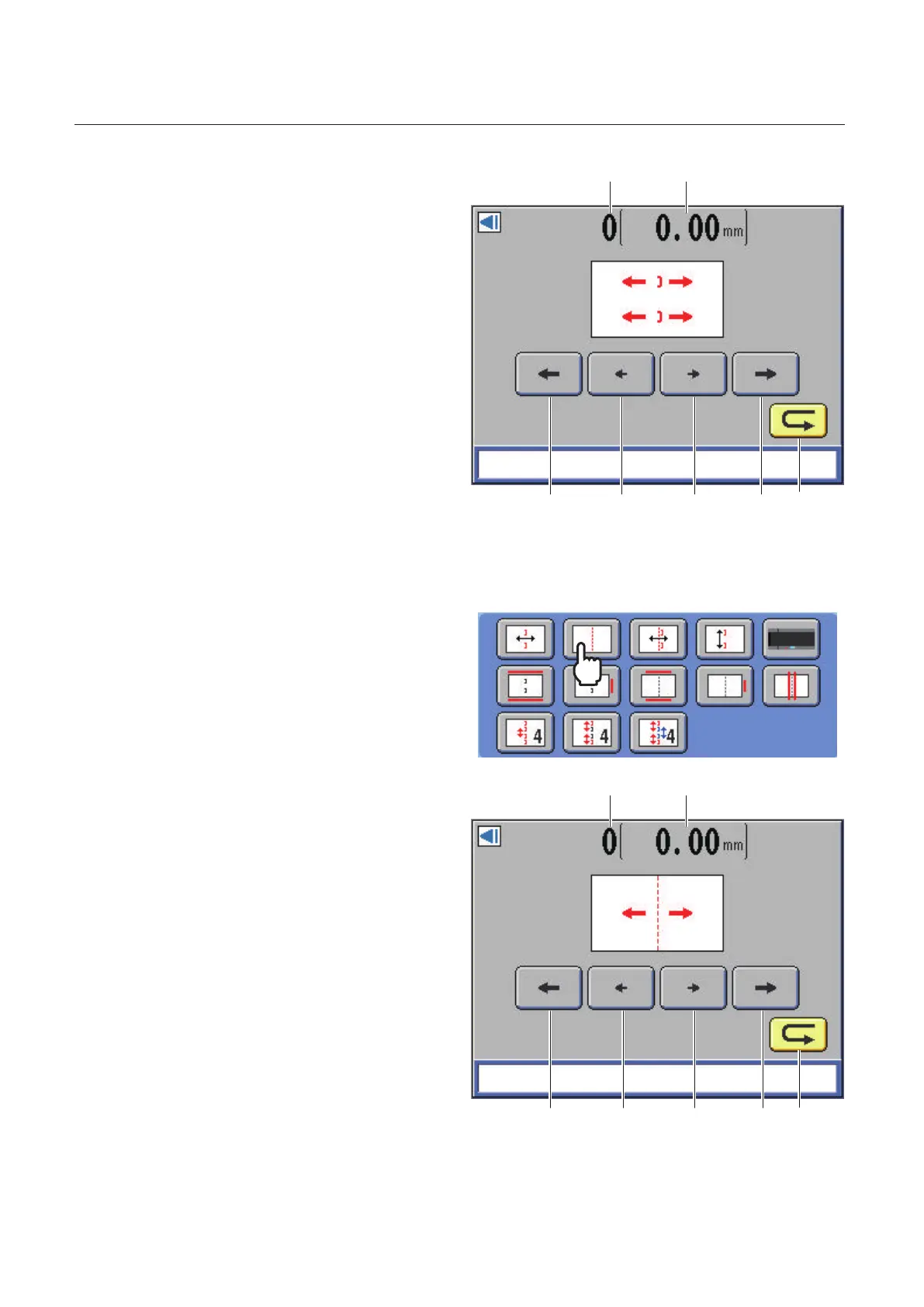2-28
Chapter 2 Basic Operation
[1]
[3]
[2]
[4] [5] [6] [7]
The stitching position adjustment screen is
displayed.
2
Press any of the key between [3] and [6]
to adjust the stitching position.
[1] Current setting value is displayed as a
parameter.
Setting range: -55 to 55, default: 0
[2] The current stitching position is displayed
in mm/inch.
Setting range: -4.95 to 4.95 mm/-0.195 to
0.195 inch, default: 0
[3] The stitching position moves forward by
approx. 0.99 mm/0.039 inch.
[4] The stitching position moves forward by
approx. 0.09 mm/0.004 inch.
[5] The stitching position moves backward by
approx. 0.09 mm/0.004 inch.
[6] The stitching position moves backward by
approx. 0.99 mm/0.039 inch.
[7] Pressing this returns to the [Adjust] screen.
3
Press the folding position adjustment
key on the [Adjust] screen.
[1]
[3]
[2]
[4] [5] [6] [7]
The folding position adjustment screen is
displayed.
4
Press any of the key between [3] and [6]
to adjust the folding position.
[1] Current setting value is displayed as a
parameter.
Setting range: -27 to 27, default: 0
[2] The current setting value is displayed in
mm/inch.
Setting range: -4.86 to 4.86 mm/-0.191 to
0.191 inch, default: 0
[3] The folding position moves forward by
approx. 0.90 mm/0.035 inch.
[4] The folding position moves forward by
approx. 0.18 mm/0.007 inch.
[5] The folding position moves backward by
approx. 0.18 mm/0.007 inch.
[6] The folding position moves backward by
approx. 0.90 mm/0.035 inch.
[7] Pressing this returns to the [Adjust] screen.
